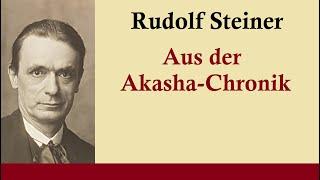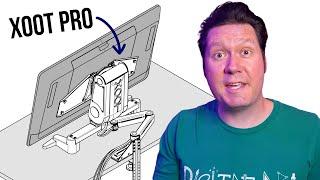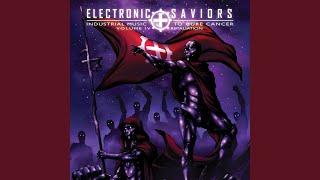Комментарии:

Uh I learned this good news from your video 👍a Christmas present for all Plasticity lovers.
It seems like a great update, I like the redesign 🤩Those vertices finally clearly visible are the best thing..What more would I want? Even more powerful curved surface tools..🤟

I have indie so I can’t access yet but keep us posted
Ответить
Blender much better
Ответить
It seems like the new cross-section function works with custom planes too, so if you set one up at an angle, activate it, and then hit Cross-section, it xrays through at that angle. It'd be rad to be able to click the cross-section button again and have it flip the side it's cutting away too. Good little update. Rock on, Nick and crew, and to your fine self too, Mr. Refuge :)
Ответить
Looks like the shadow in rendered view is only cast onto the Z-depth of zero as the ground plane, cos it's showing up smack dab in the middle of a model I have, just hovering in mid-air, since the model crosses that plane. Pity it can't be turned off in rendered mode (yet) :P
Ответить
Cool !
Ответить
these blokes at plasticity are getting a bit greedy.. I bought my indie as soon as the firt version came out.. when they implemented xnurbs inside the pro version . I wanted to make a jump into the pro version. but I had to buy the software again. WTF... they should just sell it to us who already have the indie version for half the price. just to make the jump to the pro version.
Ответить
I have hundreds of Plasticity models I've created and what's really needed are thumbnails of our models. After a while and a few more models, names on files don't really mean a great deal and with the passage of time even less. While all of these new features look great, I could live without most of them, but not real essentials like thumbnails, which is a really needed, missing feature of this great modeling program.
Ответить
I wanted to love plasticity but I got a bad taste when they made the claim "buy it once and own it forever" but then on their faq page they explain that the software is "node locked" and can only be used on a limited number of systems before you cannot use the software anymore(or contact them so they can every so graciously give you more installation slots ). kind of makes it sound like you don't own it forever. that's a no go for me
Ответить
i currently have an indie licence, but each time i type your coupon code and try to apply it, it says that i must enter a valid code, so it doesn't work on upgrade from indie to studio (a 10% discount on a €240 cart would be fine)
Ответить
The gray cube on the XYZ icon. Fucking hate that. Unnecessary.
Ответить
I hope plasticity won't try to imitate blender ... I see plasticity as the perfect encounter between fusion360 hard surface modeling and Rhino surface freedom ! Dimensional modeling for the win, we don't need another 3d mesh generator
Ответить
The best of 3d modeling: Blender + plasticity integrated
Ответить
is there a tutorial for this vase
Ответить
Do you think Plasticity will ever implement UV unwrapping inside of it? So we can unwrap there since it has better knowledge of the shapes and objects and can/could do a better job and bring that into Blender? Does this sense make question?
Ответить
Thanks for this. A huge U.I improvement all around. I'd like to see an option to show more than 8 icons on the lower horizontal Command menu, there's nothing else getting in the way of displaying more options in that menu.
Ответить
How do i get the beta version. Right i need that section cut feature. i've really been struggling with Plasticity. I guess i feel like it's trying to be cad but not.
Ответить
Thanks, that's interesting, nice post.
Ответить