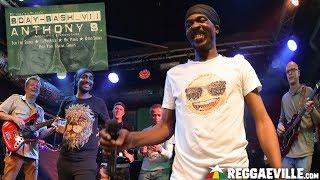3 Design Tips for Better 3D Printed Holes - CAD For Newbies
Комментарии:

thats awsome
Ответить
What slicer is this?
Ответить
Or.....just print the hole smaller than it should be and and simply spend a few seconds to drill it out to proper size???
Ответить
I’m sorry had to dislike the vid to make it 69
Ответить
Would it be possible to model more freestyle with cubes and cylinders and spheres then turn that into a parametric model ?
Ответить
You probably know these things by now, but just in case someone finds them useful ...
Oficially, there's a table for the hole sizes you need for machine screws like M3, M4, M5, etc...
Unofficially, I tend to make those diameters 0.2mm larger, so the M6 will go in a 6.2mm diameter hole without having to fight its way in.
On the other hand, sometimes you want to cheat and make the bolt self-cutting; since it's a metal bolt and the plastic is a lot softer, you can easily get away with this.
For M4 I use a 3mm diameter hole in wood; so when printing, I'd say start by making some small test-pieces. I'd suggest the first test to be a 3.5mm hole for M4.
Officially: Make space for a nut on the other side; make it 'snap-in' A.K.A. 'click-in', so it will never fall out, by making the nut's entrance slightly smaller than the remaining space.
For anyone living on an island (like me), use A4 for nuts, bolts, screws and other things; everything on islands (and near the coast line) rust; even A2 (unless we're speaking about paper, but that was not what I meant). =)
For the rods, you can make 'blind ends' or one 'blind end' and the other one can be a 'snap-in' A.K.A. 'click-in'.
Snap-in / click-in: -0.2 delta diameter should be enough for this, especially because the 3D printer often 'adds' an extra 0.25mm.

Which material did you use to print those parts out? They look really nice.
Ответить
Just to be sure, you cannot use the "hole" tool in fusion if in the end you create hole with teardrop?
Ответить
😏
Ответить
This is definitely the tip I urgently needed!! Lots of solutions spring up in my head. Thanks for the video!
Ответить
Hi, awesome explanation thanks for this video, I have one question How do I prevent the bolts cutting through the print when I tighten the bolts? is it possible to increase Infill % just around the bolt seating area.
Ответить
Even when the slot is too wide, you can shim it with a washer in between.
Ответить
I am sure you provided lots of valuable information, but I couldn't stop looking at your shirt.
Ответить
"MM 3DPrinter" and i want one! well done feature with explanation!
Ответить
love the compliant bearing hole design!
Ответить
Excellent video, always waiting with baited breath for the next one.
Ответить
Don't touch my holes. 😡
Ответить
Im not a CAD pro but whenever I need tight holes I just print the exact size as the rod without any clearance, then use a blow dryer to make the plastic more malleable. As the plastic cools, it expands again such that the rod is stuck in the hole. Ive seen that this is an installation technique for metals as well.
Ответить
how to fit a rod into a 3d printed hole that is just a little bit too small
percussive maintenance

I was hoping to get the cad files and mess with it in Fusion.
Still learning this beautiful cad software.

Anyone who has the file for tolerance tester?
Ответить
Can you please share the file for the tolerance test gauge? Thanks!
Ответить
I really appreciate your sharing these design details.
Ответить
Angus, I am very new to CAD design and 3D printing. However, the information contained herein is EXCELLENT. Very good tips; much appreciated. This will save time and trouble down the road as I try to master this new knowledge base. Thank you for sharing.
Ответить
I dont understand why someone doesnt make it so you can change the layer height/detail for certain sections of the print. That way you could do much more gradual steps at an overhang like this :)
Ответить
Thanks for the excellent Newbie tip, really useful. As an aside I’m assuming you use a paid for Fusion subscription. If that is the case please could you tell me how many documents your custom printer required in Fusion? Many Thanks
Ответить
I taught this was a new vid XD
Ответить
For anyone who needs to use screws, I used to make holes for nuts, exactly how this has been done here. But threaded inserts are SOOOOOOOOOOOOOOOOOO much better! Check out CNC kitchen's episode on threaded inserts to see what I'm talking about.
Due to the geometry of nuts, they often want to split the part along the layer lines, or will actually torque out and be unusable with fairly low amounts of force. Threaded inserts are incredibly strong, and will actually increase the strength of the part because they fuse the layer lines within the hole itself.

Ngl I have a bad habit of just scaling the outermost model at 100.2% 😅
Ответить
i like my holes compliant too
Ответить
Hey Angus, I know this is an old video, but I was searching around on some Fusion tips and teardrop holes are a real game changer when folks start designing. I am always happy when I see videos that are so helpful to others. I always appreciate what you do.
Ответить
I would love to build this machine
Ответить
I really want to make this printer to my grand daughter, can you share? I'm 70 years old spending my time printing goods for my wife 🙂
Ответить
isn't the teardrop an extension of the imperfection?
Ответить
One of my favorite techniques is to ever so slightly chamfer the hole to allow the rod/bearing,screw a chance to guide itself in. In the example with the bearing, I could see myself getting the spacing wrong and having to beat the bearing in with a hammer. With the addition of the chamfer on the hole it will be more likely to get popped into the right spot.
Ответить
Excellent as always! Thanks! What material are you printing with?
Ответить
bonus tip: if you want a perfectly smooth, round hole with more resistance to delamination, make the hole oversized and print an inner liner vertically that you then glue or friction fit into the oversized hole. this also helps with clearance issues because you can just adjust and reprint the liner to get the exact fit you want with minimal waste.
Ответить
Thanks, 👍✌🖖🥃
Ответить
Great tips
Ответить
Cool ideas! What’s your take on creating new sketches for features vs putting more “features” into fewer sketches?
Ответить
Hmmm cura adds support for horizontal holes.
Ответить
Always great vids Angus.
TIP: Use the load/modifiermodel etc in Prusa/BBL etc to load a reinforcement area around the hole first using 100% concentric infill. A lot of time the PLA 'creep' can simiply a lack of area reinforcement. I have found no issues with PLA movement relative to any other unless temp is involved.

Another bonus tip: Print the hole small with a thick border and drill it to size. Add a reamer if you want it to be smooth and percise
Ответить
ANGUS!!! Thank you SO MUCH for the compliant hole design / spring fingers quick demo you did. This saves me SO many problems when trying to design the perfect fit!
Ответить
I'm about 6 years late to this party, but the teardrop has been incredibly useful. I found that having the teardrop be 0.5mm higher than the circumference of the circle and having the lines be a tangent ends up creating essentially a perfect circle for holes under 10mm. It might work with bigger holes, but this is the biggest I've dealt with for my personal needs.
Ответить
Love it. Thanks.
Ответить