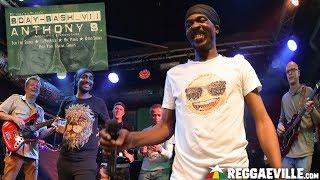Google Classroom Pro Tips for Teachers
Комментарии:

I thought I was very proficient in Google Classroom. However, I did learn several things that I will be using. Thank you❣👍😊🥰
Ответить
Google class sucks
Ответить
Is there a link for the scavenger hunt resource? Or is there just a course detailing how to build one.
Ответить
Always amazed by your content! Just when I think I know it all, you add a next level element that makes my life so much easier! Thank you especially for the organization tips!!!! Are you hiring?!? Lol!
Ответить
If it was spoken a bit more slowly it would help comprehension, especially for whom English is not a first language.
Ответить
Forgive me if this has been asked/answered, but with Mote audio comments (seems extremely handy), do the students need to install the extension on their end? I always try to minimize that with my second language learners here in Korea who are quite unfamiliar with extensions and most things Google. Your tips couldn't be more timely and useful for me, literally organizing my Google Classrooms all afternoon today! Thanks a bunch :)
Ответить
Sam, really, really great stuff...thank you
Ответить
Thank you very much for all the guidance you provide. I have a problem in uploading a google classroom header.I need your help, I used to do it easily but no more. the size of the image is zoomed when showing on the header although I do adjust it to 800x200pixels. very frustrating and I have no idea what went wrong?
Ответить
Thanks for the tips. I teach High School Biology and I try to find a system so the students can easily find documents related to the topics we studied throught out the school year. I am not convinced that setting up my courses by week rather than chapters is the best. What do you think?
Ответить
You give good tips but were talking so fast I had to keep going back. It took me double the time to watch this video.
Ответить
Super helpful!
Ответить
This video was amazing! Thanks!
Ответить
Thank you, Sam! This is a game-changer. I have used GC for years but I learned so much and will totally reorganize my classes following your tips. I have shared it with my colleagues as well.
Ответить
Thank you Sam, perfect timing. I know you also helped teachers use Seesaw for elementary level. Could you do a tutorial of how teachers could benefit from the strength of use Google Classroom's topic organisation and draft activity organisation with Seesaw's shared student activity. So, especially iPad app and Chromebook younger children have can more easily find a learning unit's topic and be easily linked to Seesaw's activity for the creative tools to complete tasks. Targeted to for grade 3, 4, 5 where we are preparing them for transition. Hope you think the idea has merit, all your support is invaluable for busy class teachers - thank you!
Ответить
Thank you, Sam! It helped me to understand google classroom even further. If you don't mind, can you share the link to download Mote? It will be very helpful.
Ответить
Love these tips. Thank you
Ответить
wow
Ответить
This was just awesome. Thank you for sharing your knowledge! 💯💯😀
Ответить
Hi, Thanks for this video, may I ask when I install this Mote, do my students need also to download the apps for them?
Ответить
Awesome tips bro
Ответить
Excellent tips. Thinking about efficiency and learners' experience.
Ответить
I have a question about GC for you. I was wondering if there is a way to stop the students from being able to submit an assignment after the due date or time? Or is there a way to see the time when they actually submit it?
Ответить
You say slowly.
Ответить
Thank you for such a concise and incredible tutorial video.
Ответить
Nice ideas. Worth noting that Mote is not free.
Ответить
thx for the wonderful video, plz can you help me create a second assignment only after a student turns in the first assignment ion a classroom?
Ответить
This is awesome! Thank you❤️
Ответить
Tip 5: Let's say it is Week 2. Monday is a holiday. Would Tuesday be 2.2 or 2.1? 2.2 for the 2nd day of the week or 2.1 because Tuesday is the 1st day of instruction for the week. Which is a better way to organize?
Ответить
Please help! Im a
teacher, my school change the name an that result that we must have new email
adress. How can I transfer
all my classes from old gmail classroom to new gmail classroom that we got? I
want to have all the content from old
mail classroom to a new one. Ok I know that I can
duplicate google drive but is it posible to have same classroom from old email
to new one?

Hi Sam, awesome tutorial.. I had a question: is it possible to have students join an assignment via link, but without them having access to the other assignments? (until the link for those assignments are provided individually - later on)? if they join the classroom, they can see all the assignments - ones that I don't want to assign to them yet.
Ответить
Question : for younger students who need maybe 2 weeks to complete a project .. how would you label this assignment if doing so by weeks and not subject??
Ответить
clear and specific however it would be nice if the speaker spoke a little slower especially for first-time Google classroom users. Thanks for the information.
Ответить
Wow! I didn't know what I didn't know. Thank you so much for this high quality content. Very useful!
Ответить
This has been very helpful. Thank you for taking the time to do it. Can you point me in the right direction for how to 'debug/try out' a class you setup. I'd like to add a dummy student, login as that student and see what things look like. Since this is my first time ever using google classroom, I don't know if it is a good thing to do this. Plus, I think I'd have to move all my assignments from 'draft' to publish then reassign back to their publish dates. Sorry for the newbie questions!
Ответить
Brilliant
Ответить
Wish I could give this two thumbs up. Great ideas!!
Ответить
Please help. Google docs sent to Google Classroom invade my entire drive. There are hundreds in my drive. How can I have assignments with docs go back to a specific folder instead find them in my docs? Thanks.
Ответить
Is it possible to have a calendar on my google classroom?
Ответить
You're really great. Thanks!
Ответить
Is there a way to output data that is input on a Jamboard into Google Sheets or Excel?
Ответить
We teach 6 science units each year w/about 13 lessons in each unit. The bundle idea is great for assignments, but I wish I had a way to create a Topic w/sub lessons. Now I have to create 13 x 6 topics and it just a pain imo. In Google Drive you can create folders in folders and for me it's more aesthetically pleasing.
Ответить
Hi, How to assign ten students out of hundred students to one teacher out of five teachers in google class
Ответить
Sadly Mote is not free. Only for 30 days.
Ответить
talking is way too fast. given that so many people really find this video important, I'm sure I'll come back to it. But I'm a raw beginner in Google classroom. Not recommended for raw beginners.
Ответить
Thank you for a great tutorial.
Ответить
The narrator speaks fast
Ответить
YOu know it well and I did learn some things but you sure speak fast!
Ответить
Thank you kindly for sharing Google Classroom Tips for TEachers
Ответить
I am learning so much and will start using Google classroom
Ответить