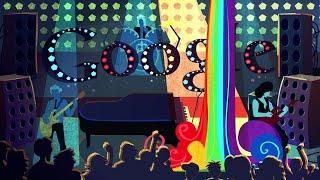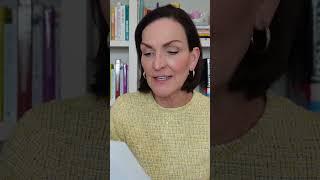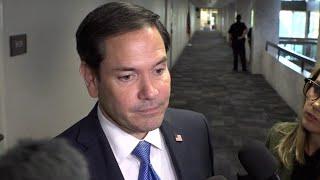Is Final Cut Pro 11 Faster than DaVinci Resolve 19.1 on M4?
Комментарии:

A definite yes on the remote render tutorial.
Ответить
Nice video! Now I want to know if Final Cut Pro in that M4 is faster than Davinci Resolve in a Windows PC for the same $$
Ответить
Curious if magic mask is better than magnetic mask, or what use cases.
Ответить
I’d like to see a tutorial on remote exporting.
I looked at it a while back but couldn’t get it to work. We are a feature film post house and we are running the Project Server with 4 machines, so one could be used when rendering.

Resolve don't need a plugin for red footage, but you didn't mention the way Resolve handle ProRes Raw 😛🤓.
Also to me your test need to have the exact same data rate to be useful.

DEFINITELY want the Remote Rendering video!
And please network 3+ machines, wanna know the render-farm-miness of the system.

Hello my friend , excuse me ,can I ask that app you use for CPU and GPU and network monitor on the top menu ? Can you tell me the name of the app?
Ответить
How is the Mini for creating in Davinci ?
Ответить
Do you know if either of the tests use 2-pass encode? I assume you had your Resolve Prefs GPU to Decode and Debayer for r3d? Thanks for testing!
Ответить
Nice...this is something I would do just for fun lol.
I was watching the @stalman podcast and he brings up that people use FCP because of it's editing speed and the magnetic timeline. Which is something probably good for content creators. Do you agree with that or is it more of a software preference to you?

Even if Final Cut was faster.... I just can't. There are some features in there that I love... but not enough to make it my main NLE.
Ответить
I was watching the Magnetic Mask for FCP today and thinking: We've had this for a few years already in DVR!
Ответить
So did Apple give a Mac Mini to every resolve content creator? Must be nice
Ответить
The reason why FCP is faster than Resolve is because it handles much better titles, effects, etc while playing back in the timeline without rendering. I know this because I use both two on a regular basis. The same applies to DaVinci and Premiere: DR is faster on real time playback.
Ответить
love fcp
Ответить
Excellent 🙏🏽🐰🐰🐰😀
Ответить
Have you tested how the scrubbing/editing performance of a heavy timeline on the mini behaves? I feel that’s is often a key area lots of other channels don’t really look into. Thanks!!!
Ответить
Please make a video on Remote Rendering! I’ve looked it up a few times but haven’t found anything up to date and or very clear. I really need help on that😢
Ответить
Thanks for this quick showdown!
Could you please name the app you are using to monitor system resources from the menu bar? Thanks.

Just the fact that Final Cut can’t handle red files natively is such incredible bullshit. I edit with 16 bit red footage quite often… Why would I want the hassle of final cut. And these ridiculous videos about what’s faster… Nobody makes videos about what’s higher quality, what’s better, speed has so little to do with it. I get paid by the hour so why do I want to go faster? And I know final cut can’t handle 16 bit. Final cuts great for mom and Pop videos but the pros just won’t use it. Every Hollywood movie is color corrected in resolve… Nobody color corrects a movie in final cut. Final cut is a bit of a joke.
Ответить
Really? You bought the low end M4 mini? Yikes!
Ответить
I think the fact that you rendered footage from the network drive and then back to it probably hampered the actual speed of the renders a bit.
The speed of Final Cut really comes through with the favorites workflow and getting used to the magnetic timeline. It also handles titles and certain effects noticeably quicker than Resolve. It's crazy how certain text effects or relatively basic fusion compositions slow Resolve to a crawl.
I've switched to Resolve a few years ago but I miss Final Cut a lot of the time. I'm going to give it another look on some future projects.

remote rendering tutorial would be really cool 💪😏
Ответить
Muli machine render video please!
Ответить
I would be very interested into the remote rendering tutorial. In particular, I would love to see hybrid setups as in Mac laptop for editing and rendering with a remote machine with Linux or Windows computer with a more powerful GPU.
Ответить
+1 on the Remote Rendering video. How are you liking that Synology NAS? I was very close to purchasing that exact one just this week but held off out of concerns that 10GbE might sometimes be a little bit of a bottleneck for me. Your Speed Test results were reassuring though!
Ответить
Remote rendering! please☺
Ответить
What I would love to know is how well DR operates inside Sequoia. I have the DR Studio version operating in Ventura 13.7.1 on a Mac Studio M2Max. The thought of changing OS creeps me out. I’ve found it difficult to get a definitive answer on “is it safe to update to Sequoia or even Sonoma?” I can’t think of a better person to make a video about DR and MacOS. In the meantime I’d be interested to hear everyone’s EXPERIENCE with DR and Sequoia and/or Sonoma. Is it risky? Are there performance benefits? etc. Thanks Chadwick and to anyone who can help.
Ответить
great video, would love to learn more about the remote rendering (rendering exporting while editing another project) will be waiting for that video... thank you.
Ответить
Love the deep dive into geekdom with the comparison between NLE's and the new tech... have to say that the price point on the new Mac Mini is INSANE, but love that Davinci still comes off on top ;)
Ответить
I use both so I’m so excited
Ответить
Awesome & Thanks :)
Ответить
This is exactly the content I was looking for and specially great that it is using the latest software!
Ответить
Can you explain about the rate differences again and how it affects quality. Both files you exported were h.264 , final cut rendered a file that plays back at 60 ish /s while DR rendered a slower 30 ish/ sec video.......wait doesnt that actually mean that fcp won the battle ? Fcp made a video file that plays back at twice the bit rate of the dr file in just a few minutes more??? Sorry if im way offbase here and im completly mis understanding everything. :)
Ответить
Всё зависит от того чем рендерит софт, процессером или графикой. Сравнение не сравнимое
Ответить
video size are completely different which means compression level and quality is different. I think it is not an apple to apple comparison.
Ответить