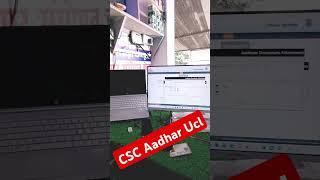Комментарии:

This is amazing, but is there a way to do it on a web page? i don't have much storage
Ответить
Just awesom! Both sound design topic explained and storytelling! 🫰
Ответить
Davinci Resolve do You have tutorials how to start using this thanks?
Ответить
i don't even care if i learn anything, your shows are just so fun to watch
Ответить
Render from the cmd prompt as a background instance is much faster for animation
"blender.exe -b insert-file-name-here.blend -s 1 -e 50 -a" s =start frame -e = end frame -a = animation

Sound is so often overlooked. Thanks for Soundly. Great find
Ответить
you need soundly pro to acces most of the sounds
Ответить
Soundly blew my mind, exactly what i needed. Also i just realized this is the same channel that helped my animate a smooth camera for a product video some months ago. Randomly stumbled onto it again, and no surprise - the rest of the tutorials are even more amazingly well done. You have my thanks and my subscription.
Ответить
Man. hats off
Ответить
New tutorial for 500k subs plssss
Ответить
What a great art of explaining things. Thank you for your great work.
Ответить
are the sounds of soundly cpoyright free?
Ответить
Quick Question : Can blender handle the sound and music editing instead of using another software such as Davinci or PP? what are the pros and cons of using a dedicated video editing software. Thanks
Ответить
Just realized you're wearing kurzgesagt in a nutshell hoodie
Ответить
bravo
Ответить
wow...thanks for the huge help!
Ответить
Nice job
Ответить
Im trying to add sound from soundly, but nothing happening
Ответить
How can I place an audio sample into a 3D space? I need to place it in 3D space keeping the listener in the middle of the action also considering the length, breadth and height placement of the sound. Is there a way to place it above the listener's head, beneath the listener's, too far away or really close to the listener! Like plane flying sounds high up in the sky, A school bus horn close by, Dog barking far away, etc... How can place different audios in different positions in a 3D space?
Ответить
anyone found a good sound for a tiny robot walking on metal/stone?
Ответить
marking and dragging the sound to my timeline doesnt work
Ответить
you are so underrated
Ответить
How would you rate soundly compared to Artlist?
Ответить
are the sounds copyrighted
Ответить
Can you make a Tutorial on how to make the glass scene with the glass ring and ball transitioning from different colors?
Ответить
the mousepad sounds are so satisfying
Ответить
very useful tutorial thank you so much
Ответить
You're amazing bro. Thanks 🙏
Ответить
Does the library work for premiere pro ?
Ответить
what if you have your own audio for the other side of animating could i put my own custom sound library in soundly?
Ответить
Dude! Glad I found this. Thanks.
Ответить
can u make a tutorial on the animation u used in the video plzzzz🥺
Ответить
Yoooo thnaks so much this saved me like a crap ton of time drag and drop is nuts :DDDDD
Ответить
I wish I could leave you more than one like! So clear and well explained! Thank you 😊
Ответить
Kerzgesakt hoodie? Respect!
Ответить
omg its cookie god
Ответить
I want to know how to make my own sounds. I don't want to search for sounds, which might not even exist or might not fit the object that will be making the sound. Is it possible to create sounds in Blender?
Ответить
thank you🙂
Ответить
i have a question how did you do that changing color of the sphere trick? that looks so cool and i want to learn that trick too please?
Ответить
it's like philosophy, if you take one step back you realize such an object and its movements would never make those clear sounds (part from the clink), and to me it makes the whole thing fall flat because it doesnt feel realistic even within its own universe.
Ответить
Sir please make tutorial regarding use of JS Placement in the blender
Ответить
My jaw actually dropped when you just dragged the clip in, that's actually crazy. Gonna start using this for sure
Ответить
i watched this video like 2/3 years ago when i stopped making animation in blender because device issue, now that issue was gone, and i start making animation again, watch this video again and actually try doing it myself, and still amaze by this video, what a content! thankyou!
Ответить
I'm a little late, but still. I'll tell you for others: to spend more resources on rendering, you can simply right-click on blender in the task manager and set the real-time priority.
Ответить
thanx
Ответить
Love that kurzgezagt hoodie
Ответить
thanks. i needed this alot
Ответить