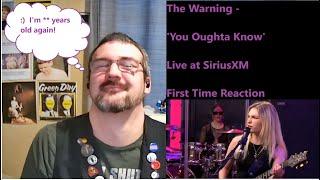DaVinci Resolve 19.1 UPDATE! - BEST New Features!
Комментарии:

Hello Patrik, Everyone. I noticed something off yesterday Didnt find anything on the net whats the issue...If I add effect in fusion to a video clip like a tracker+transform+pics on a point with in and out frame defined it now ignores the out frame and keeps being visible until the clip is over. Previously it always dissappear at the specific endframe as I did similarly and worked ok, now it ignores the end frame data...any idea what changed or why it does it? Is it due to a patch that changed something how it works or what can be the glitch?
Ответить
you are a genius, I haven't edited a video correctly ever. saludos
Ответить
I can't believe you still using win 10
Ответить
does studio ever go on sale?
Ответить
OH MAN! The fixed playhead change is so so welcome, same with paste to playhead since the in and out thing worked quite weird IMO. Thanks for the video!
Ответить
cheers!
Ответить
SWITCH!!!!!! Damn it! That would have saved be many hours a few weeks ago!
Now I'll spend a few hours changing everything so that future (inevitable) changes to the comp will be so much easier. 🤣

The Ducker really it's great with that improvement. I felt the need to have it. but the search bar for the fonts still missing.
Switch: finally! Great stuff. It helps a lot!

holy shit Switch is gonna change the game
Ответить
Fantastic
Ответить
Great tutorial
Ответить
That is a really cool update. I did think your head was going to explode by the end of the video 😅
Ответить
Lmao now I don’t need super bins anymore, after finally getting it last month
Ответить
I was really looking forward to the UI update until I realized it was just being able to resize the resolve window on the second screen. No acrual change in customisation of panels or where to place them. There are big QOL improvements they can make to the interface which I'm hoping they will get to eventually. Macros anyone?
Ответить
I don’t think I’ve ever seen you this excited! 😅 You rock, thanks for making an update video before I even got it installed!!
Ответить
whoaaa the switch modifier is amazing
Ответить
We got 19.2 or 3
Ответить
Please do a fusion test.
Ответить
Switch is a big deal. Goodbye image sequences.
Ответить
Man hope they do something with that ugly keyframe editor. Fusion needs muuuuch more love then this.
Ответить
Still never fixed clip timeline destruction when you bring in a new clip. Such basic shit and they still are not listening to the base. No purchase !
Ответить
Switch最多可以設置64個Input
Ответить
they should fix the slow and laggy performance on low end and mid end PCs
Ответить
We pay a lot of money to get this program in code form in Turkey. Therefore, although it is sold for 335 dollars at the dollar exchange rate, institutions called official distributors sell it for 100 dollars more in Türkiye. So for 435 dollars.Please add a payment method so that the virtual code can be purchased directly from the site.
Ответить
Resync - Automatic resync media file does not work for me on Mac
Ответить
When they will put the most basic stuff: needle moves along timeline with mouse movement without the need to click it!!!!
Ответить
That is the best help search I've ever seen! It's welcome news that they are working on their caching system because OMG. Yeah switch!! I'm thinking about doing an anime-style video in Fusion so this could be great for alternating between mouth shapes for talking. Fingers crossed this release addresses the widely-reported low framerate playback issues because I, for one, really want to get onto 19.
Ответить
Awesome overview!!
Every update I pray for a vertical workspace layout like Premiere has... I'll keep praying 😂

Your studio lighting is magnificent 💪🏻
Ответить
It's really great to see Resolve put the MacOS system help menu tool into other platforms. I use this a LOT in other complicated software packages.
Ответить
Do you have any idea if they'll ever add puppet point like in after effects? Or make a better version of the warper grid? It really made me rethink my choice in choosing the editing program and wanted to switch to after effects only for this tool 😢
Ответить
literally was just dreaming we had a 'switch' node last week... davinci read my mind 😂
Ответить
That Menu Search Is Great. I know What I want to Do but don't Know where to Find it. excellent.
Ответить
USD please
Ответить
The thing that pisses me of, is that you have to pay for plugins now. I had this Auto Subtitle Plugin which let me do automatic Subtitles, but now i have to pay to use Plugins. Is there any other way to put Auto Subtitles in Videos. Im having a mental breakdown cuz of this :/
Ответить
For us beginners infusion when you were talking about switch, we have absolutely no idea what you’re talking about. Why don’t you start with step one and go slowly.
Ответить
Is there a way we can offset the timecode in the timeline?! If the video is starting with a title card and we want to start the timecode after the title card and from the first frame of the video ( to burn in to the video for edit conforming)
Ответить
Why do they make updating so convoluted though, I saw the download link in the video but doing a google search doesn't bring you to where you need and the software itself doesn't have an easy "check for updates" within the app, which is odd. And when I click on 19.1 it's asking me to register but I'm already registered..?
Ответить
the switch tool we solve SO MANY issues with annoying clients that say "oh ...can you do that a different way?" then later "Never mind, go back to the other way." See also having multiple text versions, ie I'm working on a project now where they keep changing the wording and every time they do I have to make a new text node, new animations to fit and cluttering up my node pool. Can't wait to use the switch node EVERYWHERE
Ответить
I had to revert to 18. Importing an mp3 was crashing the app.
Ответить
All the updates are not useful to me. How about fixing the timeline footage order issue? Every time I drag footage from the desktop, the order of the clips reverses, forcing me to delete all the clips in the timeline and re-import them from the media pool to get everything in the correct order. Regarding sensitivity control for lift*, *gamma*, *gain*, and *master adjustments when using a mouse: achieving precise adjustments without a dedicated panel can be difficult. A firmware update that allows users to set the sensitivity of these controls when using a mouse would greatly benefit many users. But it seems they're leaning toward encouraging panel purchases instead. The people at Blackmagic are incredibly frustrating to deal with and seem to be quite stubborn.
Ответить
Very nice explanation.
"Applying transitions without trimming clips " is there any something like this in 19.1 update ?

I don’t get way Davince Resolve just does not make the render cash do it in real time just like Final Cut for someone people with a les powerful computer that would be amazing i hope Davince is listening. Thank you great video be safe and take care.
Ответить
I think we should break the wall with a FUSION that uses AI pompt commands
Ответить
The batch add to render queue is insane! Loving this. I upgraded the other day and noticed the feature to export multiple timelines to media queue, but couldn't find it in edit. Came to this video and learned it was in the media page!!! Honestly, working with multiple short form videos for clients from a single shoot this feature is probably my favorite!
Ответить
Thus far I have not be able to get the switch node to function in a macro that I am saving as an effect to use on the edit page. Within fusion it works perfectly, but when saving in a macro as an effect, it does not work. Is it just me, am I missing something?
Ответить
I'm finding the switch node is broken if you try and use more than 9 inputs (the default max using the slider), i'm trying to replace a third party plugin vSwitch & vMerge which i use to switch between 19 team logos for sports graphics (which works fine but sometimes breaks if copying the resolve comp between timelines) so it would be nice to use a official switch node.
Ответить