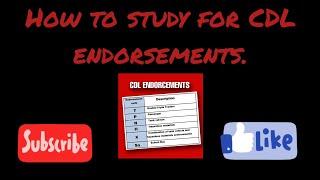SEWING TOOLS - USING YOUR SMARTPHONE IN YOUR SEWING SPACE
Комментарии:

Why are there so many clocks in the background of your video?
Ответить
From on list maker to another...Trello app!
Ответить
This is totally off-topic, I would like to know what all those dials are behind you over the TV? Clocks? Temperature gauges? Inquiring minds want to know.
Ответить
I don’t know why it hasn’t dawned on my scattered self to just set reminders withSiri! Thanks, I have already begun. And I did not realize how many things you could do with notes. And, I always find it helpful to allot a limited time for things I don’t like to do just to get me started. Feel better soon.
Ответить
Wonderful tutorial!! Remind us to use the tools at our fingertips to make our art/craft better. Thank you!!
Ответить
my Siri heard you and wanted to set my timers!!!
Ответить
Can you quilt on a plain sewing machine and what kind of gadgets you got to have to do that with..
Ответить
that Aviatrix quilt is beautiful, stunning and fascinating all at once. It has a lot going on.
Ответить
A tip for checking colour value even without a camera - if you screw up your eyes to blur the image, your brain will make a rough approximation as a workaround, in a pinch.
Ответить
I started binge-watching your videos and now I am hooked.
Ответить
What a great idea❣️🤩😆😁🌞💫✨🙏🏻🤟🏼🌹 just brilliant 💫✨😍😎
Ответить
My favorite phone app is QuiltingCalc by Robert Koffman. It's great for figuring out how much you need for backs, borders. & bindings. Or maybe you ste trying to figure out how many blocks you'll need fittr a specific size quilt. QuiltingCalc can do that and much more.
Ответить
I love the Quilography App.. to catalog all my fabric and amounts.. I would love to have one for patterns.. let me know if someone has one !
Ответить
Thanks so much for the tips! You always say something helpful specifically for me in your videos. When "fabric painting," putting up little squares on a design board, trying to match a design in my imagination, I take a pic every half hour or so. When I look at the photo I see things that weren't obvious when looking with my eyes. And I always, always, always take a pic when I stop and leave the room. I once had the tape let go and the tablecloth I was using as a design board collapse on me, dropping little squares all over the floor! I was able to get back to where I left off quickly by referring to the pic.
Ответить
My Siri kept responding to you! LOL
Ответить
just used an app to put a grid over an inspiration photo, now i can turn it into a quilt!
Ответить
Just wonderful tips, Thankyou, I’m so glad I found you!
Ответить
Thanks for all the tips. I bought the box timer and use it very often. I also have learned to take pictures of the quilts so I have a picturial diary of my work and gifts that go out the door. It has been really helpful. You are a good teacher so we will keep listening. Thanks again. Patty
Ответить
I love these ideas!
Ответить
My sewing space is common space so I need to put things away. It isn't just walking into another room or space. I have to un-bin everything. Times are good though . Siri is good....... setting reminders is easy - doing what you are reminded of is harder!
Ответить
Yessss!!!!! I work for Apple as a senior tech advisor, and it is endless the number of ways technology can enhance the quilting journey! My big fat scary goal is to have a channel, class, site etc that teaches just that in minute detail. Gotta get clearance from Apple for no conflict of interest first. You are right on target with this one. Love your teaching style too by the way!
Ответить
Quilting Calc app I found to be very useful for all kinds of quilting measurements, calculating how much yardage, and so forth
Ответить
From a class I took at quiltcon I use PhotoGrid to test drive different block layouts
Ответить
Do you have iPhone or android phone?
Ответить
I take photos for inspiration but I've been keeping them in separate albums: plants, ironwork/grilled etc. Maybe i should choose the best for an inspiration album!
Ответить
Motorola/android phones don't have a notepad feature. I've been looking for one i like but haven't really found one that i like.
Ответить
Evernote is a great app for saving notes, lists, measurements, etc. You can scan, import photos, and it will even ask you whether you'd like to save text from a photo you've taken to Evernote. Best of all, you can clip web pages and save them to Evernote!
Ответить
Thanks for the interview with Irene. She is so sweet. I great teacher and a great person. I also did the quiltalong and have not gotten to the backing and quilting part. I need to get that done. I should set a deadline. You think? She is amazing and I will hope to do the next projects she plans. Thanks.Patty
Ответить
Great ideas!! Thanks
Ответить
!!!
Ответить
Your wonderful. Thanks for sharing
Ответить
Hi, greetings from Germany. I made a Photo when I have a block ready to sew together, sometimes it help me to keep away from mistakes. If it all looks good I'm happy.
Ответить
I can’t believe I never thought to use the reminder feature for quilting. 🤦♀️ What a great idea. I’d be interested in audiobook suggestions as it’s not my favourite way to read but would be great when cutting out a lot of bits or making several of one block. One audiobook I wholeheartedly recommend is The Soul of the Octopus. Not only is the story interesting but the narration is really good too.
Ответить
I recently found your channel and I'm in love with all your videos! Thank you for creating bees and please create more! Have a lovely day.
Ответить
Love this video. I use the reminder feature so much on my phone!!! I also use the timer and agree - it helps me do chores I don’t particularly like to do. Thanks for your tips!
Ответить
Great phone use summary. I use the camera to inventory my crafting parts, Recently I was gifted and embroidery machine with all the do-dads. A short video on threading and assembling the beast, with a foot summary has helped a lot. I also have many stamps etc and have reduced duplicates with the visual inventory (how many template do you own) I photograph craft store items to reduce my impulse shopping
Ответить
I’d love to see a video on squaring up a Queen size quilt
Ответить
I have to laugh. As you are telling Siri to add a reminder, my phone responded to you!
Ответить
I'd love to hear of any free Android drawing grid apps, other quilting apps for android. I've used Recolor, & Hoffman QuiltCalc.
What I want to do is draw just a block( preferably w/ color fill), to save to insert into other grid drawing apps. so I can shift them around & rotate the layouts.
I do love what PreQuilt is doing, not sure if it will do what I want yet, as I want to use it on an Android tablet. I like to draw my own block ideas.

No audio Karen!
Ответить
This series is AMAZING!!
Ответить
What a great video!
Ответить
Terrific ideas!!🌺
Ответить
Notepad is an app I use for EVERYTHING!!
Ответить
YAY! You're back! missed you!
Ответить
Love your videos Karen. I am having trouble getting my sew jo back after being sick for over 2 weeks. I have a twin size quilt that I am hand quilting for a granddaughter. I really hope I can back on track soon. I do love all your videos....like visiting with an old friend. Thank you, stay well, and keep them coming when you can. You are appreciated very much. Aloha from Hilo.
Ответить
Hi there! I know this is an old video but i was wondering if you could relink your iPad stand? Hoping to buy it for a quilter in my life for Christmas! TIA!
Ответить
What an excellent tutorial. Especially like the reminder set and the timer to take a break (when free motion quilting). You do a great job!
Ответить
Hi Everyone. I've been suffering from a head cold for a couple of weeks so this week's video is less project heavy than normal. I embraced technology years ago with my first Palm Pilot. I continue to find ways to keep my phone useful everyday. I hope you can use some of these tips.
Ответить