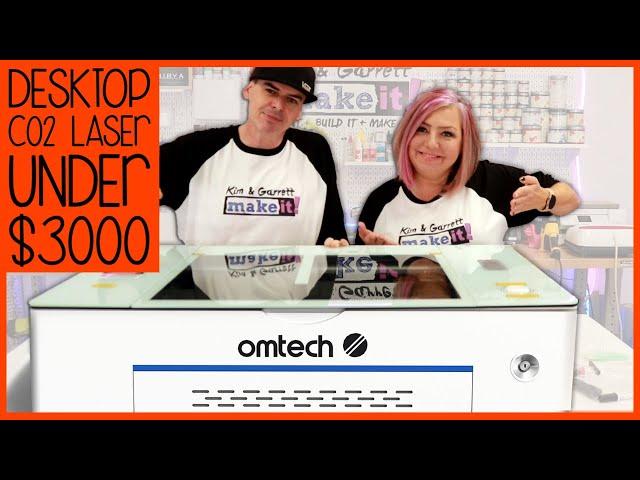
OMTech Polar Desktop Laser SetUp: Is It Worth The Money?
This laser set up is a great option if you're looking for a high-quality desktop laser engraver. We'll be taking a look at the features of the laser and whether or not it's worth the money. After watching this video, you'll know whether or not to buy the OMTech Polar Desktop Laser SetUp!
OMTech Lightburn Laser Test File: https://cdn.shopify.com/s/files/1/0280/0012/4993/files/OMTech_LightBurn_Test_Card.zip?v=1649352074
Stuff We Used:
OMTech Polar Desktop Laser: https://omtechlaser.com?sca_ref=2987683.F5PAdxWPrZ
Coupon Code: KANDGMAKEIT5OFF
https://www.amazon.com/shop/kimandgarrettmakeit
We love to Do It Ourselves. You love to Do It Yourself. Let's Do It Together. New DIY Videos Every Week!
For more details visit: https://www.kandgmakeit.com/
Follow us on social:
- Instagram: https://www.instagram.com/kandgmakeit/
- Facebook: https://www.facebook.com/KandGmakeit/
- Patreon: https://www.patreon.com/user?u=16643484
Visit our website:
- https://www.kandgmakeit.com/
\\\\\ MUSIC \\\\\
■
FYI: We are not professionals, and we don’t claim to be. This is what we found worked for our project. Yours may need a little different approach. We have just enough woodworking skill to make some basic furniture. Safety first!
FTC Disclaimer: This is not a sponsored video. All opinions are genuinely our own. This post may contain affiliate links and we earn a small commission if you make a purchase after clicking on my links. It doesn't cost you any extra. Thank you for your continued support to keep Making It!
Тэги:
#DIY #Kim_and_Garrett #Kim_and_Garrett_make_it #Do_it_yourselfКомментарии:

Would you recommend this laser for a newbie just getting started I have looked at all of your videos about the glow forge, and this one here is more affordable for me but also the features are almost like the glow forge. Since I am a newbie, I’m hesitant of going on up to the thunder laser, it’s such a bigger machine. Thank you for your comments. I hope y’all have a wonderful, blessed day.
Ответить
I just got a polar 350. Can you please tell me what settings you used (speed, power and DPI) when you ran your material test card. When I ran one, I only got 2 of the circles to cut all the way threw.
Ответить
I love your video! I’m really looking into purchasing one of these but to keep in my workshop inside my home. What fume extractor do you recommend?
Ответить
Thanks for the info. I can now make a better informed decission
Ответить
Thank you for your video-I must have played it 10 times during setup. Im disappointed in my machine--the power key and back switch are useless and it stays on when I turn the key off, and if the switch on the back is off....not good. Also, the air assist isn't working out of the box-the fan isn't turning at all :(
Ответить
can we get a tutorial on how to connect it to wifi??? PLEASE!
Ответить
wish i could afford one of those, but 3000
Ответить
Is this easier to clean versus the glowforge. Meaning like the air assist and such.
Ответить
Love the video...my wife currently has the xtool d1 10w. She is considering upgrading to the OMtech Polar...Do you think this is an appropriate upgrade or should she just go up to the 60 or 80W machine? Just wondering what your thoughts are about this.
Ответить
I cannot find the dot card file anywhere!
Ответить
Difference between this and the 60w that is the same price as this? I think its model mf1624 60watt.
Ответить
I followed your video all the way through but my test cut is only marking some of the circles and none of the outlined letters and only part print on the other words? Please please can you help me!
Ответить
Hey guys awesome video, I just purchased one! Could you do a video on laser safety? Should I be wearing safety glasses? Do i have to wear them when looking through the lid of the engraver? Is it possible for the radiation to reflect out of the laser engraver?
Ответить
After I input my settings to do the alignment test to engrave the pattern the start/pause button turns red and nothing happens? Now what?
Ответить
Hey, I just received this laser and set up today what’s the best settings for engraving a silicone watch band I’m new to the laser world also I’m using 3mm basswood sample to cut a Watch jig what settings would you prefer?
Ответить
Did anyone else get the "pattern NOT found" when trying to capture dot pattern? And if so, how did you solve this problem?
Ответить
Once you put material in to cut. Does the camera just pick up the material and make sure where to center the image?
Ответить
Machine cuts with lasers and probably shouldn’t stick fingers in to check air flow.
Ответить
Not a parent but I think I cracked the code 😂
Ответить
Can you tell me how wide the pass through is?
Ответить
Bought one refurbed off ebay; pretty amazing for price but has some defeinte quirks.
1. Camera was meh at best; went back to custom via pvc tubing rack. no more cal nightmares.
2. Engrave speed on x-axis is limited to 200mm/s or 12,000mm/m. Not sure why? This means if you set anything higher it makes no difference.
3. Engrave speed on y-axis is 500mm/s; almost seems like you'd get a 50% performance boost if you rotate prints?

Great review! Did the mirrors come aligned from the factory?
Ответить
Yes! I would love to see videos about how to market products and build a profitable business ❤
Ответить
The exhaust system is inadequate. The omteCh engraver emits a strong odor and smoke during operation, creating an unpleasant working environment.
Ответить
when trying to calibrate camera lens i don't show a camera lens to choose from other than my hp lens? How can I troubleshoot this and find the camera to calibrate? Thanks
Ответить
My mane focus is want to cut clear acrylic, how bad is the smell, and usage
What do you recommend glowforge plus or omtech polar?

I am wanting to buy, but I have not fully made up my mind, I liked your video, will look for one with the rotary tool. Can you use a I-Pad or do you need a laptop?
Ответить
I find it disappointing when reviewers don't respond to questions.
Ответить
Is there something wrong with their arms?
Ответить
Hi, a question: recharging or replace watercooling to omtech polar 350? Thanks
Ответить
Great Video. Are there any followup videos now that it's been a year? I liked to see your thoughts after using it for a year. Thanks
Ответить
be great to see some videos with the upgraded APC LensPro for Omtech Polar using all lenses for focal distance setup. The test file you provide doesn't seem to mark in places at all? not sure why. to cut 3mm bass wood I'm having to use 20/60! Your videos are so easy to listen to and great guides! keep up the great work.
Ответить
I love mine! And I’ve learned sooo much!!
Ответить
Where do I get camera dot file
Ответить
Hey, can you do an engraving on metal video with this machine. Thanks!!
Ответить
Moore Brian Perez Brian Wilson Frank
Ответить
Brown Steven Lee Dorothy Taylor Angela
Ответить
Walker David Martinez Paul Moore Jessica
Ответить
Jackson Nancy Anderson Richard Taylor Margaret
Ответить
Walker Charles Martin Donald Moore Donald
Ответить
Would you pick this over a glowforge?
Ответить
Heathcote Port
Ответить
Thank you so much for making this video! I used it o setup my Omtech Polar this week... I have a question maybe someone can answer. I made the test file and Garrett said he changed the engrave settings. But, I don't know how to do that. I'm new in lightburn. My test card did not do well at all. Signed, So Confused
Ответить
We believe that our laser has been damaged due to an impact, and the fuse might have blown because the laser won't turn on, nor does the small screen inside the polar light up. Does anyone know how to replace the fuse?
Ответить
hace 0 segundos
We believe that our laser has been damaged due to an impact, and the fuse might have blown because the laser won't turn on, nor does the small screen inside the polar light up. Does anyone know how to replace the fuse?

maybe your nails was the problem for calibrate but whatever
Ответить
Thank you.
This video is a must see for setup.

Did you guys ever do the wifi set up video on this machine?
Ответить
Do you need to protect your eyes?
Ответить









![SEO For Doctors: How I Rank Doctor Related Keywords & Content On Google [2020] SEO For Doctors: How I Rank Doctor Related Keywords & Content On Google [2020]](https://hdtube.cc/img/upload/SUQyMEh3WENGdkY.jpg)















