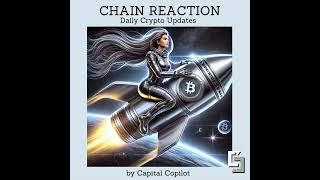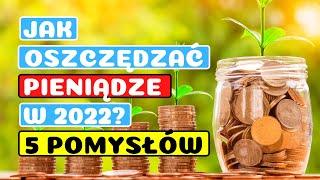Комментарии:

Nice🤩
Ответить
wow
Ответить
Hey mam zoom slide option is not showing in my powerpoint. What should I do?
Ответить
Thank you so much! This has been very important for me
Ответить
please tell me how to slide zoom by just pressing arrow right without clicking by mouth
Ответить
GREAT VIDE0!!
Ответить
I've been making presentations for years and didn't know that feature existed. Thank you very much for your clear explanation. It's a shame these useful videos are underrated as it gets few likes.
Ответить
Wonderful ❤
Ответить
Could there be a translation of your written explanation in Arabic? Thank you
Ответить
I can't tell you how much I've enjoyed watching your videos.
I've spent the last three days watching as many as I could.
This channel is amazing!
Thank you!

this was so well done
Ответить
This is an excellent video!
Ответить
❤
Ответить
ma'am you taught well!
Ответить
what a great presentation
Ответить
Great video. Just a question. Is there any setting to allow make a return zoom without having to reload all the animations that initial slide (from where we zoom in)? I couldn't find it...I only get to do a zoom in to the previous slide where I did the zoom, but the effect is weird 'cause I do a zoom-in and an another zoom-in to back... appreciate response. Thanks!
Ответить
Wonderful!!! That was a great lesson !!!!! I watch the video a couple of times every day.
Ответить
Thank you so much for this tutorial video. I am looking for ways to improve my presentation for my class and I am so thankful I found this. More!!!
Ответить
How to.trigger a slide zoom before the transition?
Ответить
Hello, I do not have ' zoom ' and I don't know what to do, I don't have it in the desktop version 2016 aswell as in the office 365 version.
Ответить
Thank this was perfect 😉
Ответить
Thank you for this video. I have learnt a very impressive feature now.
Ответить
Dynamic and nonlinear? More like "Dang good lectures that are helpful to hear!" 👍
Ответить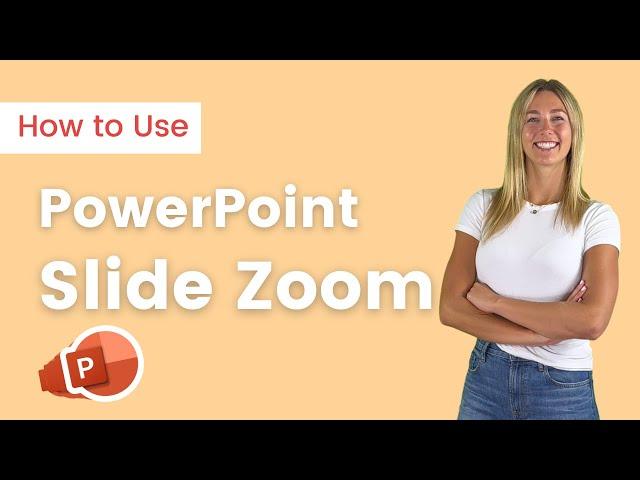




![[탑차소통] 택배기사 성공을 위한 썰 10가지 목차소개 [탑차소통] 택배기사 성공을 위한 썰 10가지 목차소개](https://hdtube.cc/img/upload/ZzZWWk5tSGo2ZEI.jpg)