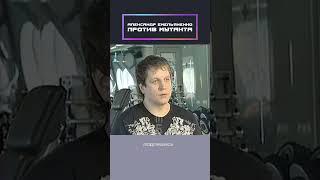How To ACTUALLY Learn Blender (The 1% Strategy)
Комментарии:

HardOPs and BoxCutter singlehandedly caused me to finally FOCUS and learn Blender!
I just has TO HAVE that workflow for my poly modeling!
DECALMachine SEALED the deal for me, and I haven't looked for anything else since!
(Well, I will admit Plasticity is a new love for me, but that will be used in addition to Blender - GREAT times to be into 3D graphics!

I learnt the most when doing the best wooden crate I could, over and over. If you’re goal oriented you will learn what you need to learn.
Ответить
amazing video
Ответить
I have been doing this for a year now without even realising it and its when i started to grow more on my art and capabilities, 100% fact thank you for sharing this outlook josh.
Ответить
REAL TALK
Ответить
Good advice ! Good to remind it on anything one learns !
Ответить
im sitting today for 6hours in blender and did nothing...
Ответить
I just walk away... put it on the back burner and work on project "B". I also have a project that I just do "experiments" on. This keeps me learning and as I learn I find answers.
Great video, dude.
Great energy.

Were can I find videos on cutter cutting cutter
Ответить
To add to this, it really helps when you are trying to create something yourself. Once you start watching those tutorials, you know what your roadblocks are on your model / scene, so when something useful pops up, it really goes into your head and clicks.
Ответить
I've been trying with blender for three years but still fail at it.
Ответить
thx
Ответить
i just installed blender on my pc.I want to learn sculpting mainly because of dreams on ps4.I want to design a airplane,but im completely new 3d programs and blender where do i start
Ответить
Thanks for that, Josh!
Ответить
ill say this. the problems i normaly run in to are something more like finding they have one seting that is ddifrint and i dont know what. so like they will say "go to object , then relations, then Transfer Mesh Data" but i wont see that where they show it in my project so ill end up getting frustrated cuse i Know its one simple thing in the settings but no clue what . and trying to find out what it is is not easy.
Ответить
One of these hidden gems for me was literally Booleans in their entirety… I used to hand model everything, every single detail, and it would leave my stuff looking very flat and with almost no design because it took so long to do that I didn’t enjoy it
Ответить
I few days ago gave up on Blender despite i know the basics to some extent. After watching this vid its made sense and given hope in that learn the small things, take your time and have a play around etc. Thank you for the words of wisdom
Ответить
Negative x Negative = Positive😊
Ответить
This was very useful for me. ❤
Ответить
Could you please recommend videos that helped you alot
Would appreciate it alot 👍🏼

Even you didn't have the best answer...to ACTUALLY learn Blender...just read the manual.
Ответить
merci !!
Ответить
I needed this, appreciate it
Ответить
I find a lot of beginner tutorials focus so hard on, what they call Hotkeys, and the person doing the video never listens, to people commenting, such as that Hotkey doesn't work, and the person wants the way it's done properly without the Hotkeys.
Ответить
What is actually frustrating for beginners is how many of the free tutorials leave something out, and then you have to figure out what they forgot to say or show in order to continue. This usually happens when they assume knowledge a beginner doesn't know. I do training on complex subjects and have rewritten lessons from someone else where this was a common issue. The feedback is always "why didn't the talk about or show that information in the original lesson". This is a common issue when the instructor is too familiar with the topic and can't put himself in the position of a beginner. I'm seeing the same issue in the blackmagic Resolve tutorials and have sent them marked up changes for their tutorial books.
Ответить
you are waste of time, its crap
Ответить
A mindset cleanse is something most tech newbies really need to grow faster.
Thanks Josh

Master level advice ❤
Ответить
I agree with you 10000% when it comes to having that mindset. That's how I learned with APP. It looked extremely intimidating at first but after awhile, the hard part became the warm up. You make it easy for those who afraid to grasp. Great video.
Ответить
What you need to learn blender is a good memory because the biggest problem I have is that something I learned on Tuesday I've completely forgotten how to do it on wednesday.
Ответить
Dude is speaking the truth. This mindset works really well for me
Ответить
Why does the logo on the blender use the 666 symbol? Please change it. It is very offensive. Do you know the fall of the cabal is happening? don't get me wrong blender is a great program. but using the satanic symbol like Disney Chrome and Google Walmart you are endangering yourselves from the Nuremberg hunters.
Ответить
do what is fun, if you arent enjoying it, stop doing it
Ответить
Thanks! I learnt a lot from you and Ryu
Ответить
you are inspiring mate
Ответить
Thanks for this video and advice in it. I was really frustrated when stuck with some parts of my model from time to time.
Ответить
Thanks for the two tips josh , ive have started blender a week ago and tried the donut tutorial and advanced into mclaren modelling , following tutorial of course , i found it hard when it comes to those complex shapes that needs some kind of dedication for it , because maybe i lack of imagination , sometimes the vertex multiplied for no reason and slow down my progress just to fix somethings so it will looks like the one in the tutorial , This video change the way i think , maybe i need to start small and learning the basic of modelling in blender since im not really familiar with the program because im used to sketchup which has some kind of constraint , I feel like blender is something very versatile to work with . I wish you all the best and again thank you for you for the tips
Ответить
Thank u, i need some direction
Ответить
Tutorials don't educate... I learned more just sitting 1 hour listening the boring fundamentals.
Ответить
Yeah, anything🤗thanks.
Ответить
How to learn ANYTHING: Do it! The only way to learn anything is by doing! Watching videos and reading alone will get you nowhere, you actually have to do the work (gasp). Wisdom cannot be learned by reading and watching, you must do the work. You will not always get it right the first time, but you will learn from your mistakes. Also, set reasonable goals and then work towards achieving them. It's common sense (or at least it will be once you are older).
Ответить
my way at the moment ist to re-create my living room. It's so full of stuff, which forces me to learn everything. Makes a lot of fun, because some models are easy, some are difficult.
Ответить
Damn I needed that. Been trying to work on just making a Sun. For the past week and haven’t event gotten main star down, before making it look realistic. Basically only feel like I’ve done about 5% of the work in 20 hours of research/work 🤣🤣🤣🤣 almost punched my computer.
Ответить
What u just said is that we shan't give up on hard stuff; sound more motivational than a video you put with a dashy title, ending with an advertisement
Ответить
cheers mate I needed that 'pick me up' was feeling down about my process getting back to it now, cheers
Ответить
Hey Josh, I am not an experienced 3d Artist but I have been working with Blender since 2020 I had to take a 1.5-year break from 3d due to some reasons and the main thing that helped me get back my flow with blender was focusing on the big picture. Hear me out here, focus on the big picture and then start focusing on your minor issues and the small things that makes the scene perfect. Also rather than tutorials do work for your portfolio, that helps a lot.
Ответить
Great video, I have to say you have helped me
Ответить
thanks man
Ответить
I have not had tried to learn Blender yet, but I am learning different languages. What he suggests to do for Blender is the same thing I have had to do for learning Spanish. When I get stuck on a Spanish word, grammar, or sentence I have to applied the same kind of thinking with Spanish that he says about with Blender and it does help. I have gotten stuck or have a hard time understanding something even a little something and I have had to refocus on that. Doing the positive feedback loop and having to approach the language differently. There's certain rules in Spanish language with the grammar or sentences or words that you have to adjust yourself to and I imagine it can be a similar process learning something like animation. Basically I have had to do similar techniques with learning a different language. Having to readjust my mindset. One person even worded it as you're thinking in English and trying to apply it to Spanish. Well perhaps it can be the same here it can that your normal way of thinking is causing you to get stuck in Blender and therefore you have to readjust yourself and the way you're approaching it. And same goes with a language even if you're fully understanding a language if you are still picking up and learning some of the things you can go back and readjust the things you are having a hard time understanding. I am also trying to learn Ukrainian and have had to try and do the same with that it can be tough, but like with Blender I think as long as you keep practicing and readjusting yourself you'll probably be in a better position it can be a better mindset to begin with in general not just with Blender or languages but other things to.
Glad I stumbled across this video it's a reminder to me that a technique or way I am approaching something right now, learning a different language, can also be applied to other things I may have a difficult time on like trying to learn Blender, because Blender is a challenge for me right now.