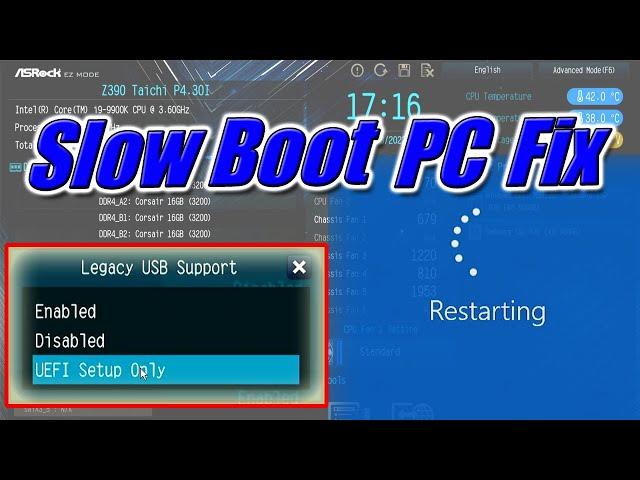Комментарии:

Ryzen 5600g
Asrock b450M Mobo
HP EX900 SSD
C Drive 55gb
RAM 8x2 Corsair DDR4 3200 MHz
My PC booting takes 1 mins and a few seconds
what to do now

Not work for me 😢 intel 10400f
Ответить
How to enable back again? My keyboard is not working after I open my PC and I can't enter ng BIOS
Ответить
Mine takes more than 15 minutes to start, I don't know why when I had an old PC with XP it turned on 10X faster 😢😭
Ответить
need help with my pc, whenever i open my pc its taking too long to start up before the bios logo appears even though my operating system is installed on ssd please tell me how do i fix it. thank you in advance
Ответить
Hello, I do not have such an option, only disable, enable and auto. What should I choose?
Ответить
my dell laptop is taking long to startup.. what should I do???
Ответить
Ryzen 3 3200g
Msi pro vdh max
Ram 16gb
Ssd nvme 500gb
Hdd 1tb
My pc was working so finee.. but recently for the past 2days it's taking 2-3 mins to boot... Whereas it previously took about 30seconds or less I don't know what to do I've tried so many videos none is helping pls help mee!!

awesome bro, fixed my problem here.
tysm!

Is this fix specific to the board in the video or throughout?
Ответить
Damn, I went from anywhere between 45 to 130 seconds all the way down to 16.
Ответить
It worked!! Thank you a lot
Ответить
Can you please tell the steps for a dell laptop?
Ответить
Do you need to enable “fast boot” in boot menu ?
Ответить
Where can I find it at Gigabyte Z790 AERO G? My bios be restored to the oldest version cause the PC refused to turn on only beeps 5 times. It wasn't the CPU. It was the bios. Since it has been fixed, the post has been taken more than 17 seconds.... Not sure why..
Ответить
I just got a Ryzen 5 5700X3D and installed a new cooler with it
The CPU is fine but the boot time went from 10s to 56s
I couldn’t change the setting to Uefi but only from Enabled to Auto but that didn’t change a thing
I changed windows secure boot and it didn’t change it
I Updated Bios and enabled XMP and it didn’t change a thing
Any ideas?

after doing all this it again shows me the same blank screen what should I do please respond
Ответить
I only have
enabled
Disable
Auto
What should I do?

my motherboard does not have the option of UEFI setup only, should i click auto or disable it?
Ответить
My PC is still taking forever to POST and most of the times, once it's switched off, it doesn't turn back on until left "Off" for 6 hours or so..Even then, I have to wait 2-5 mins for it to switch on.
Ответить
My pc is slow boot took an 5 or 6 minutes cant you help me
Ответить
The system falled to boot several times before. You may press F2 or DEL to enter SETUP to reconfigure your system. Or UEFI will continue to boot after 2 seconds.. that's what it says to me
Ответить
Hi,
I have Bluetooth mouse and keyboard. Does it cause any issue with this option?

How do I even get to that screen where you found the advance tab
Ответить
Let me check
Ответить
Omg i got from 2 minutes to 24 seconds tysm
Ответить
on my msi motherboard i only got enable disable and auto i had it on enanble and move it to auto need to test it out.
Ответить
There is two options on my PC. UEFI hybrid and UEFI Native. What should I choose?
Ответить
i got suddenly slow boot up 1 mins, normally is about few seconds, how do i fix this ?
Ответить
Hey, I just bought a new usb type c keyboard, and for some reason my pc boots very slow when I let the keyboard connected, when I keep it unpluged it only takes a few seconds.
Yes, I tryed different ports and cables, even bought new ones but no use.
Any fix suggestions?

I have a laptop with ryzen 5 5500u , 8gb ram and 512 ssd, it went from 5 seconds boot time to 30 suddenly without me doing anything any suggestion?
Ответить
Instead of legacy it says auto
Ответить
My lenovo x1 carbon i5 6300u, 8gb 256ssd, windows 10, often take almost 47sec to boot. Is it normal, or any issue? Boot time slow before showing windows logo
Ответить
i have a msi ktana lpatop and it doesnt have the same bios
Ответить
I have got asrock b550m hdv with ryzen5 5600x . I do not have usb legacy option in my mainboard but after this video i have decided to play with usb config. options. First i disabled all my usb 2.0 and suddenly my boot time dropped to 20seconds
Ответить
Not working
Ответить
I don’t see UEFI usb I just see disable enable and auto
Ответить
Man, hope you can help me, I have a Asus Prime M450B-A, when I power it on, it shows the Asus logo, then I have a black screen for like 2 minutes, then it shows again the Asus logo with the circle spinning and then my Windows starts to boot with no issues, I already checked the connections, the boot priority in the BIOS is ok, what could be the issue?, thanks
Ответить
Where is the advanced tab after I turn the PC on
Ответить
I have 15yo laptop and I dont have BIOS updates, this UEFI sub I dont have either. :(
Ответить
Hi. I only see Enabled, Disabled and Auto. Should I choose Auto then? I am using Windows 10 btw.
Ответить
U re really god gifted I was very frustrated because it it was taking about 1min 16seconds to boot and now only in 25 seconds❤❤❤
Ответить
i have m.2 this will not work for me
Ответить
My pc after something unplugged it had a slow boot
Ответить
Dude please help i9 14900k
RTX 4090 updated bios now
It takes so long to boot up and it’s so slow

Hi so my bios looks different i have a
Windows 11 geforce rtx 3060 and in my advanced tab i cannot seem to find it

Actually It was the Logitech G Hub that causing the slow. If I disable that program, the window boot so fast now
Ответить
Hi guys,
I hope this helps.
The first setting is: AI Tweaker - DRAM Timing Control - Memory Context Restore - Enabled.
The next one is a bit deeper: Advanced - AMD CBS - UMC Common Options - DDR Options - DDR Memory Features - Memory Context Restore - Enabled.
For me, this solved the issue and reduced my boot time from 2 minutes to about 20 seconds. However, I’ve read that some people experienced a blue screen after enabling this. If that happens, simply turn it off, and try to live with longer boot times.

Need a detailed video
Ответить
unfortunatly didnt help for myself
Ответить