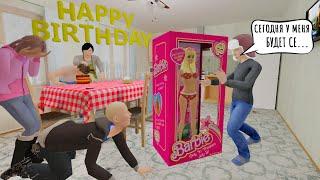How to Use Banking Apps on Rooted Devices! (Android 12)
Комментарии:

Works on my android 13 with banana rom too :)
Ответить
trying this 27-Nov-23 still unable to get this bypass anyone here able to help please
Ответить
HELP! My rom is not rooted, but the error persist. What can I do?
Ответить
Works on pixel experience plus 13
Ответить
Super This video helped me❤
Ответить
please make a detiled guide and a similar video for pixel 8
Ответить
Jan 2024 - this no longer works, right?
Ответить
2024, not working.
Ответить
Magisk don't work on my samsung note 9. Is there any way to unroot my device?
Ответить
How could you get so much fake comments. Atletas comment should be sincere
Ответить
This thing does not work
Ответить
Thanks for the video!
Ответить
I need a android 11 version pla
Ответить
bro saved my life
Ответить
Hey yall.
Just wanna know if this works on Android 13 AOSP Roms ??

Love uuu
Ответить
Thank you so much 🙏
Ответить
Still not working for me. Play protect isn't certified on my pixel 3. what should i do.?
Ответить
What about the CommBank App, though? And is this still working for newer updates?
Ответить
didn't work for me
Ответить
My paypal app is also telling me no Internet connection, will it accept if I follow these procedures?
Ответить
Would this work for Graphene OS banking apps? There is a fix by toggling the "Exploit Protection Compatibility Mode" in app settings but it still doesn't work, so I'm curious if this process will do it.
Ответить
termux is not working in pixel 3
Ответить
The video is so helpful My apps has started working
Ответить
KernelSU is the best
Ответить
isnt rooting considered to make your device vulnerable to hackers
Ответить
can you reverse rooting
Ответить
worked . bestv video . thanks
Ответить
What if my device is not listed in the OnePlus model list
Ответить
Works in Android 13 also right ..?
Ответить
I want to download revolut but it says that my device isnt compatible eventhough it is
Ответить
As if flashing TWRP recovery, installing custom Rom and sideloading Magisk wasn't frustrating enough, now this. Damnb
Ответить
2024 version ?
Ответить
@sam beckman, we need the new updated version 2024, my phone is k20 pro and all your modules broke the software, had to disable them from Orangefox to be able to revert back.
Ответить
Android 11?
Ответить
Now, it's not this much complicated... Flash Shamiko module and hide magisk... Voila 🎉🎉🎉🎉
Ответить
Hey bro awesome content,so do you do this setup once and would it work i S.Australia?cheers
Ответить
we need an update please 🥺😂
Ответить
Not working
Ответить
Hey man, thanks for this video.
Can you please make a new one with google wallet. Because I still cannot see the option to add cards inside wallet. Please help.

Will this work on another android phone running on version 12? Umidigi Bison Pro 5G?
Ответить
If this isn't working for anyone on android 13 or 14, you will also need play integrity fix magisk module. Wasn't working for me till I installed that module
Ответить
I have a blackview A200, did all the steps up to Termux and then restarted, after restart my screen is black and I cant access anything...?? Only holding power button brings up restart, but nothing else works. What happened, any ideas to fix it?
Ответить
dint work on gcash
Ответить
Thanks
Ответить
Thank you very much! That tutorial helped me today with pairing OnePlus Wach 2 with rooted stock Pixel 8 because OHealth app detects root and prevents pairing
Ответить
WORKING 1000%...goood..verry goood...thanks DUDE!!!
Ответить
Would be nice to get an update for this, perhaps you can do it on a non Pixel phone this time. I copied your your method exactly but it did not work on a Mi 10T Pro, the only difference being I obviously used a different device ID and I tried a few, none worked. I also tried the play integrity fix which got me basic device integrity but banking apps still don't work. I also tried some written guides that also used different modules, probably not to a T since they weren't quite as clear as your video, and I still got nothing.
Ответить
mf this method does not work on all android....misleading title
Ответить
![촌장이 늑대 인간일 리 없잖아~ 스포일러가 너무 심한 RPG[2024-05-22 방송본] 촌장이 늑대 인간일 리 없잖아~ 스포일러가 너무 심한 RPG[2024-05-22 방송본]](https://hdtube.cc/img/upload/NDlUZHdtNWd5YUg.jpg)