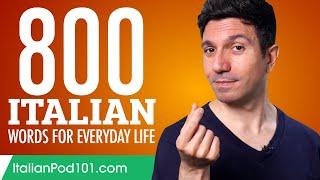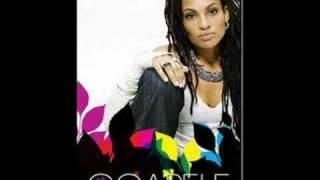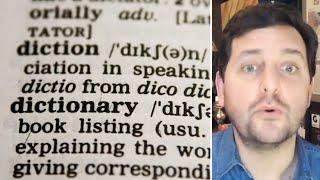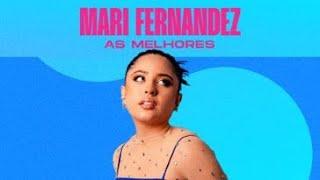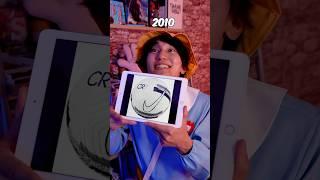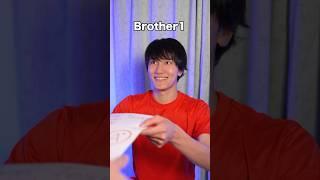How To AUTOMATICALLY Change Your Apple Watch Face Based On Time or Place!
Комментарии:

First
Ответить
✌🏻
Ответить
This was really helpful, thank
You

This video is amazing!!!! I’ve been hesitant to set up this on my watch because I had no idea how it worked. This video truly makes me happy!!!
Ответить
Great info 👍. But how to change name on a wachface?
Ответить
Do you think Apple will drop beta 2 today?
Ответить
Excellent headphone stand! 👌
Ответить
👍
Ответить
Great video, thanks for the tip!
Ответить
This is awesome, thank you! 🙏
Ответить
Thnx. Very informative 👌
Ответить
Thank you!
Ответить
Great video. Just an FYI for people; automations based on location or WiFi triggers cannot run fully automatic as there’s no option to turn off ‘ask when run’. Not sure why the option isn’t there possibly privacy concerns.
Ответить
There are so many endless possibilities for this! I am definitely going to try this out!
Ответить
Ah!!! Awesome! Can you do more videos and examples for useful shortcut automations?? It's the one thing I still not utilize properly ... i will definitely set up some watch face automations now!
Ответить
Does not work on iOS 13 :(
Ответить
Fantastic tip thanks
Ответить
You have no idea how long I've been waiting for this. Thanks!!
Ответить
how did I miss this feature!!!
Ответить
Can you have it run based on location without alerting you, like you can based with time?
Ответить
That’s brilliant thanks 🔥👏
Ответить
Black or Baltic blue leather link you wearing?
Ответить
Remember to disable notifications if you have lots of automatic actions. You can do it from time of usage in settings of iphone
Ответить
Location based shortcuts don’t work me. I have it set to change my watch face when I get to work and when I get home. Neither work.
Ответить
OMG!!! You just rocked my world!!! Thanks for posting this tip. I’ve been wanting faces for different times of day for years now.
Ответить
Do you have to have your phone with you in order for these to run? I don’t take my phone in the gym so will it run if I just have my watch?
Ответить
Thanks a lot!!! I’ve been wanting for my Apple Watch ⌚️ to do that, great video
Ответить
Great trick this! A bit buggy though. Like I have one automation when I get on the elliptical at home, it should switch watch face and lower the window blinds (I don’t go to the zoo, I AM not the zoo!) but this only works for a couple of days/workouts, then I have to disable->enable the automation to get it to kick in again. Have tried to remove and redo it as well and it just ends up the same. The other way around though, opening blinds and switching watch face back (40 seconds after workout ends so I can check the rings) works. Bit weird. Seems to be a pretty hidden (but super neat) functionality that Apple needs to pay more attention to and do some touch ups on. Other automations though, like switching my watch to silent mode ten minutes before work starts and turning sound on again at the end of the day works 100%, but that’s a less complicated automation I guess.
Ответить
Brilliant tip, thanks.
Ответить
It’s cool, but when the automation runs, it sends a notification to my watch. Pretty ignoring☹️
Is there a way to avoid this???

Nice video
Ответить
Ummmmm this has changed my life! How did I not think of this before?! For some time now I've been saying to myself 'I wish my Always On display on my Apple Watch will only turn on during a workout'.... Thanks so much Andrew!
Ответить
I was literally thinking of this yesterday!!!
Ответить
This was very informative , I honestly don’t invest on the shortcut app but this video highlights the potential on creating cool shortcuts
Ответить
i know this is off topic but that water bottle is dope
Ответить
It’s a pretty need feature if it worked as supposed to but to me it doesn’t. Automations based on location doesn’t work without you clicking run which defeats the purpose of the darn thing. That makes the automation useless, you better of just swiping the screen yourself.
Ответить
Setting a watch face for location is meaningless because there is no way to enable it to run automatically and it requires a confirmation of the change via a notification. It's much easier to slide left or right manually.
Ответить
Great tip! Trying it today
Ответить
Is it just me or does the location based face-swap always need confirmation on the phone, before triggering? Can't get it to automate
Ответить
Hey AppleInsider! Thanks for this, greatly appreciated. I've been trying to solve a mystery, I'm hoping you can help with. I used to be able to set sunset as one of my complications but for the life of me, I can't find it anymore! Do you know how to do this?
Ответить
Ahhhh. The automation ‘when i arrive’ and ‘when i leave’ is not working on WatchOS8 and iOS15, face watch not switching to a different one when i arrive at a certain place. Anybody else with the same problem?!
Ответить
My watch does not change all on its own… it just gives me a “shortcut” notification and I have to tap that and press run for it to change. Is there a way to have it change without me or?
Ответить
The action “Set watch face” isn’t available on my iPhone iOS 15. Anyone experienced the same?
Ответить
You never mentioned that the location based automations don’t work but just gives you the notification to run it. Which is REALLY annoying. It is much simpler to just swipe right or left on the watch face itself.
Btw, Apple’s support page also mentions the same so it is official and not a bug.
I wonder what’s the reason for such a limitation though.

By far the best, Automation video!!
Ответить
good video bud. quick question. i have a cellular version of the apple watch. will the location based automation work on the watch if i dont carry my iphone around?
Ответить
How about the swipe feature like we already had…
Ответить
I can't set new third party purchased watch faces. I tap on set as current watch face and nothing. I not I'm missing something simple but it's got me. I should know better ✌🏼️
Ответить
Here's a problem if you customise variants of one type like say the Modular Ultra seems like there's no way to rename them, choosing one one in order does not always work so how can you get the right face all the time if you variants of one face?😊
Ответить
I don’t see the “set watch” opTiom
Ответить