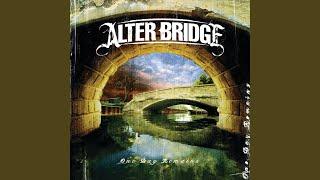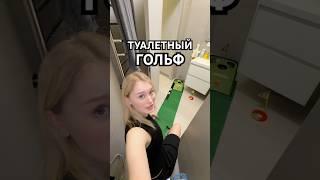Комментарии:

How to call controller function every minute?
Ответить
Amazing💯
Ответить
very good
Ответить
Thanks for sheeeduul
Ответить
how to setup this one on a live server?
Ответить
if i run php artisan minute:update and set scheduler hourly,
is it will be automatically run every hour ?
or just run 1 times only ?
You know scheduler is a task that run in background on some period

Watched from start to here back to back. This was a blessing. Hope we build something amazing this time.
Ответить
How to pass parameters in the command
Ответить
Great, actually I had to used the commands and even created file under console but could not understand what are the scenario behind. It really helped me a lot. Thank you so much.
Ответить
How to Create a Job & Schedule it and use Traits inside instead of interface? can you give solution
Ответить
Make a Detail Video On "laravel queue in cronjob on a shared host"
Ответить
when we have scheduled the job on the live server so we did not need manually run the artisan command on the live server
Ответить
php artisan schedule:work
if гwant it to work all the time

how can i run the scheduler on my live server using putty terminal automatically
Ответить
How to setup automatically emails using localhost.
If i don't wanna deploy it on live server how could i do that?

thankyou
Ответить
it is not automatic run , we have to run command . Do you have any ways to run automatic ?
Ответить
Thank you so much this series helped me a lot, appreciate it sir!
Ответить
Thanks for nice tutorial.
How to start scheduler on vps and what are the ways to monitor our jobs ?

Thank you, you saved my time!
Ответить
always straight to the point, thanks :)
Ответить
This is very helpful. Thank you!. I've subscribed to your channel.
Ответить
sir what about jetStream, again you make project in laravel/blog not in 8/jetTry why
Ответить
THANKS A BUNCH MAN!!!
LIFE SAVER

Thank you sir. Anyway, can we stop the scheduler from run?
Ответить
Thank you, nice video. The only thing left is how to add the command as a cron job (for automatic repetition) on linux,:-> on your linux terminal type: crontab -e then press enter , a file will appear, go to the bottom of the file and type (type without the quotes): " * * * * * cd /the_path_to_directory_where_your_laravel_project_is && php artisan schedule:run >> /dev/null 2>&1 " then save. You need basics on vim or nano so that you are able to type and save once the file appears after typing crontab -e
Ответить
Thanks so much 🙂
Ответить
Very helpful video. Thanks for sharing your knowledge.
Ответить
Always love a straight to the point video that gets the job done. Awesome work!!
Ответить
Time wast tutorial, where is your output ?
Ответить
how would I run scheduler on domain server? do I hv to smhw run "schedule:run" command or would it automatically execute on server site?
Ответить
Thank you for your help!
Ответить
how about to change value in database (Ex. Color - "red" into "green") ? What is the public function handle() of it?
Ответить
thanks bro.....very informative video.
Ответить
set up laravel queue in cronjob on a shared host (my need is to make a email queue)--------- Please make a tutorial
Ответить
great introduction. thnaks
Ответить
Very helpful tutorial
Ответить
Hi,this is good tutorial,but my end if i schedule:run it's not impact to db,pls tell me how to work task repetatively once start task schedule
Ответить
kernal:
*/
protected function schedule(Schedule $schedule)
{
$schedule->command('minute:delete')
->everyMinute();
//
}
command
<?php
namespace App\Console\Commands;
use Illuminate\Console\Command;
use Illuminate\Support\Facades\DB;
class everyMinutes extends Command
{
/**
* The name and signature of the console command.
*
* @var string
*/
protected $signature = 'minute:delete';
/**
* The console command description.
*
* @var string
*/
protected $description = 'cleans recommendation table';
/**
* Create a new command instance.
*
* @return void
*/
public function __construct()
{
parent::__construct();
}
/**
* Execute the console command.
*
* @return mixed
*/
public function handle()
{
DB::table('recomendation')->delete();
}
}

Thank you.
Ответить
where is the output ? what is sheduling repeatedly ?
Ответить
Hi,
Thank you. This is very informative.
It will be better if you will pronounce the word "Schedule" properly.
Looking forward to learn a lot of things from you.

Nice, Interesting video
Ответить
i got this command is this correct ? Running scheduled command: "C:\xampp\php\php.exe" "artisan" Reminder:SendMessage > "NUL" 2>&1
Ответить
Informative
Ответить
Hi, Thank you for your tutorial it's very interesting please
can you show us how to schedules a post and make it into a state of:
active, draft, scheduled and done. And also display-from and
display-untill, Thanks

Hi, Thank you for your tutorial it's very interesting please
can you show us how to schedules a post and make it into a state of:
active, draft, scheduled and done. And also display-from and
display-untill, Thanks