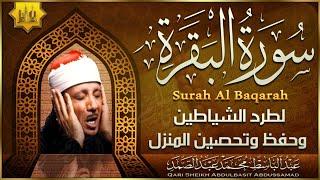Modern Frequency Separation: So Much Easier! - Photoshop
Комментарии:

Thank you for sharing your knowledge!
Ответить
wait did you just teach me a faster more efficient way to dodge and burn while learning to smooth skin texture?!
Ответить
what do I do when it says the action command is currently not available
Ответить
please help give me any one photoshop 2022 and 23
Ответить
How would you do this with more than one person in the frame such as a family photo?
Ответить
I wonder if anyone has told him he's the bob ross of photoshop 😂
Ответить
Your actions download doesnt work anymore?????? what a fucking dumb video
Ответить
Any chance to get this action set again??
I've lost my copy of it and it's not in the link anymore :(

i'm in master's classes for my MA and I still don't understand this nor can I get mine to work properly. I can normally get your tuts, but this is beyond me.
Ответить
bro is a developer of photoshop
Ответить
Do you create music and by any chance do you create your own intro music?
Ответить
Ok.. I love technology now
Ответить
Great video. Quick question tho, how would you go about softening the skin after this?
Ответить
great videos bro i would like to get the same template please
Ответить
Unmesh, you are the MASTER!! However, I used Retouch 4 me ARAMS and it processed the pic in a sec. Naturally one has to buy Retouch 4 me Plugins, but ARAMS can process more than 1 pic in one go. Thanks for your great tutorial
Ответить
Do u have frequency separation pack for video
Ответить
Frequency Separation:
1. Separates the Color and Texture of the Face.
2. Color and Texture will have its own layer.
3. You can edit Color and Texture of the face separately
4. Its like in Comics where the textures are the black line edges and colors are like, well, colors

Like many, I always learn and appreciate the way to instruct us in the most efficient ways to work in Photoshop. Thank you!!
Ответить
thanks a lot for this. can you do another video for brown or darker skin please. thanks
Ответить
I need help. I downloaded the frequency separation action. When I try to use it with the lasso tool, it doesn't change the texture or blur, it only turns the area dark.
If I use the remove tool, same thing, but it turns the are light.

This is gold thank you so much
Ответить
hello brother I am having tough time uninstalling the retouch4me frequency separation I tried and then tired with app cleaner but still there let me know if I am messing something because the plugin is refusing to leave I even deleted photoshop and download it again ... something is off and forgot to mention that the app have access to many things of user data.
Ответить
Can you use a model with darker skin tone
Ответить
Do you have a tutorial on how to use the Retouch4Me Frequency Separation Plugin? Btw, great work just joined your Patreon!
Ответить
When I use the remove tool on the displaced low frequency layer I get this bright area where I stroked the brush with . hard edge. Not sure where I went wrong? Does anyone know why this is happening?
Ответить
King of fake maker. This is a disgusting liar.
Ответить
MASTER MIND ._.
Ответить
The plugin does work for me. Yours take you to the Retouchforme web but mine shoes nothing. I"m confused.
Ответить
It would be nice if you can do dark brown skin tones. I have a hard time identifying the blemishes or skin tones using the red filter or the curve. Do you go light for dark tones when editing African American or other nationality with darker skin?
Ответить
have you tested the rt4me heal on a frequency layer to see if it yeilds a better result? this would be hard for me to try in demo mode because I cant see how it will overlay
Ответить
Is this the first step to editing a photo?
Ответить
Can you make a video with new method for WRINKLES or big skin expressions?
Ответить
crack
Ответить
I must say I prefer the old method. The Remove tool seems to leave an overly 'soft' spot. I am currently retouching older people, quite the opposite to your model. In my case it is more fitting to leave Blemishes, but I think the Patch tool will work better for me to reduce the eye-bags (for example).
Still a great, easy to follow video however.

Always love your tutorials. I've been having a lot of trouble accessing the Remove Tool. Updated Photoshop, restarted and adjusting Image Processing settings to More Stable as well. Whenever I click it says it's unable to access the function. Can I just use the Healing Tool in general when adjusting the Low Frequency instead of the Remove Tool?
Ответить
I loved your channel❤❤❤
Ответить
There is a way and a video on how to do high frequency separation on iPad and it’s great to have the iPad option. Different steps but the same as the desktop!
Ответить
Im really interested and it saves a lot of time without error thank you so much.. Which one should I purchase to make the action work?
Ответить
Following step by step and I'm not having success at all. Both 16bit and 8 bit leave me with a Gausian blurred image when applying the action
Ответить
As usual, Top Class!
Ответить
I have the latest photoshop version, but the Remove tool is non existent... can anyone help?
Ответить
Thank you very much, as always very useful ❤
Ответить
thank you for creating
this

I bought and used your code, thanks!
Ответить
To be honest, it doesn't feel like a time saver, to remove blemishes with the patch tool, instead of painting on the high frequency layer
Ответить
Once again you have saved my life Unmesh!!!! 🤣 Just used Frequency Separation to even out blotchy background of black & white photo and it worked brilliantly!! Thank you!
Ответить
your links don't work
Ответить
none of your links works for me !!!!
Ответить


![[인하매거진] EP.1 바이오시스템융합학부의 생일을 축하합니다 ㅣ 학과 필수템, 행사, 소모임 ㅣ 생명공학과, 생명과학과, 바이오제약학과 [인하매거진] EP.1 바이오시스템융합학부의 생일을 축하합니다 ㅣ 학과 필수템, 행사, 소모임 ㅣ 생명공학과, 생명과학과, 바이오제약학과](https://hdtube.cc/img/upload/SVhkcmpLSDdSUHM.jpg)