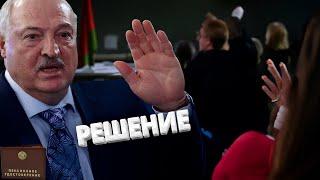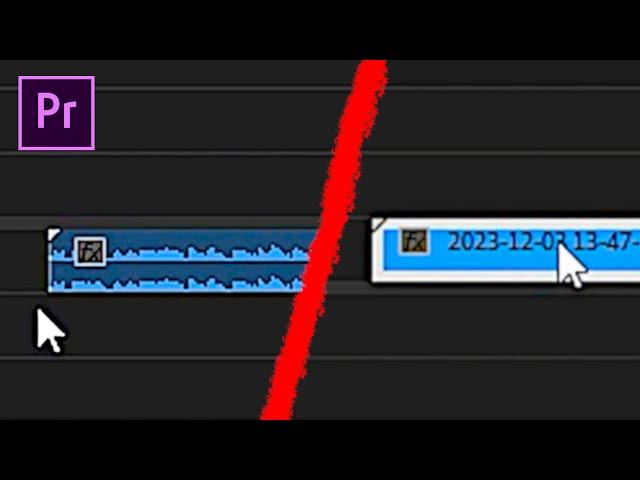
How To Fix Audio NOT Importing / Video NOT Importing in Premiere Pro!
Комментарии:

you are a hero!
Ответить
Thank you bro you saved my laptop from flying out the window..
Ответить
Thanks so much, instantly solved my problem!
Ответить
thank you! was about to throw my PC out the window
Ответить
that fixed it - was so easy, i feel dumb
Ответить
Thanks so much
Just enabled A1 and boom it works!

thanks bro, youre a fuckin legend
Ответить
legende bruder
Ответить
thank you for the fix
Ответить
Thank you, this was pissing me off so much.
Ответить
goat
Ответить
Life saver (:
Ответить
In my case, the audio was not inserting from the source clip. I had already loaded a clip onto the timeline. That clip's stereo audio track loaded fine onto the timeline. Then I could no longer insert any further clips' audio--only video. Turns out it was because the clips were from my phone, which records mono. I had to delete all other audio tracks and manually add a mono track. Then select it. Then inserting from the source monitor worked as expected.
Ответить
👌👌👌
Ответить
thank you brotha!
Ответить
worked after trying other things!!!!!!!!!!!!!
Ответить
Oh my gosh I was looking all around for a fix for this and this worked so easily!
Ответить
Thank You 👍
Ответить
Thanks bro
Ответить
Dude thanks
Ответить
thanks bro all the love❤
Ответить
Cheers homie <3
Ответить
Great, it worked! thank you very much indeed
Ответить
Thank you ❤
Ответить
i dont have the left v1 thing, how to fix it?
Ответить
sadly none of that worked for me :( great video though
i solved it by reencoding my clips in handbrake, sadly that takes time 🤷♀

very thanks bro
Ответить
I found if it still doesn't work, create a copy of the media file you're trying to import and instead try importing the copy. Hope that makes sense
Ответить
Thank you. Saved me😢
Ответить
saved my time. thanks
Ответить
OMG THANKS A LOT ! You saved my day !
Ответить
Rockstar!!
Ответить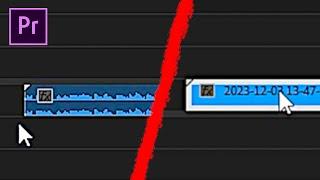







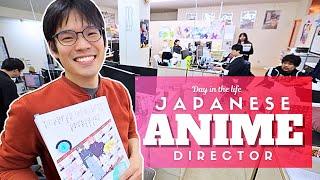

![Deep Focus Lofi Mix Study/Work Concentration [chill lo-fi hip hop beats] Deep Focus Lofi Mix Study/Work Concentration [chill lo-fi hip hop beats]](https://hdtube.cc/img/upload/OGNFdS1BNC0zZlg.jpg)