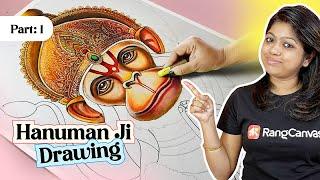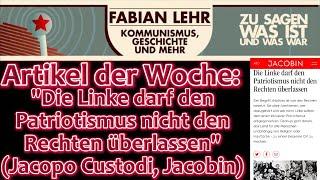P17 - Live on Git | Web Resume Project | Brain Mentors Pvt. Ltd.
In this tutorial, we will show you how to take your Web Resume Project live on GitHub. 🎉 Hosting your web resume on GitHub not only makes it accessible to potential employers, but also showcases your ability to use version control and deploy your projects. Let’s get your resume online! 🌐
What You’ll Learn:
Setting Up GitHub: Create a GitHub account and set up a new repository to host your project. 🗂️
Using Git: Learn basic Git commands like git init, git add, and git commit to track your project changes. 💻
Deploying on GitHub Pages: Step-by-step instructions on how to deploy your resume on GitHub Pages and make it live for the world to see 🌍.
Updating and Maintaining: Learn how to keep your project up-to-date on GitHub and make quick changes when needed 🔄.
Why This Is Important:
Showcase Your Work: Hosting your web resume on GitHub allows you to showcase your skills to potential employers and clients. 📂
Version Control: Git and GitHub are industry-standard tools used by developers to manage and collaborate on code. Learning these tools is a must for every web developer! 🔧
Free Hosting: GitHub Pages offers free, reliable hosting for your projects, making it an ideal platform to publish your resume and other work. 🚀
By the end of this tutorial, your web resume will be live on the web, allowing you to share it with anyone, anywhere. Don’t forget to like, subscribe, and hit the bell icon 🔔 for more tutorials and coding tips!
#GitHub #Git #WebResumeProject #WebDevelopment #TechSkills #GitHubPages #CodingTutorials #Portfolio #BrainMentors #techeducation
What You’ll Learn:
Setting Up GitHub: Create a GitHub account and set up a new repository to host your project. 🗂️
Using Git: Learn basic Git commands like git init, git add, and git commit to track your project changes. 💻
Deploying on GitHub Pages: Step-by-step instructions on how to deploy your resume on GitHub Pages and make it live for the world to see 🌍.
Updating and Maintaining: Learn how to keep your project up-to-date on GitHub and make quick changes when needed 🔄.
Why This Is Important:
Showcase Your Work: Hosting your web resume on GitHub allows you to showcase your skills to potential employers and clients. 📂
Version Control: Git and GitHub are industry-standard tools used by developers to manage and collaborate on code. Learning these tools is a must for every web developer! 🔧
Free Hosting: GitHub Pages offers free, reliable hosting for your projects, making it an ideal platform to publish your resume and other work. 🚀
By the end of this tutorial, your web resume will be live on the web, allowing you to share it with anyone, anywhere. Don’t forget to like, subscribe, and hit the bell icon 🔔 for more tutorials and coding tips!
#GitHub #Git #WebResumeProject #WebDevelopment #TechSkills #GitHubPages #CodingTutorials #Portfolio #BrainMentors #techeducation
Тэги:
#Brain_Mentors #Brain_Mentors_Pvt_Ltd #coding #best_institute_in_delhi #institute_in_rohini #online_courses #programming #online_training #best_online_training #programming_tutorials #programming_tutorials_for_beginners #machine_learning #python #artificial_intelligence #flutter #mobile_app_development #flutter_online_tutorial #mern_stack #Data_Structure #brain_mentors_pvt_ltd ##techeducationКомментарии:
P17 - Live on Git | Web Resume Project | Brain Mentors Pvt. Ltd.
BrainMentors Pvt Ltd
BIT MCA on RED cheers @QUADRANGLE
Trending videos
我们相爱吧 EP7 甜蜜升级 李艾、陆琪、苏岑“爱情三人帮”演播室首亮相 素人CP今晚心动登场 150614
江苏卫视官方频道China JiangsuTV Official Channel
Moein - Lahzeha (Moments) | معین - لحظه ها
Caltex Music
Aramex Courier Day 2015
Aramex
聖誕節快到了 | 兒童學習 | 英文ABC和123 | KiiYii | 兒歌童謠
KiiYii-中文兒歌 -卡通動畫