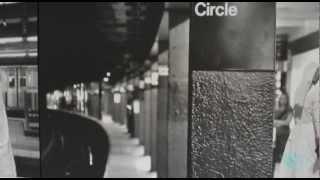How to Make a Stand in Pls Donate - Get Donation Buttons
In this video I show you how to make a stand in Pls Donate. You can make a stand by claiming an unclaimed booth. After doing so you will then have the ability to edit your stand as you wish. Although the options are limiting, you can add text to your stand and cutomize it slightly.
Once you have setup a stand in Pls Donate you will want to create donation buttons. The donation buttons that appear on your stand are gamepasses. You can create a gamepass through the Roblox creator hub. To do this you will need to select an experience. Fortunately, any experience will work and the default experience will work fine.
After you have selected an experience you can create a gamepass through the monetization options. Anybody can make a gamepass which makes it easy to add donation buttons in Pls Donate.
When you are making a gamepass for your stand you have the option to upload an image. This image is used for the gamepass icon. Although this is useful, it isn’t required for the Pls Donate. Additionally, you will need to name your gamepass. This can be as simple as “gamepass” or you can use the value of the donation button. You may also add a description for your gamepass if you like, however, this isn’t necessary.
After you have created your gamepass you will need to list it for sale. By listing the gamepass for sale you will allow the donation button to appear on your Pls Donate stand. To list an item for sale you will need to open the gamepass settings and go to the Sales options. Here you will see the “Item for Sale” option which will allow your item to be sold. Additionally, you will now have the option to select a price for your gamepasss. The price of your gamepass is the value that will be seen on the donation button.
If you want to have multiple donation buttons on your stand in Pls Donate then you will need to set up multiple gamepasses. Each gamepass will be shown as one donation button on your stand.
Once you have made all of the gamepasses you want, you will need to refresh your menu n Pls Donate. Alternatively, you can leave and reopen the game to ensure the changes are made. After heading to your stand and refreshing the menu you will have a setup a stand in Pls Donate.
If at any point you want to change the value of your donation buttons in Pls Donate then you will need to change the price of your Roblox gamepass.
►► Store: https://slurptech.etsy.com
► Discord Server: https://discord.gg/zaX6FCgMww
► Background Music
Stream Beats: https://www.streambeats.com
Disclaimer: The advice provided in our tutorials and guides are based on our personal knowledge and experience. No advice given should be considered that of a professional and comes with no guarantee. We strongly recommend that you do your own research to ensure what you're doing is safe, and will accomplish the results that you're looking for.
#roblox #plsdonate #howto
Once you have setup a stand in Pls Donate you will want to create donation buttons. The donation buttons that appear on your stand are gamepasses. You can create a gamepass through the Roblox creator hub. To do this you will need to select an experience. Fortunately, any experience will work and the default experience will work fine.
After you have selected an experience you can create a gamepass through the monetization options. Anybody can make a gamepass which makes it easy to add donation buttons in Pls Donate.
When you are making a gamepass for your stand you have the option to upload an image. This image is used for the gamepass icon. Although this is useful, it isn’t required for the Pls Donate. Additionally, you will need to name your gamepass. This can be as simple as “gamepass” or you can use the value of the donation button. You may also add a description for your gamepass if you like, however, this isn’t necessary.
After you have created your gamepass you will need to list it for sale. By listing the gamepass for sale you will allow the donation button to appear on your Pls Donate stand. To list an item for sale you will need to open the gamepass settings and go to the Sales options. Here you will see the “Item for Sale” option which will allow your item to be sold. Additionally, you will now have the option to select a price for your gamepasss. The price of your gamepass is the value that will be seen on the donation button.
If you want to have multiple donation buttons on your stand in Pls Donate then you will need to set up multiple gamepasses. Each gamepass will be shown as one donation button on your stand.
Once you have made all of the gamepasses you want, you will need to refresh your menu n Pls Donate. Alternatively, you can leave and reopen the game to ensure the changes are made. After heading to your stand and refreshing the menu you will have a setup a stand in Pls Donate.
If at any point you want to change the value of your donation buttons in Pls Donate then you will need to change the price of your Roblox gamepass.
►► Store: https://slurptech.etsy.com
► Discord Server: https://discord.gg/zaX6FCgMww
► Background Music
Stream Beats: https://www.streambeats.com
Disclaimer: The advice provided in our tutorials and guides are based on our personal knowledge and experience. No advice given should be considered that of a professional and comes with no guarantee. We strongly recommend that you do your own research to ensure what you're doing is safe, and will accomplish the results that you're looking for.
#roblox #plsdonate #howto
Тэги:
#how_to_make_a_stand_in_pls_donate #how_to_setup_a_stand_in_pls_donate #make_a_stand_in_pls_donate #setup_a_stand_in_pls_donate #how_to_make_a_pls_donate_stand #make_a_pls_donate_stand #setup_a_pls_donate_stand #how_to_add_donation_buttons_in_pls_donate #pls_donate_how_to_get_donation_buttons #how_to_make_a_gamepass_for_pls_donate #how_to_make_a_gamepass_in_pls_donate #pls_donate #roblox #roblox_pls_donate #pls_donate_guide #how_to_get_donation_button_in_pls_donateКомментарии:
Australia New Work Visa Ballot System Update 2024-2025 | Australia Visa Update
Next Step Immigration
a conversation with Ed Levine
artisabout.com
Flor de Maio - Substrato Simples para o Cultivo
Viveiro Cariri
Doom eternal has no lag issues
Yenrot slyk2
«Хезболла» за сутки выпустила 135 ракет по Израилю
Телеканал 24kz