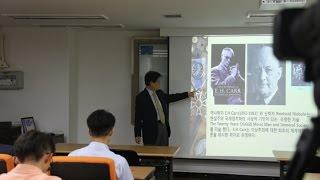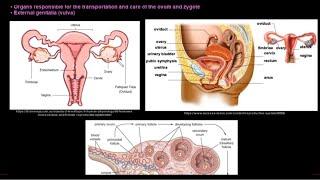Mavic Mini Tips & Tricks for New Pilots
Комментарии:

Hello please how to move video from the drone to phone 📱you use 😢I don't know new user dronw☺️☺️here
Ответить
The only thing I might add is to power up the controller first, drone second. Depower drone first and controller last.
Ответить
Thank you, thank you, thank you! I have watched a lot of videos on this topic this is the first one I can walk away from feeling confident that I can go out and actually use my Mavic Mini
Ответить
Thank you very much I just got my first Mavic Mini and this video helped a lot some things I knew tho but you definitely gave me a little confidence 😊
Ответить
Great video for a novice like me 👍
Ответить
i got this 400 for it did not work out the box took it back they wont take until today walmart drone do not buy get one built or go to best buy they have way better ones even walmart told me that i just figured with what these videos show it was good bs dont buy
Ответить
Great job. I think you covered most of what I needed and did it well.
Ответить
As usual, your videos are the most concise and clear showing newbies like me what buttons to push to get to menus and the real basics. You're awesome. Thanks a million.
Ответить
parsley is murdur
Ответить
You should always use mode 2 for your transmitter. That way you learn how to use that mode which will train you to be able to use different transmitters that are mode 2 such as Rc planes or helicopters or different types of drones like race drones.
Ответить
Fantastic video my friend I start my challenge with Mavic Mini2 I hope not crash :):):)
Ответить
Excellent - thank you.
Ответить
I'm waiting for a gimble protector and some leg extensions like ski's from front to back the back leg before I fly and I'm going to put the prop guard on iv read they break easily, the arms and props, I didn't get the care fresh intime so I'm going to be super careful untill I'm confident which isn't like me but you live & learn, just got the mini combo it was only £259 how could I not 3 batteries smart charger, I hope what I'm doing isn't overkill, great video though it made me feel easier about flying, tnx.
Ответить
Very nice
Ответить
Great video. Subbed!
Ответить
Very appreciated video, perfect way to get started :)
Ответить
I just got a refurbished Mavic Mini and found your video excellent in explaining how to better use my first drone.
Ответить
Nice, would be nicer of you could hold the controller straight instead of tilted.
Ответить
nice
Ответить
excellent help thank you
Ответить
Good one. Thanks!
Ответить
Thanks, ordered mine today. =)
Ответить
I thought they didn't have a rth feature. Good to know
Ответить
there is literally two sensors underneath on the bottom lol
Ответить
Low sound
Ответить
This is a great toot. Thank you very much. I am about to shoot in my church. The last time I did the machine wouldn't allow me higher than about 15 feet! I dont know why. Can you help? Thanks.
Ответить
Is it possible if let's say you forgot your remote control at home can you fly the drone with your phone???
Ответить
Maybe one day you can do a vid on what mobil devices will work and the ones that won't work. After hours of watching videos for set up and operation nobody said, oh" but if you don't have the right device mavicmini will not work. My LG smart phone was not compatible so I took that drone back to the store.
Ответить
Quick and to the point. Good stuff!
Learning so much. It's really fun to fly!

never knew i could fly without a phone. good tips broski
Ответить
thumbs down for keep sitting in the same spot of the room and keep catching the skylight above you reflecting off the phone. please watch your videos first before uploading. thank you for moving along quickly
Ответить
Thank you for quick guidance..
Ответить
So clear and helpful for new pilots!
Ответить
Is there a setting that the video will automatically download to my phone just like the still photos do ?
Ответить
Very helpful video!
Ответить
Your video tips are great and very well explained. The only con is when you explain something on the phone screen, you tilt the phone up causing a reflection from the ceiling light and can't really see the screen.
Ответить
Good videos. Thank you. Suggestion: can you square up and align the controller screen with the camera you’re using to record? We want to see the screens you’re describing but they’re hard to read because they’re tilted and twisted. Thanks.
Ответить
This has helped lots just got it for Christmas :)
Ответить
I've had my mavic mini for 3 months and have gotten pretty comfortable. This video confirmed some things but I learned a few new tips as well. Thanks!
Ответить
Great video - I'm new to the drone world and I appreciate you taking the time to post this video as it certainly helped me - thanks again.
Ответить
Thanks for the great info!
Ответить
Question for you, do you have too set your phone to airplane mode incase of an incoming call while flying? Thanks
Ответить
Another gimmick pusher for DJI! A dime a dozen! The CCP must really
appreciate you. Why would I by DJI junk heading into the Winter, rain,
dark lighting, and unemployment all over? Why would i spend my money on
this? Anyone can get drone photos. They are cheap as cel phone photos!
Worthless thanks to the greed and exploitation by DJI.... they have made
aerial photos cheap. Cheaper than the mini.

slow down for us beginners please, so when you say push right lever forward to go forward does that mean whatever way the front of the drone is facing is forward? for example if I push forward the drone goes away from me but if I want to come back to me I need to make a u-turn and push lever forward to bring it back to me?
Ответить
Just got the Mini this week and it’s amazing! Your video taught me several things that were handy already! Thanks for posting this!
Ответить
Good tips!
Ответить
Awesome to the point informative. No BS or try to be funny like some!👍
Ответить