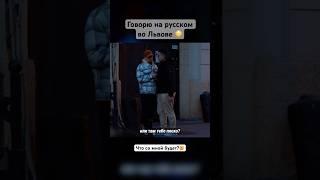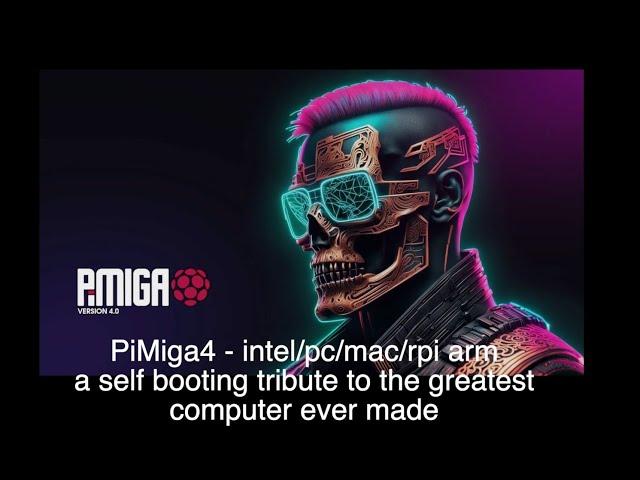
Pimiga 4 - The Amiga tribute for Intel or AMD pc, Intel Mac, or RPI4/400
Комментарии:

Tried this on 2015 27" iMac and 2012 13" Macbook pro and neither boot to the Linux desktop.
Ответить
Hello Chris. Tried this on a legacy AMD AM3+ platform. I tried using Raspberry Pi imager and BelenaEtcher to write the Pimiga image to a SATA Sandsk 240gb Ultra III sdd however the PC does not see the freshly imaged disk as bootable media. Have bios set correctly etc. Boots fine with other SDD's and USB's. I must be doing something basic wrong?
Ответить
Hi, I have issue and maybe someone may hep. I have problem with screen position. On almost every game it seems that lower part of game screen missing. I have tried to change display resolution settings in amiberry GUI (when I hit F12) but I could not make it work properly. Any help.
Ответить
Thank you for the Amaaaaaazing work, i was running the pimiga 3.0 on my raspberry Pi 400 without problems. But this version i am not getting to run. After flashing with etcher and copying the kick.rom like before. The rasperry pi 400 bootloader appears and booting some linux stuff but instead of launching the OS it hanging on the shell with a blinking cursor... no F12 nothing but blinking cursor. did anyone had an idea? tried different 1200 Kick roms...
Ответить
I tried downloading the torrent and starting it with Transmission on Linux Mint, but it won't start. Is this specific to only QBittorrent?
Ответить
I got this working on an old HP small form factor desktop PC with i5 but it won't work at all when trying to boot from the USB image on an Acer i3 laptop.
It's in UEFI boot and goes to the Debian GNU/Linux menu, but seems to fail after 'Loading Initial RAMDisk'. It then gets stuck on '/dev/sdb4: recovering journal'... Is there a fix for this?
Thanks for the great work by the way!

After major tribulations I finally got it up and running on a hp Z240 and it is beautiful! Thanks Chris! It has been quite a learning curve since I had never used an Amiga. A question though: I run Debian 12 on my everyday desktop. Since Debian 12 is under the hood of PiMiga, I tried to get the nvidia drivers installed and it just would not work. Is this underlying Debian modified?
Ответить
thank you for pimiga, i got it running on a old toshiba laptop with a amd A4 cpu, 8gb and installed on the 250gb internal ssd.
Ответить
Used the old config. Can see the desktop for a second and then I get an software failure --> Error: 8000 0004 Task: 40AA4028
What do I need to change in the config ????

Guys, can this system also be installed on RPi 5?
Ответить
Maybe a friend can help me. I don't know why, but I made a second card from PiMig and I don't want to start it for the first time because I get various FAILED messages saying - Failed to start (system-timesyncd.service - network time synchronization...)
Ответить
Pimiga is really great, I installed it on my PI 4 yesterday and was up late into the night. Thank you so much
Unfortunately I don't have the 68060 option available, what can I do? Only max 68040 is available.

It works mostly well for me on Windows11 CoreI7 4K screen, using pimiga from a 128GB USB stick.
- May I suggest you change "GUI Pref > fill color" in Pimiga, currently it makes the active window border dark brown, so black text is almost unreadable, I changed it to a lighter color.
- I have experimented both with game and utility apps to check if save/load worked properly. Deluxe Music and Brilliance worked fine. For games it depends as some games use custom save procedure rather than system save. I was not able to save progress in SimCity for example, but others worked fine.
- In Amiberry GUI, If I save my own custom settings, does pimiga use the setting at the bottom of the list by default?
- On the Debian side I had to make some change too on the GUI, change the keyboard and also change Display sizing to 0.8 made text more easily readable on a 28 inches 4k screen.
- I changed to performance mode, my 20 cores are properly detected, but somehow the system reduce each core speed to 0.8 Ghz. So Sysinfo give me 2.3M Dhrystones, this is fine anyway, but out of curiosity I was curious if I could push the speed further.
- Congratulations for the impressive works. Amiga user since 1987 (A500 and later A4000). I made several sticks for fellows,non tech, Amiga users :)

Thanks! I've booted up the Pimiga 4 on my Pi4 and Intel PC, and it works great. Much better than I've managed before using emaulation. Many thanks for all your hard work. Back in the day, I owned an A500 then later "upgraded" to an A600, so Its great to be able play all those games I used to own, amongst other things.
Ответить
What are the lowest possible specs that can run Pimiga 4 effectively at its best settings? Asking since I am planning to maybe build a small x86 build around it.
Debating getting a thin client PC, recasting it into a 3D printed Amiga style case etc.
It works fantastic on my old gaming / recording PC with i7 plus 16 gigs ram and a1060 GTX.

Only thing I noticed is that if I try to use HDMI sound coming from my Nvidia GTX 1060 aka "SDL2: GP106 High Definition Audio Controller Digital Stereo (HDMI)", I get sound thet sounds like it's sparking, kind of like when you have cellphone interference in a shitty pair of speakers.
What's weird is that sound works without a problem for the Scarlett Solo USB analog stereo interface without a problem.
I have no idea how to fix it because Alsamixer has the sound on without a problem.
I checked PulseAudio Volume Control, and saw under the Advanced section for the GP106 High Definition Audio Controller Digital Stereo HDMI section, and noted that it has "PCM" checked for it.

I was wondering two questions: What is the program that utilizes the loading screen into Pimiga itself? Asking since I am curious and wanted to do a very similar project with either DOS, ZX Spectrum, or Atari STs.
I like the workflow in that it hides the Linux kernel booting, shows the loading screen and boots Pimiga 4 on boot. Wanted to do something similar.
Curious for your thoughts. If there's a way I can talk to the team behind this, that would be cool too just to get their input on it too instead of bothering you on this.
Still love this so much.

One issue I noticed, I tried Superfrog alt alt alt, and the bottom part of the screen contains 2 inches of the middle part of the screen. My monitor freaks out a bit with this game as well.
I was told that this is probably cause the game is running at 50 hz, maybe PAL? Is there a way for me to figure out if I can force it to be NTSC in the Amiberry settings?
I checked /boot/config but couldn't see a section for HDMI stuff, nor knew what settings to mess with for that.
I am using an x86 build of Pimiga 4 on an i7 CPU with 16 gigs ram and a GeForce GTX 1060

Another question: For Shapeshifter, how do I add more programs from Macintosh Garden onto the existing 'Programs' file disk?
I am assuming the workflow is: Use the Debian host, get the Macintosh software and download it, then somehow move it into the Pimiga side and add it to the existing 'Programs' file disk?
I can't seem to open up the file disk itself on the Pimiga side.

Ok Chris, I am an idiot, I have been trying now for a month just t find Pimiga 4, to try to download it and get it. I have the newest Amiga forever disk, and just paid for it and downloaded it, why I be darned if I know, I hate windows, but I re-installed it to get it, I have used the kickstarts with FS-uae and even set up a hdf drive, which I have Pen Pal and Orginizer running. I just bought a Pi400 but I can't seem to find an image to download. Where you hiding them. If you ever heard of the Smerf back in the old days, well that is me. My last Amiga 4000 just died, and I have 2 dead 3000's, I am now using a Power Supply from one 3000 to power my 1 TB old sata hard drive which is hooked up to my pi 400 running FS-uae. Where you at R U close to Pennsylvania maybe I can work up a deal with you, I have tons of old PC computers, and even the original books for the Amiga 1000, I also just bought a pistorm for my last working Amiga 500. and damn the luck a broke a pind trying to put a round pin in a square hole. Ok, I am an old man now, and used to work for commodore in the old days selling Amiga's in the Navy Exchange. Will save this page and hope to communicate with you later on. Right now I am using my pi 400 just to get away from windows. Hope to hear from you
Ответить
Fantastic work, @ChrisEdwardsRestoration - thanks for what you are doing!
I just found the project yesterday, and spent last night playing around with it in a virtual machine. I run Debian 12 on an Intel-based laptop, and use quickemu to create/manage kvm/qemu virtual machines. In case anyone may have a similar setup and would like a quick hint, below is a minimal configuration which seems to work for me:
❯ cat pimiga4.conf
#!/usr/bin/quickemu --vm
guest_os="linux"
disk_img="pimiga4/pimiga4-intel.img"
disk_format="raw"
mouse="usb"

I recently changed my video card to a capable video card that can output VGA and I can now output to a CRT monitor which looks awesome. However, the one thing I noticed is that when it boots into Pimiga 4, it throws an error to state to click the mouse twice, and results in workbench looking distorted grey and blue. I tried messing with the video settings in the F12 menu for Amiberrry and within Workbench itself's display settings to be either 640 x 480 or 800 x 600, but nothing seems to fix this.
I tried Amiga Games Selector and that seems ok but the sound from my USB dac aka the Focusrite Solo doesn't seem to want to work even though it works fine on Linux Mint and Windows.
Tried tweaking the khz quality to be 20k instead of the standard 40k but still no sound either.
Curious if there's something I can do about the video resolution weirdness since I had Pimiga setup to use 1080p for my previous monitor before swapping the video card out.
For reference, the outer Debian 12 instance is just fine for video (can't test sound since I can't get my wireless USB wi-fi device to work with it since it's downstairs)

Hi! I can't manage to start Pimiga on RPi4. I tried to burn image to two cards in Pi Imager, Rufus, Balena, copied kick.rom to kick folder, when I power on my RPi4, I can only see black screen. RPi seems to be fine, it boots without any problems from my old HomeAssistant microSD card. I can boot Pimiga in virtual machine, after attaching microSD to VirtualBox. Image downloaded from link in video description, checked both HDMI outputs. What could be wrong?
Ответить
jut an FYI: Amiga Essentials is no longer on the play store
Ответить
Hello, could you possibly help me get the Action Replay III working on PiMega.. the ROM I have works fine on the other operating system under winUA.. maybe it's the invoke I can't get working i.e. PgUp.. I'm using the Raspberry Pi 400..
Ответить
Does anyone have the same problem as I do. Have installed Pimiga on a 128gb card. Run a Raspberyry pi 5. Trying to do as in the clip to run program sudo gparted and nothing happens. The application does not start up. Does anyone have a solution to that?
Ответить
Is it possible to install this on internal mac ssd and boot always right into it?
Ответить
Anyone knows what is the minimal mac spec to run this smoothly on? I checked on my old imac 2009 core 2 duo. Unusable. I need to buy newer one but don’t want to spend much. Want this on 27 inch imac though. Need to know what is the minimal hardware requierements for smooth experience. Anyone tested on some old mac? Also the one that will let me to boot this straight from internal drive.
Ответить
I flashed an sd card yesterday, To use on my rasberry 400, lovely :-) but i must have done something wrong, all the icons and menus on the workbench (on pimiga 4) disapeared. Any idea on what i done? I dont :-) i have flashed it again and will try again later today.
Ответить
Why nothing ever works well for me as for others…. Bought a 2017 powerful imac27 5k jist for this. It is as slow as on core 2 duo. No sound at all as well. Amiga game selector I mean. Pimiga 4 boots to some stretched small part of the workbench with 4 colours and no options seen to change it. Devastated.
Ответить
Anyone have any tips on how to change keyboard layout? I got raspberry 400, swedish layout :-)
Ответить
Wow this is just amazing all the work you done on this youre a pure genius :) salutation from Montreal,Québec! i cant wait to install and try it on my raspberry pi :)
Ответить
anyone?
Ответить
pi 5 arm usb, no sound.. hlp plz. ty
Ответить
I have been looking for a solution to start getting into Amiga, but not quite ready to buy real hardware, although it is something I intend. It was browsing through various vintage computer magazines on the Archive that first drew me to these computers and then I watched demos and listened to tracker music and wished to have one in my collection. I am going to try this with an RPI 400 as a start. I did get Amiga Forever Plus to have something to play with while I await my my package. I have to wait a few days because I don't have a spare stick to flash to get right into playing with this. 😢I am very excited, though! Thank you for this.
Ответить
hi folks i have a question... i got an old lenovo ssf pc with a i5 4th gen for free that i want to use as an amiga emulation pc. i wrote the image to an external 120 gb SSD that i use with a usb to sata cable. Its running perfect over usb so far. But is it possible that it also runs "internal"? i tried to put the ssd inside the pc via sata but it dosnt boot i only get boot error no os detected. even if i select the ssd via the boot menu. do i have to change something so that it also boots as an internal hdd? or does it only work as an usb Drive?
Ответить
Hey Chriss, what about pimiga5? Will it be?
Ответить
Hi Chris, as @KingNothing22 already mentioned Amiga Forever Essentials isn't longer available on the Google Play store. I tried it with different Android versions. There are websites which offer an APK but I don't trust these. Can you recommend an alternative? Or do I have to buy one of the Amiga Forever packages (from 20 - 60 Euros)?
Ответить
Is there a non torrent download?
Ответить
Loving this on my Pi400, thanks for all the work fellow Amiga amigo
Ответить
Thank you so much for making this!
I have my kick-start ROM from Amiga Forever. 😄

Chris, very cool!
Thank you for the clarifications! - I even added Coffin r63 as an addition to the whole build and it works perfectly! :)
If someone wants to find me privately - I will give him the torrent file, the assembly itself is about 500GB :)

Hi Chris can boot the pimiga4 img directly from my old pentium 4 system hard drive or i need absolutely a usb stick to boot from?
Ответить
;)
Ответить
Hello, my question is how to add and change the language from English to another? Thank you
Ответить
Helo> How to create a backup of Pimiga 4 for Raspberry Pi 5? I need such a backup for installation using PINN.
Ответить
You are way to dedicated to this stuff. And I thank you for it.
Ответить
I've disappeared into PiMiga 4:
- MacMini 2014
- MacMini 2018
- Fake SkullNuk i7
- AMD 5800G
- AMD9 5900X
- Pi400
all worked with the same friggin USB stick :)

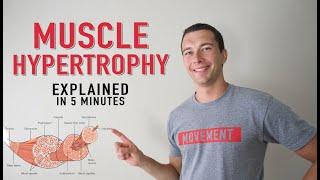




![[현장포커스] Come Together, 'GDF 2018' 개막 현장! [현장포커스] Come Together, 'GDF 2018' 개막 현장!](https://hdtube.cc/img/upload/d3pTNWNCVDBNNFI.jpg)