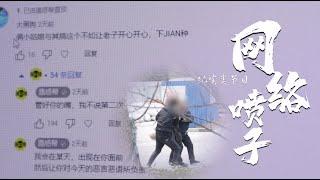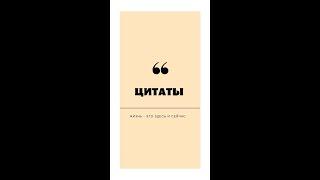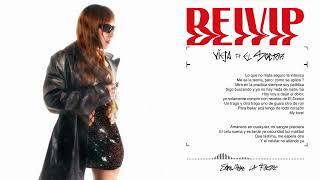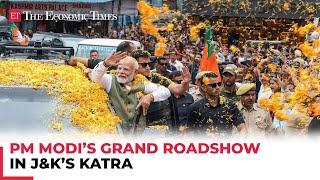Get FASTER Internet: Ubiquiti UniFi Setup and Cost at Home
Комментарии:

Great video! I just got started with UniFi, I purchased Dream Machine SE, 3 AP Pro’s, 2 Flex Mini’s and I’m about to buy 24 port POE Pro switch. I moved away from NetGear Orbi Satellite System and it was the best decision I’ve made for my smart home. I truly enjoyed your insight and look forward to your UniFi protect video 😊 thank you so much for sharing your time and efforts with us!
Ответить
I’ve a similar setup to what you’re describing although mine is about five years old at this stage. Very happy with UniFi. Worth the expense for the reliability and things like VLANs for segregation of IOT devices from main network among other things.
Ответить
i dont have unifi, but i live in a mobile home in a mobile home park in a middle class town. everyone around me has wifi, but theyre all routers designed for larger spaces, which is fine, until you get into smaller spaces like apartments and mobile homes. i can connect to 13 different networks from my home. it is so bad that i have direct line of sight to 1 roku and 2 walls blocking another roku, both less than 50 feet away, but their network cards just arent strong enough to pick my network up, even my one+ 11 struggles to connect sometimes. i picked up a TP-Link Deco mesh wifi system that im hoping could alleviate some of the issues i have, but havent set it up yet
Ответить
I struggled for nearly two years with my Internet and my smart home until I went with Ubiquiti. I now have the CLI Modem, UDM SE router, Enterprise 24 PoE Switch, Talk Touch Max Phone, Talk Touch Phone, Talk Flex Phone, G4 Doorbell Pro (two cameras) with adapter to PoE, three UI Chimes, UniFi Smart Sensor on Garage Door, three U6 Pro Access Points, two U6 Mesh access points (one inside and one outside), three G4 Bullet cameras, two G4 Pro cameras, AI360 camera, G5 Pro (early access) camera, and a G4 Instant camera. I have two UNVR Pro for video recording (one for inside cameras and one for outside cameras). I plan on adding at least 8 more cameras, another 24 port PoE switch, an Aggregation Pro switch, and a second UDM SE for "Shadow Mode".
I now help others with their setups including running Ethernet cabling in their homes and use my home as a showcase for the different products and what you can accomplish with Ubiquiti gear.

I agree, I love Ubiquiti. I recently ran Fiber from the back of the house switch to the UDMPro, I think my cate 5e was going across several Power cables causing me issues. With Fiber no issues! I found that the Ubiquiti cameras were so-so at night, I recently swapped a couple of Cameras out to Annke cameras and found there night vision superior at 1/3 the cost. I am moving NVR to Frigate to get more options.
Ответить
I don’t like sponsored videos sir.
Ответить
Like a lot of the commenters I have an embarrassing amount of money spent on my UniFi setup over the almost 15 years I have had it. I stay away from the dream machine products though as I run my own controller based in the cloud. I currently have a UXG-Pro with full gigabit service to it from my ISP. From my gateway it splits into a 10gig link to my 16 and 24 port unifi switches. I have the entire home networked with hard wired connections in every single room, some of the rooms have the 5 port lite switches that split off and connect to the TV's. I am running 3 U6 Pro AP's that cover the entire house. My biggest addition is I have a small dual WAN router connected to the secondary WAN port of my UXG-Pro. On the secondary router I am running a Verizon and AT&T cellular connections in load balancing for maximum speed and redundancy. All of this is backed up by a 2200VA UPS and all power is backed up by a whole house 24KVA generator. So unless a catastrophic event happens I will be up and running.
Ответить
Love this , thanks ! Subscribed
Ответить
I made the switch 5 years ago and i'm not looking back. I upgraded again to the Unifi lineup with the UDM Pro SE and went all out on other equipments (UNVR, USW Aggregation, USW ProMAX and three cameras) and i think these were all worth the price so far.
Ответить
I I live in a duplex and i have unifi network. Not over kill you get what you pay for.
Ответить
If you think somebody is going to spend $ that money...good luck boujee
Ответить
I upgraded my system a few months back from my old ASUS AX11000 system. Needless to say I am never looking back. My ISP HATES ME when I call and say there is a problem. I can tell them what time the issue was and what the issue is. The techs show up after asking could the issues be your equipment lmao. I laugh when they show up and go oh shit yea it’s not your equipment lol.
Ответить
i would like to see your garage set-up and how you ran your line to the garage too
Ответить
I did a similar install this year but opted to use Netgate pfSense 4200 as my router/firewall. I have a Unifi 24 port POE switch, 3 APs, and a UPS all mounted in a rack. I did the cat6 wiring myself. I am using Synology with Reolink cameras for same reason … no subscription fees. Overkill … maybe but I am loving learning more every day. Thank you for sharing you experience with Unifi. I am a fan of their equipment.
Ответить
I am relatively new to Unifi, but I think the 24 port standard switch uses sfp ports, not sfp+. I think even though you are using the DAC cable, you are negotiating at 1Gbps, not 10Gbps. I am planning to use a similar setup once my UDM Pro arrives.
Ответить
FYI TV's ethernet adapters only accept 100meg connections.
Ответить
I'd love to know more about the security camera setup. Specifically, how much footage you can store? Is this expandable? Can you access it remotely in a secure way? Can you integrate it with the rest of your setup e.g. a doorbell rings, you see the camera on a smart home hub? Asante sana.
Ответить
Excellent overview, Michael. I retired from an IT career. When it came time to remodel our home in Mexico, three years ago, I had it wired for Ethernet and went full-on Unify. I have a UDM Pro, USW-24-PoE, 10 APs, a couple of USW-Flex-Mini’s. All powered off a Trip-Lite UPS. It supports seventy seven devices so far. Synology NAS, iMac’s, MacbookPro, iPad Pro, iPhone’s, Apple TV 4K’s, eight HomePods, LG appliances, Shelly lightbulbs, relays and energy monitoring, G4 doorbell…. We have flawless WiFi coverage and I get to scratch my itch to tinker & tweak as long as I don’t interrupt service to my number one customer, my wife! ;) Some may wonder why so many AP’s. Our home is masonry construction, two stories, with a mirador (patio on the top of the house). My wife nixed the deployment of any round AP’s on the walls or ceiling. I wound up installing IW HD, AC IW AP’s at socket level height. The mirador has a Flex HD AP.
I have two ISP services load balanced. iLox, a local fiber service and Starlink.
The one thing that I have an annoyance with are the Apple HomePods. I’ve spent way too much time messing with them, especially when the UDM Pro is updated with a release.

If you are just wanting to improve the WiFi in a typical house then UniFi's can be setup standalone using just PoE injectors. In a typical UK house or apartment you would only need 1. So around £130. (UBNT Certified installer).
Ответить
Hey thanks for the great video. I am currently expanding my unifi setup at home. I don't need as much as you do but I just wanted to ask how big your home is and how many ACs you use and if all are connected via ethernet or do you use some of them in meshin mode?
Ответить
Absolutely love my Unifi setup and 100% agree with all your reasons. I even bought their rackmount modem and love it! The experience is stellar for me for the 3 years I’ve owned my equipment.
Ответить
I am in the same situation you have been in. So tired of bad wifi and access to cameras and other products being slow, or not even accessible!
Have just ordered a Unifi Dream machine special edition, this is probably where my journey begins!

Really nice setup. Question tho, I won't initially have the cameras so I'm wondering if I need the 24 switch or should the gateway be enough given that it has 8 ports already.?
Ответить
Best money I’ve spent.
Ответить
Don't buy this stuff if you live in the UK. The returns process is done by sending stuff to the Netherlands. Your products get customs charges for returns! This stuff is garbage!
Ответить
Pitiful fanboy.
Ответить
Good pic
Ответить
I Installed my ubiquiti dream machine,switch, three wireless access points and 4 cameras three years ago and it has changed my life. I have used many routers for years and always had wifi and internet issues. Not anymore. The updates are flawless and the management is so easy. One of the best investments i ever made In my life.
Ответить
100 devices????? wtf
Ответить
The Unifi store is out of stock constantly.
Ответить
Hi Michael, thank for this video! I am planning to do this as well for the same reasons that you point out! However I am thinking to plug a USW-Enterprise-24-PoE direct into my ISP router and connect 2 APs and 2 computers on it as well. Do you know if its possible? (Direct connection to ISP router and normal PC connected to PoE+)? Thank you in advance!!
Ответить
Great system you have, I have a smaller one, dream router and cameras
Ответить
Made the switch this month, UDM Pro Max, 48 port POE switch and 3 U7 Pro Max AP, I have one big regret. Why didn’t I do this years ago! Yes it’s pricey but it’s so worth it! My only real problem is problem is wanting to add more cameras and door bell etc!! 😂😂😂
Ответить
Great Video!!
Personally I switched to UniFi at home and at my mom’s business and never looked back!
Was tired of ring and Wyze camera and love the all in one app to see all devices.
Current setups UDM SE and 48 Poe switch with u6 pro Aps.
G5 cameras and a 12tb drive never need to replace entire systems just upgrade as my needs grow!! I have looked at bigger Lorex camera systems and I feel like the 4k is not as good compared to my 2k g5 bullet.
UniFi is always working on new features and support is fantastic!
Really happy with what they have for the pro-Sumer market !!

Like it! That is quite an impressive setup for home.
Ответить
Using UniFi
Ответить
I have the cloud ultra and the lite 8 Poe a few access points and I got a 3 pack of the little switch’s and it is Awsome the ease of use and control you have is incredible and I’m in to it for under a grand give or take but you can get going for some where between $400 and $700 ish well worth it highly recommend
Ответить
Dude had one dropped Zoom call and made it personal. Overkill but having top tier equipment is also pretty cool. Looking to do the same thing in my house soon.
Ответить
This is terrible.
Ответить
Awesome!
Please, I have two questions if you don’t mind: 1- Do you use the ISP Router in a bridge mode?. 2- Do you use the UDM Pro just like an UniFi Controller because you don't use its ports except the WLAN port and one SFP+ port?
Thanks for this great video

Does each access point have its own SSID?
Ответить
Did you consider mesh setup rather than access points?
Ответить
Unify is great! I have CCTV and WiFi all powered by my UDMse. Also looking into expanding with more home automation lighting etc.
Ответить
Questions:
Does the network automatically connect each device to the nearest access point like it does with your phone?
The situation that I am trying to correct is this. Using 4 Google Router/access points. Streaming stick connects to closest one when it's powered on. Then one of the Google points loses power. Streaming stick connects to a different point (further away) and has a spotty connection. Closer Google Point comes back online but the Streaming stick stays connected to the "wrong" google pod until it is rebooted.
Is your rack mounted in the basement? Good coverage with your hubs?
Wondering if I "bury" my hubs (philips hue, smarthings, etc) in the basement if they will still work as effectively as they do on the main floor in a 2 story house with a basement.
Good work on the video
Thanks

100s of devices, and lemme guess, no wife lol
Ответить
I've been with Ubiquiti for over 3 years now, I started with a very simple setup with UDMP, 8 Port PoE switch, couple of inWall APs and doorbell camera. It has grown into a full 9U network rack and have upgraded and added several data lines for more cameras and more APs. I think I've spent over 5K over the years but as yourself it has been worth it. My home network has been solid and almost never have to worry about it, it pretty much runs itself.
Ответить
In February 2020 I was fed up with my family complaining about the WiFi in our large, old home. In a renovation back in 2006 I plastered it with UTP cabling so upgrading the network was fairly easy. I wanted something solid and centralized. I bought a UDM-Pro, a USW-24-POE and 9 Unifi Nano HD AP’s. This ensured that in every corner of my property there is close proximity to an AP and interference from the neighborhood would not cause any issues. I asked my cable internet provider to set the modem in bridge mode and use the UDM and main router/fw and network controller.
A month later Covid lockdowns kicked in and the system has been blasting without any issues since!
Currently we’re renovating our house, making it state of the art in home automation. Unifi is at its core.

Great review and information! Just recently picked up a cheap 18u server cabinet and am looking at doing new ethernet drops throughout, and a new pull out to our detached garage. Almost definitely going with Unifi stuff, as almost all the reviews I see tell me it’s worth the cost.
Plus when we eventually move in to a bigger place, I’ll already be set to just plop it in place and go! 😎👍🏼 Futureproof!

@michaelsleen
Hi Michael
After viewing another video on UniFi, I’ve a stupid question as this guy is using two unify switches (Pro Max 24 PoE and Aggregation) without using any gateway)
As I was looking for the “Dream Machine Pro Max”, what are the functionalities provided only by this gateway. At least :
- VPN access
- IDS / IPS
- NVR
Q1) Any nothing function ?
Q2) What are you thinking to use these two switches without a gateway ?
PS : and if you’re asking why a “pro max”, it’s because my ISP provides my a symmetrical 8 Gb/s throughput and this version has a better throughput with IDS/IPS.




![Clean Bandit - I Miss You (feat. Julia Michaels) [Official Video] Clean Bandit - I Miss You (feat. Julia Michaels) [Official Video]](https://hdtube.cc/img/upload/NDJ6QlFIQTFzWnU.jpg)