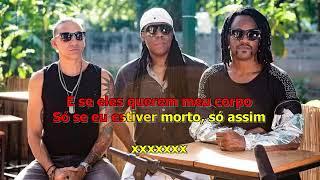Fixed: App Not Listed in 'Login Items' but Opens at Startup on macOS Monterey
It's not in the list of 'Login Items' in System Preferences, there is no option in the app to make it a login item. Why does 'iris-mini' open at startup? If the apps, that are installed by users, make themselves login items by putting something in a folder, that action should be blocked by macOS. Tab 'Login Items' should be the only one place for users' applications.
===update===
On 2nd boot, iris-mini opened at startup, the file with the same file name I deleted in the video was created in the same folder. This time I opened that file with TextEdit and changed 'iris-mini.app' to 'iris.app', restarted macOS, there was no issue. I will keep checking the results.
===update===
On 2nd boot, iris-mini opened at startup, the file with the same file name I deleted in the video was created in the same folder. This time I opened that file with TextEdit and changed 'iris-mini.app' to 'iris.app', restarted macOS, there was no issue. I will keep checking the results.
Тэги:
#macos #mac #startup_item #login_item #system #issue #but #feature #applications #science #how-to #howto #software #program #programmer #programer #developer #app_review #software_review #program_review #application_review #review #technology #online_class #online_tutorial #tutorial #app #action #computer #screencast #screencasting #amacxd #MontereyКомментарии:
I've put Schiit Freya + against two preamps
iiWi Reviews
Gibraltar round the Rock Tour
Hope And Glory
АСМР 100% МУРАШКИ | АСМР БРАВЛ СТАРС
SET ASMR
An Introduction to Amy Nicole Patterns
Amy Nicole Studio
How to Install a Separating Zipper
Amy Nicole Studio