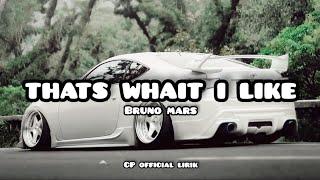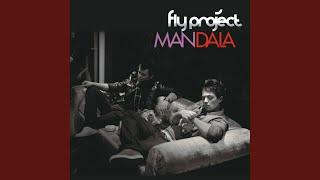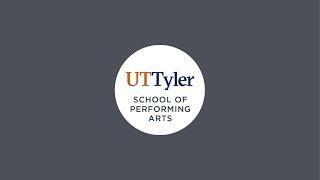How to Fix Microphone Auto Adjusting Audio Levels on Windows 10
In this video, I show you how to fix your desktop microphone from automatically changing audio levels upon boot up or when running different applications. Solutions include changing control panel settings, application settings, and system settings. This video should cover what you need to know to prevent your microphone from auto adjusting its microphone levels on Windows 10. If not, then please leave a question down below!!
Тэги:
#how_to_stop_microphone_from_auto_adjusting_windows_10 #mic_volume_auto_adjusting #mic_volume_changing #mic_adjusting_fix #microphone_auto_adjusting_windows_10 #mi_volume_keeps_changing #change_microphone_volume #why_does_my_microphone_keep_adjusting_itself #mic_level_keeps_changing #mic_volume_resetting #logitech_g_hub_affecting_volume_settings #G_hub_controlling_audio_levels #microphone_privacy_settings #fix_microphone_from_auto_adjusting #windows_10 #microphone #mic #Windows_11Комментарии:
BRUNO MARS - THATS WHAIT I LIKE (lirik/lyrics)
CP OFFICIAL LIRIK
제네시스 GV80 가성비 최고의 옵션구성은?
아빠곰TV
October 8, 2024 Student Recital
The University of Texas at Tyler School of Performing Arts
단돈 5만원으로 BMW X7 2열에서 유튜브 보는 방법
BMW 읽어주는 남자
C# tutorial 6 - For loop
49jamjar