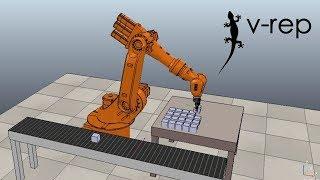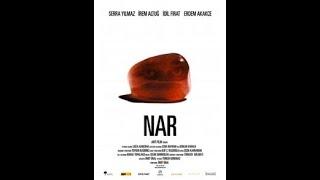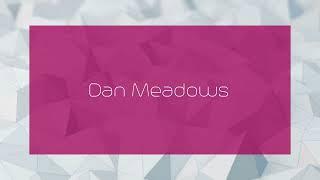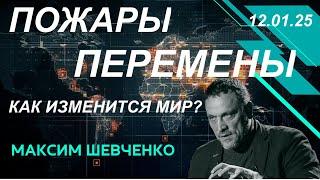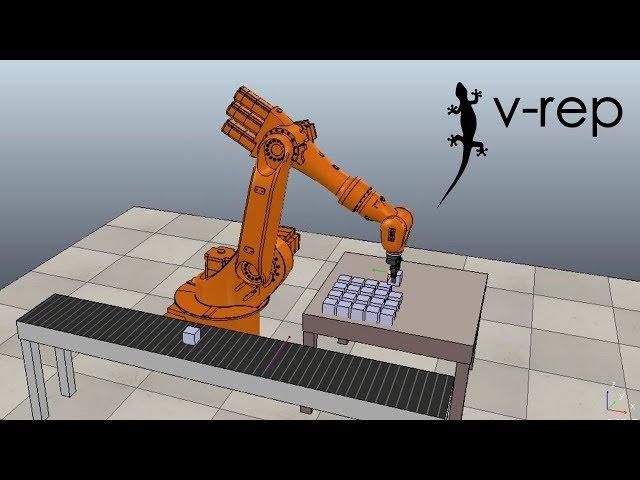
Pick and place application with KUKA KR16 robot using v-rep (CoppeliaSim) and Matlab
Комментарии:

Hello, Thanks for this tutorial,
I am trying to implement your work, so I want to ask you about the code that you use to move the conveyer belt from Matlab. ( where is it )
Thank you

Thanks to Master Ninja, I also successfully reproduced this project. Although I encountered some problems, it was finally completed. Thanks to the tutor.
Ответить
Hey, thats an amazing tutorial. I have got a scene which is very similar to this, but the proximity sensor is NOT detecting anything at all. I have made the boxes detectable just like you did. Please respond, thanks!
Ответить
Hi ninja....can I place the target dummy anywhere or it should be specific?
Ответить
Hii thank you for your video ! is it possible to get the code with the implementation directly on V-rep?
Do you plan to make a video on this subject?
Thank you in advance,

Thanks for sharing! I have a question that my tip is not following the target dummy. And should I do anything to the default script in Kuka?
Ответить
Hi ninja if my robot not picking up the cube what should I do?
Ответить
hi , thanks for this tutorial video , it help me a lot. just my camera view start moving while simulation is running and i already check for my default camera setting and no tracking , is there anything that might help for my problem ?
Ответить
Master ninja, I have another question that why my gripper is not facing down after simulation started although it is set to face down in the scene, may I have any suggestions?
Ответить
Hello very useful your tutorial I have a problem with the camera at the time of running the program in matlab the camera moves and I already tried the recommendations in the comments can you help me with the code or with another recommendation
Ответить
Hello Ninja, I tried reproducing the code in Matlab. Everything was right till I ran the code. It doesn't display anything in Matlab and the robot doesn't move at all
Ответить
excellent video... can send me the all files of your project please...
Ответить
Could you please do the same tutorial, but usign python , please.
Ответить
Hey great video, I was wondering if there is a way to assign colors to the cubes that are being generated. Thanks
Ответить
Thanks, I used your tutorial for a final project. Btw, for me it worked much better vrep.simx_opmode_oneshot in the loop of moveL because setting the position took 0.1s and the wait 1e-4s so the velocity hadn't an impact in the simulation with simx_opmode_blocking
Ответить
Hi there ninja, mi robot dont take te cube, what is the problem?
Ответить
hi ninja you said wiyhout using matlab we can do the same by using only vrep where is tht video can u pls share it?
the link?

Excuse me, I have two problems,
1) My gripper isn't closing
2) The Box is maybe too heavy
How can I solve those two problems (Did every step following the video)

thank you for the knowledge of coppeliasim. But, i have tried build it and i'm failed. My robot simulation can't running successful.
My robot simulation runs broken, not as smooth as you made.
Can you explain what happened to my robot simulation?. Thank you!

Hello, I didn't understand the part of grip control in the video, could you explain it?Did the gripping program in the video decompose the gripper into two joints?
Ответить
I tried this but it got stuck until the rectangle reach the proximity sensor. Do you know what caused the problem? The robot wouldn't pick it up after the sensing.
Ответить
i followed all steps properly. after completin the main script, then running simulation at vrep, the box stops at the sensor. but the robot does nothing. (it only do the tip to target one only then stopped working). it does not pick up the box and place on table. how to solve this problem?
Ответить
Hello Master Ninja, I have done your tutorial step my step and it runs okay, BUT, when the gripper goes towards the cube, it does not pick it, pauses for 2 seconds and goes straight to the table (next point). Could you help me with this situation?
Ответить
can i connect GNU octave to Vrep instead of Matlab ? thank you
Ответить
is it possible to provide the whole simulated file?
Ответить
Thank you sir for the video.
sir i have two issues:
1) i am unable to decrease the weight of the cube.
2) the gripper is not opening and closing automatically.
can you sir please help me how to resolve these issues

Hello! what equation did you use when writing the MATLAB program? Please.
Ответить
hi, what version of coppelia did you use in this video?
Ответить
Hi. How to fake the gripping. The box is falling when the gripper moves the box from postion3 to 5. Does increasing the force of the gripper prevent it from falling? If yes, how to increase the force?
Ответить
Which version is it?
Ответить
First of all, Thank you for this amazing tutorial ! Helped me understand the tool little better.I had a small question,
how are you getting the position of the object? I'm trying to do something similar to pick and place, but it is based on the co-ordinates of the object requested! I tried sim.simxGetObjectPosition to get the position of the target but I'm getting a return code of 1. and the co-ordinates [0,0,0] no matter what object it is.

Hey I have done same as u did everything..and its working fine but when the gripper comes to the object it's not getting open and not grabbing object...please can you help me...please
Ответить
helo master, I have a question, how can Matlab read the conveyor speed data set in Coppelia? I hope you can help me to answer the research problem of my final project. thank you very much for your time
Ответить
Thank you so much sir for this amazing work in the video, I appreciate that.
I have a little problem and I hope you can help me with it. I did all the work the same as you did, but the problem was with the gripper.
The cube was big for the gripper, and I solved it by decreasing the size of the cube. The second problem that I did not know how to solve it is when the gripper pick up the cube, the cube slips from the gripper and falls down. You said in the comments that I should increase the friction coefficients of the gripper fingers and I do not know how to increase it.
Could you show me how to edit the friction coefficients of the gripper fingers?

how can we make an image on the table ,using those cuboids
Ответить
that was so help full. how about a pick and place robot that classifies b/n two classes of boxes(lets say like defected vs non defective) in short to place in two d/nt places . do we have a very d/nt code with the one u use here?
Ответить
Sorry this is probably going to sound dumb but how do you place the objects on the conveyor belt
Ответить
Thank you. This is a great video. But I have a question, where should the target be placed? I didn't find the answer in the video. I tried to put the target where the small box stopped, but the manipulator didn't move
Ответить
Hanzhen harmonic drive gear , robot joint , over 30 years experience
Ответить
Sir how to remove yellow color path when sumulating (not the blue color path )
Ответить
Good evening sir. I'm a newbie in this. I tried it out and everything worked fine, the only issue is it doesn't grip the box, it follows the path without griping the box.
Ответить
Hello, I am unable to locate the inverse kinematic function f(x). Is there some tool bar we need to enable
Ответить
Hello Sir, can you do a pick and place application in Simulink, please?
Ответить
Hi
Can I download this robot from somewhere because I can't edit it?
By the way, I would be happy if you made a video like this where you show how to make a robot from scratch!
You explain very well and the programs are good!

I used this video to pass one of my final mech engineering courses XD thank you sir
Ответить