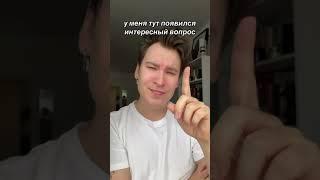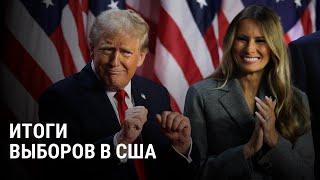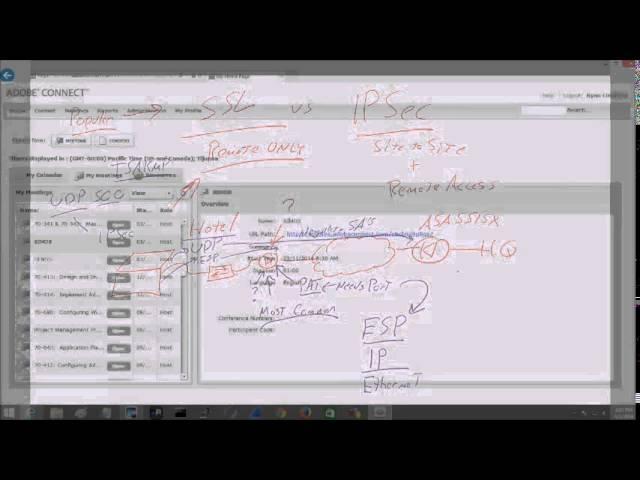
Understanding Cisco SSL VPN vs IPSec VPN
Комментарии:

Outstanding discussion. Learned a lot. Thank you
Ответить
that's a quiet class
Ответить
Great!!!!!!!!!!!!!
Ответить
Not only do you know your stuff; you are very good at transferring knowledge; great video. I learned a lot from your videos.
Ответить
Very informative...
Ответить
Thank you so much
Ответить
Excellent stuff.
Ответить
Excellent explanation. Thanks Ryan
Ответить
Awesome video, thanks Ryan. Also...I just gave this video a thumbs up and it was thumbs up number 443...get it?
Ответить
Excellent
Ответить
Hey, can you please tell me if there is a piece of vpnssl hardware that I can buy that will not require me to subscribe to a monthly service? This is for safe internet browsing, not for corporate connectivity.Thanks.
Ответить
Excellent!!!
Ответить
Sounds a bit like you're selling Cisco. OpenVPN works everywhere and is faster and much easier to set up. Managing and configuring ASAs is a nightmare.
Ответить
perfect explaination!! many thanks
Ответить
Needed a quick refresher, very well explained, thanks Ryan!
Ответить
A very beneficial video Must thank you for your knowledge sharing
Ответить
Awesome video
Ответить
Thank you Sr.
Ответить
Crystal clear. Thank you sir.
Ответить
This is amazing.
Beautifully explained.

Very good explanation.. keep it up
Ответить
Nice video
Ответить
Your videos are A+ quality.
Ответить
Learn to spell, dude.
Ответить
GURU ... GOD BLESS "_)
Ответить
Thank you very much for this video, always helps me revise for situations on demand.
Ответить
Awesome! Very informative and to the point!
Ответить
Hola: Tengo el Corporativo y las sucursales unidos por VPN todos, uso escritorio remotos para el RP en todas las sucursales. quiero conectarme al server desde las sucursales usando el Nombre del Servidor y No la dirección ip. En el corporativo si me conecto al Server desde la misma LAN interna usando el nombre del SERVER, pero cuando quiero conectarme desde una sucursal usando el nombre del server no me resuelve, no lo encuentra el escritorio remoto a través de conexión VPN, solamente con la dirección IP funciona. Que se puede hacer para que el nombre del Server este publico a través de las VPN ?? Gracias
Ответить
Hi sir..m confused..doesn't esp have a port number, 50.. wat was the need of a udp overhead..plz help
Ответить
Thanks Ryan for Simplicity and make an unobvious issue to be cleared. But still I have quesiton regards SSL / TLS . SSL is in application layer which use TCP 443 as Transport Layer . so thats mean TLS should in Application layer NOT Transport Layer ? am I right. please explain
Ответить
Best explanation ever got!!Thank you so much sir...
Ответить
Shut up Sean.
Ответить
Hi Ryan, Great job articulating key difference between SSL and IPSec VPN protocols. Thanks
Ответить
Instructor speaking style is so much similar to Khawar Butt....
Ответить
awesome explanation
Ответить
Perfectttttttt. I read alot of blogs and thought I knew the answers and you surprised me.
Ответить
Why the esp port number disappeared?
Ответить
Gold content right here
Ответить
Geniuss.. thanks man
Ответить
This is very CLear! Thank you for this Video
Ответить
Man you don't know how much you've helped me with this, thank you very much for your knowledge !!
Ответить
A company wants to implement a large number of WAPs throughout its building and allow
users to be able to move around the building without dropping their connections Which of the
following pieces of equipment would be able to handle this requirement?
(A). A VPN concentrator
(B). A load balancer
(C). A wireless controller
(D). A RADIUS server

your explanation is not that much clear. new engineer can not understand. only experienced engineer can understand. if some one experienced, then why does he need your video?
Ответить
Many thanks Ryan ! brillant explanations !
Ответить