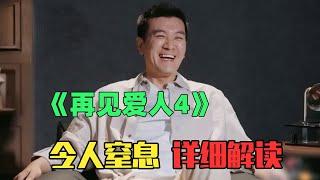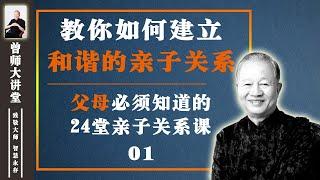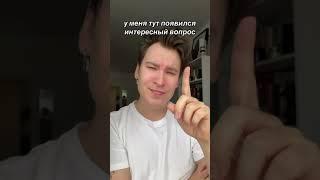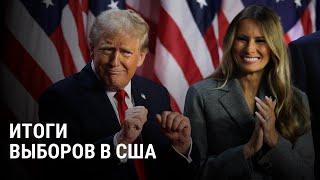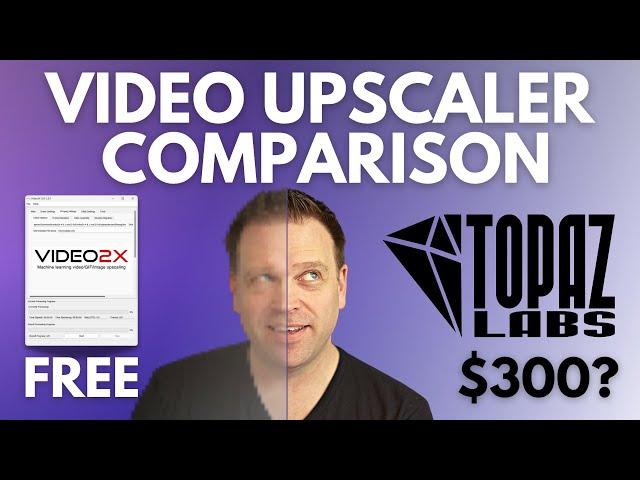
How good is FREE vs. PAID video upscaling? Video2X vs. Topaz Video AI
Комментарии:

is there something that i can use on a ryzen apu pc (igpu)? without waiting for a month for upscaling a 10 min 1080p video to 4k?
Ответить
the facemelting reminds me of when i do psychedelic magic mushrooms.
Ответить
I can see how animation would be pretty easy to interpolate. On the other side there is billions of apps for restoring images using ai that works. and just couple of options for video that works like crap. Topaz is BS honestly.
Ответить
I just tried video2x and waifu2x and it leaves the videos in exactly the same quality, without any change, except if they are cartoons you see the change, but in real video you don't.
Ответить
Please do a TOPAZ tutorial for working with digitized VHS (720 x 480) and demonstrate the best settings for upscaling by a factor of 2.
Ответить
Very helpful, thank you! I can't wait to enhance these old 1940s to 1980s movies I cut FX Network promos for. The old telecine transfers did nightmarish damage to these beautiful old films.
Ответить
Strange Topaz didn't look better. This requires more research. To me Video2X looked better.
Ответить
Pls how can I download topaz for free
Ответить
WOW Boycott in full force😆😆
Ответить
I wonder if Topaz looks at multiple frames to enhance each while the FOSS option only works intraframe. Whether the paid version is worth it depends if you're earning money doing this or it's just not a big deal to you to burn that money. It's clearly better. But can the FOSS option be modded to look as good or better?
Ответить
No mac support?
Ответить
I tried this😢 but its showing like command screen waste software
Ответить
Great video! If possible, could you also review the Nero AI Video Upscaler? I'm considering buying it and would like to know if it's worth it.
Ответить
Upscaling or not, it's about the movie, not about quality.
Nobody will say after a year, wow that was a great quality movie, either it was a good movie you'll remember or not.
I can really be satisfied with DVD and even VHS because the movie I watched either keep stuck in my head or not.
Investing the amound of time upscaling movies for being watched maybe a few times most in life is not worth the time, use that time to watch movies instead.
I'm not gonna argue with people saying 4K will outsource any other format, stick with what you like.
I have a growing collection in DVD with more than 1400 movies and will never buy blue-ray or 4K, it's not worth the money as dvd's are really cheap these days.

Nope. 2x is better once you factor in the price, and you can tweak 2x via the config files.
Ответить
Solution, just use a 4K Camera, saves a lot of time a resources.
Ответить
Hello Jeremy. Very informative video. I've been thinking about the possible purchase of Topaz Video. I don't really do a lot of upscaling of videos, mainly editing current work which is all 4K. I do use Topaz Gigapixel which really works well on facial recognition (as long as the original has enough data to work with.) You can get some very interesting results if the program has to guess too much! I think probably (for me) the $300 price tag is too steep for a secondary, once-in-a-while program.
Ответить
Great review!
Ответить
I'm starting to realize I'm going to have to wait for Nvidia to offer their real time video upscaler since right now the only choices are subscription models that NOONE wants or you have to pay absurd $300(+) prices. If just one competent program was out for a reasonable price like say $50, people would actually buy it.
Ответить
great vid
Ответить
Is there a comparision when Video2x is slowly enhanced? Say 1x. Then the 1x is ehanced again, and so on? I've ran into poor results using paid Topaz from potato quality >> 1080. I'm wondering about the results if it were done in "x" enhanced batches... However, I appreciate your test and I enjoyed watching the results that you posted. Thank you!
Ответить
Is there any tool to enhance video that can also take (as input) some photos of the scenario and actors to use those to increase the video even further with real details that are in the photos but not in the video??
Ответить
Not sponsored by Topaz Labs...but you chose to recommend Topaz Labs and provide a referral link in description...who would have thought!
And here I was hoping for an unbiased opinion!

the problem with paid software like this give it 2 - 5 years when technology progresses and you'll have to pay for another version or 2 to receive updates that open source would already be enjoying
Ответить
With video2x it gets stuck at 99% for some reason
Ответить
Topaz Video Ai 4.2 gave me terrible results with interlaced sources. Ît is great with no movement but when there is movement it makes the result ready for the bin.
Ответить
I have alot of old avi and mp4 exercise videos recorded from VHS, I can find the best settings on Topaz AI to make them look better without the AI making the people look weird. What settings would you suggest?
Ответить
Thank you for the review. Very helpful.
Ответить
Why you dont use a video like a 1080p? or 4k?
Ответить
Its like underwater video now)
Ответить
Am i missing something with Video 2x? I've don 3 videos now and none of them are higher quality anyone else get the same problem? I've put the videos side by side and no difference at all?
Ответить
very technical explainations and hard to follow but I guess youre saying to just wait till the technology is faster.
Ответить
Very cool my dude
Ответить
They still look like ... bad. I have seen much better results from other upscalers.
Ответить
Speed ? 1080p to 4k. 4 minute clip 6 hours ? Oh brother!
Ответить
I keep getting a returned non-zero exit status error on Video2X, have you seen this before/do you have any solutions?
Ответить
i have video from around 1995 the video resolution 480x368, what settings would you recommend to input to enhance the quality, i put 1080p artemis settings and the output looks cartoonish.
Ответить
This is really interesting, I want Video2X to be as good as Topaz, because it's simply amazing that there is now FOSS video upscaling software. Do you have an insta360 Go 3 or even 2? I love those cameras, but my biggest gripe is:
A) lack of 4K resolution
&
B) lack of 60fps, it caps at 50fps.
Would you be able to do a test of how good Video2X can upscale and interpolate the remaining 10 frames, to turn an Insta360 Go 3's 1440p 50hz video, into 4K 60hz? That would be SUPER interesting and useful. Also, do you know if Video2X gets further accelerated with GPU's that have Tensor cores, so for example RTX or even Intel GPU's?
Great video btw, I wish more people were excited about these ai tools.

On sale for the holiday? Which one? New Years? 4th of July Independence? Dumb arse.
Ответить
I only want to use topaz once for a 2 min vide . Not a video editor.. but have Final Cut Pro. Any way to do that ? … can’t afford that price for just a clip.
Ответить
Thanks for the info.
Ответить
Let's be honest, most of us use this to upscale ripped DVDs/blurays. Mainly DVDs.
1. I look for and rip 576i/p PAL videos. More data for AI to work with than 480p.
2. If interlaced, I use QTGMC via Avisynth to deinterlace to progressive frames. Avisynth also converts 25fps to 24fps if you want that.
3. In Topaz I use the IRIS model for SD to HD and the GAIA model for HD to 4K. These create the least amount of artifacts with the most detail increase as well.

POV: U logged in without writing anything and got it for free🇹🇩🗿
Ответить
Just wondering could i use your topaz account to test for myself?
Ответить
I’m not sure if it’s because I have the free version, but every time I try to increase the fps or use AI models other than Gaia, it gives me an error. I don’t want to get the paid version if I’m not able to increase fps. SPECS: i7-11375H 3.30GHz 16GB RAM RTX 3050TI. I’m pretty sure I am able to run this
Ответить
First🎉
Ответить