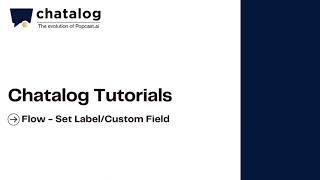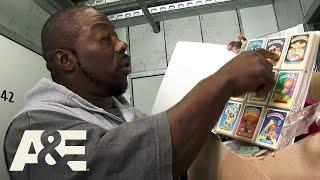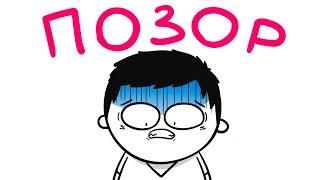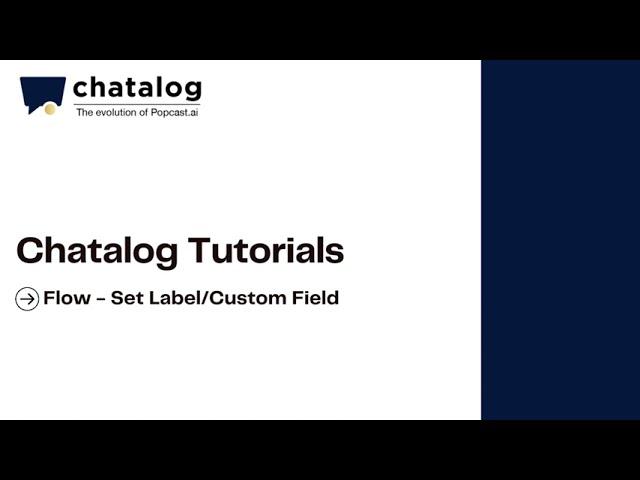
chatalog Tutorials | Flow Set Label and Custom Field |WhatsApp Business API | English Subtitle
00:01 Click "Contact" - "Label Management" to create your labels.
00:13 Go to "Message", choose one to edit custom field and add labels.
00:18 Create a new flow and keywords for the trigger.
00:23 Create a message block and edit your message.
00:31 Drag the "Set Label/Custom Field", add a label or custom field, and connect to the message block.
00:33 Create and edit a new message for the chosen label/custom field.
00:45 Save and back to dashboard, and activate the flow.
#chatalog #chatbot #chatbotmarketing #chatbotagency #chatbotwhatsapp #instagramchat #messenger
Subscribe👆🏻Like💗Share📤
Follow chatalog
IG: https://instagram.com/chatalog.ai
Facebook: https://www.facebook.com/official.chatalog
Free Trial:https://app.chatalog.ai
https://chatalog.ai/
00:13 Go to "Message", choose one to edit custom field and add labels.
00:18 Create a new flow and keywords for the trigger.
00:23 Create a message block and edit your message.
00:31 Drag the "Set Label/Custom Field", add a label or custom field, and connect to the message block.
00:33 Create and edit a new message for the chosen label/custom field.
00:45 Save and back to dashboard, and activate the flow.
#chatalog #chatbot #chatbotmarketing #chatbotagency #chatbotwhatsapp #instagramchat #messenger
Subscribe👆🏻Like💗Share📤
Follow chatalog
IG: https://instagram.com/chatalog.ai
Facebook: https://www.facebook.com/official.chatalog
Free Trial:https://app.chatalog.ai
https://chatalog.ai/
Комментарии:
chatalog Tutorials | Flow Set Label and Custom Field |WhatsApp Business API | English Subtitle
chatalog (Set Sail Software)
Гарри женится (Выйти замуж за принца). Обложка | Центральное телевидение
Центральное Телевидение
Top 10 LEGO ILLEGAL Building Techniques
TD BRICKS
Zara Larsson - Ain't My Fault (Official Video)
Zara Larsson
Худшая станция на всех МЦД: Пенягино. Павшинская пойма
Dmitry Rogachev
Late Nights Vol. 11 | An R&B & Hip Hop Mix 2016
EscapeTracks
奶酥吐司面包 Streusel Bread
All Cooking Stuff
Walkaround | 2025 CFMOTO CForce 1000 Overland
Cedar Creek Motorsports