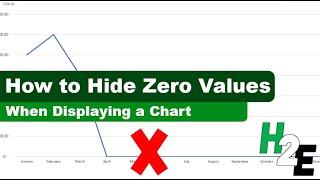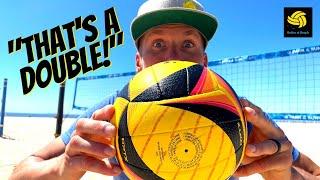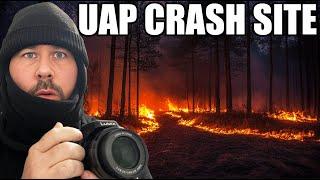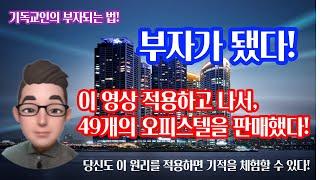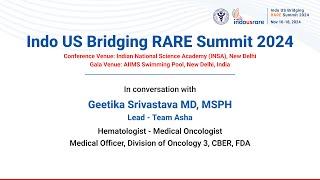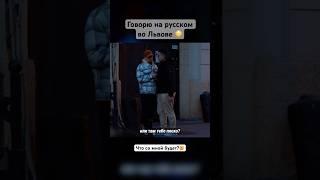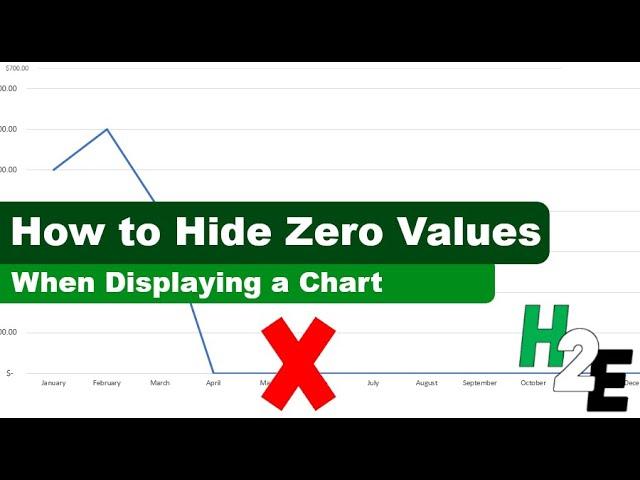
How to Hide Zero Values on an Excel Chart
Комментарии:

Excellent!
Ответить
Finally a solution that actually works !! @microsoft 🤦♂🤦♂
Ответить
It could be explained in 30 seconds. Waste of time.
Ответить
What's the point if the months still show? not a clean graph
Ответить
awwwwsomee :)
Ответить
Not works for Google sheets :/ only excel
Ответить
excellent dude, thx, but not works in google sheets (i need), only in excel :/
Ответить
very good, but the cost of this method is a loss of analysis possibility: excel won't find MIN, MAX, or AVG for example from the data, and that is an issue when there are hundreds of cells, with lots of empty values (for example zero sales on holidays or weekends interrupting different sales numbers for other dates, and tons of different "products" with the same profile, making it time-consuming to manually eliminate empty cells every time it gets updated).
Ответить
Thanks dude
Ответить
This is very helpful, thank you!
Ответить
Bad in teaching. you are teaching yourself like memorizing for your deeds not helpful at all so fast the command you are typing fast
Ответить
Fantastic, thank you. Solved my problem :D
Ответить
Thanks for the detailed explaination. It was really helpful
Ответить
Thank you. I did have a SUMIFS formula, so my end result formula was massive, but I finally go it to work!
Ответить
you are a genius, brother. Thanks
Ответить
perfectly works for me.. Thanks!
Ответить
dude thank you!!!
Ответить
That was very helpful, thanks!
Ответить
Thanks, Is there a way to make the chart show only months with values ie in this case only show Jan - Mar, on the chart but without changing the source data, so in the next month when data is provided for April, the chart shows this line without changing the data source?
Ответить
Nice video but i can't get it to work, i have this formula in X35: =IFERROR(H35+U35; "")
(H35 is my start amount, and U35 is my PnL, and if it's empty it will be blank)
How do i apply it to this formula i keep getting errors, can somebody pls help me? :)

Formula wasn't clear can you type here plz after D2
Ответить