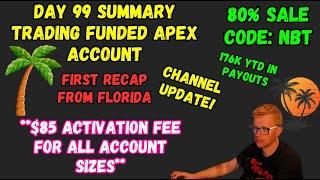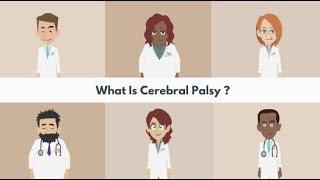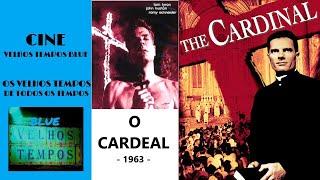Everything the Chromecast with Google TV Can Do
Комментарии:

Can I download the dstv stream app on it
Ответить
Does it work with remote play for Xbox?
Ответить
I don't have the Google chromecast with Google tv BUT I do have the onn full hd streaming stick with Google tv. It was 15 bucks and it does exactly what that Google one does. I use it all the time and I love it, and my onn Google TV stick still gets updates, it actually got one two days ago!
Ответить
Can I record a video on utube and give this stick to my parents to view. They have no wifi and are not tech savvy!
Ответить
Bbbbbbbbbbbbbb
Ответить
Nnnrggngnfn
Ответить
Hello, Has anyone compared The content of Apple Music to Google Music? Brett seems to know a lot about Google.😊
Ответить
I have this chromecast on your video pic
Ответить
My TV samsung smart TV not chormecast
Ответить
I'm having a new problem. My audio keeps cutting in and out. What's happening to my Chromecast with Google TV?
Ответить
I won't even use FireTV devices anymore. I do have my brother's FireTV Television. My oldest brother passed away last year and I was able to have his TV which is being used too for my Google TV Chromecast and my Roku Ultra.
Ответить
iRadio
Ответить
Poor
Ответить
Gerald
Ответить
chromecast no me entra 4k mi telivisor samsung que debo hacer
Ответить
I think the only thing you missed was, you can connect via ethernet with an adapter ( if wifi has issues in your house setup)
Ответить
So do you need netflix and prime accounts to watch?
Ответить
You are so detailed and thorough in your review. I’m so getting the Google chromecast with Google TV. Thanks Man.
Ответить
1234😅
Ответить
Al
Ответить
If you use chromecast, are apps like netflix or disneyplus free, if not what's the point of it.
Ответить
God bless you
Ответить
If I use that i will surly go nut too many things to remember LOL
Ответить
Nice demonstration clear and directions are very good
Ответить
To set up or link smart devices, open the Google Home app. At the top left, tap the Add icon, then tap "Set up device." I'll send a link with more instructions to the Feed tab in the Google Home app.
Ответить
The xiaomi mi box s second gen exists and has better cpu and gpu, it also has google tv UI interface rather than the old android tv user interface. The one on the video is the first gen older outdated one.
Ответить
Thank you for this great video! One question: In the meantime, is it possible to cast the audio of the Chromecast with Google TV to a Speaker with Chromecast Built-In? (e.g., when viewing a Netflix Show: Picture on TV, but sound casted to a speaker with Chromecast Built-In like the Braun LE-02)?
Ответить
Not helpful at all
Ответить
Йфзыйыцьцдыц2у222222
Ответить
All I wanted was to cast from my PC to the TV 🙂
Ответить
hello, can I download google chrome browser from play store an use it in Samsung tv?
Ответить
Does it connect to the internet web?
Ответить
Is this good for older people, 70 years? My uncle wants to stream but using a modern phone and an older Chromecast is not going too well for him.
Ответить
bought this thinking you could screen mirror without wifi. nope. get a cord.
Ответить
I Want To Buy This.
Ответить
will google chromecast work on a vizio tv
Ответить
Very informative. Quick question.. I’m evaluating Chromecast vs Fire cube mainly for the video calling functionality. I see on Fire Cube it’s lot easier where a video call can be made or answered just by voice command. Here you show that first we need to open an app then select the contact by remote. Which one should I go with in your opinion?
Ответить
Yes, you can tell Bluetooth goes to it it’s going to the settings tap find devices and OK and I’ll start finding the devices you wanna find and that’s it just sat and boom found you know that TV I hope it’s only available Is only available you can only do it do it on TCL on your TV TCL TV TCL like I do this hop on your TLC go to settings and find the push button that hit OK and stop device and that if you go get
Ответить
I had this for about 6 months I finally set it up yesterday I missed a lot of steps so I'm interested to hear what he's done
Ответить
Thank you for a fantastic review on the Google Chromecast system. But if you tell me that this is an easy setup for the uninitiated techie, I'm going to say, "You've got to be kidding me!" This contraption has more steps to set up than what it takes pilots to set up a departure and arrival of a 747! Other than that, it's a pretty neat contraption.
Ответить
I LOVE IT 💕💕💕💕💕💕 I TRIED IT
Ответить
good in-depth review. like it very much. job well done for going in details
Ответить
So even after 3 years this is still the most useful video about this thing called "Chromecast with Google TV". I'm new to this world and I've been trying to find a simple 101 information about how it is different to that Chromecast thingy in grey or the old Chromecast USB stick, but every other content creator things people just know...
You're the first one who explained it in simple English and so now I can understand what it is and how to use it.
Thank you for that!

One thing I'm not liking at all with this is that it shuts off my tele after a while. Most of the time I don't want my tele to shut down. Can anyone tell me where the settings are to manage this?
Ответить