
The BEST Tools for Windows! - PowerToys Tutorial
Комментарии:

Thanks Tim, I’ve just moved to a company where they are heavy Windows users (was on macOS for most of my career), so I hadn’t spent the time to learn all that PT could do for me.
Ответить
I have seen this tool so many times and never bothered to look at it ☠️
Ответить
So, windows is the cradle of bloatware and info scrapers, but useful features are to be downloaded afterwards?
Ответить
Been using it for long time. Windows ain't the same without it. Especially when your own a 49in monitor and create your own layout. I still prefer tiling on Linux but when I have to use Windows nothing beats it so far
Ответить
Thanks!
Ответить
Great vid, defo gonna install this. I call the back-tick tilde
Ответить
Great video!!
Ответить
why aren’t these just built into windows!!? why did i have to stumble upon a reddit thread to know abt this!!?
Ответить
Thanks for the video, Tim! I didn't realize that PowerToys had added "mouse without borders", which is a total game changer. Cheers!
Ответить
Another tool for Windows that is great, especially if you want to send keystrokes, execute applications or scripts, or even always on top using keybindings is AutoHotKey.
I personally like it for executing scripts that I use often, but that are not right there on my desktop. It's also good if you have any clauses or whatnot that need to be included in a lot of documents, but you haven't written templates for all the different varieties, and don't like having to type them all out every time. I also have a remapping for my F2 key to make renaming files more ergonomic.

so cool, I have this but I have not really used. Guess it's time I started putting it to use.
Ответить
(Just a heads up: The “Host file editor” bookmark has a typo as “Hot file editor”.)
Great overview! I was just looking through powertoys last week, so this is perfect!

It's worth noting that FancyZones' canvas layout option is perfect for creating various sized zones, which I've found invaluable for partitioning the space on larger resolution displays.
I use it on a 4K monitor to set a 1920x1080 zone top center, two vertical zones to its sides (the left extends to the same height as the center, with the right extending down further). The bottom left extends further right than the top left so the zone is similar in aspect ratio and only slightly smaller than the 1080P top center. The bottom middle is closer to a 4:3 ratio, and the bottom right is a much smaller leftover rectangle.
Doing this gives me 6 zones including a perfect 1080P one which is perfect for screen sharing at work. The vertical zones are perfect for email, chat programs, and browsing code. The larger horizontal zones are great for web browsers, while the smaller ones are used for terminal windows, file explorer, and the main contacts window of Skype.
When I previously used an ultra wide monitor, it did the same top center 1080P and made similar surrounding zones, though the shorter vertical pixels caused the bottom row to be a super short and wide zone primarily used for terminals.

Why is this so hidden and why it still has no Dexpot functionality is beyond my understanding.
Ответить
Totally love your videos btw.
Ответить
Good review of these tools. I forgot some of them existed even though I run PowerToys. Thanks!
Ответить
I like how PowerToys listens to the default browser setting instead of forcing you to use Edge when searching
Ответить
thanks for taking the time to explain all of these! great video
Ответить
The problem is many of these tools are too powerful for users or requires administrator access. FancyZones can be useful for some productivity users but... ...
Ответить
This video just rocked my world. I was looking for the mouse finding feature for a while and this utility popped nowhere ! This utility adds so many perfect features to Windows.. Thank you so much !
Ответить
Stream deck to add all these hotkeys ❤
Ответить
So many of these are (and have been) available on MacOS.
Been using PowerToys for a while now, Especially "Run/App Launcher" as I am all about "Spotlight" (or in my case Alfred) on MacOS.
I hate desktop icons (or anything on the desktop) and equally hate searching for an app/program in a menu. I prefer just to open Spotlight (Run/App Launcher) and start typing the name of the app to launch it.. I even do this on my iPhone..
The "Always On Top" is new to me, one that I have to use 3rd Party to get on MacOS, so glad to know "Always On Top" is available on Windows too..

great job!!! thanks
Ответить
Is it OK to have a Borderless Mouse feature keyboard?
Ответить
This is the best walkthrough video of powertoys, of so many I've watched🎉🎉
Ответить
how can it really be called powertoys when there is no nuke option to shut down all unnecessary processes and services before launching call of duty warzone ? ? ?
Ответить
you might be the first person whom i have viewed / listened to on yewspewed that i :
1 . do not need to speed up the playback because of slow speech
and
2 . never need to repeat play or turn on cc to find the word or phrase i did not hear correctly or recognize
and
3 . am not irritated by either -
an apparent man who acts and sounds like a 10 year old girl
or
a man or woman who acts and sounds as though they were hosting the greatest and most exciting social event of the year
-
earlier - i was watching a yewspewed presenter - and i kept asking him over the screen - why can't you talk like a regular person ? ? ? i wanted to hear what they were saying, but i could not do it because of their self-fulfilling frenetic facade
-
you are a natural spokesperson with exceptional capabilities

yeeeeee boy windowsboyz4lyfe mo'fka
Ответить
Can I change the color picker activation default key?
Ответить
This is by far the best video I have seen on this application. Thanks for this amazing tutorial!
Ответить
Mouse without borders is so fucking cool!! I can now use my desktop and laptop without turning my head and chairs xD
Ответить
How can I transfer 1 program from this PC to another PC with 1 mouse?
Ответить
I think the paste text is done with Ctrl Shift V (idk if that's new)
Ответить
has anyone told you, you look like bradford from the rookies tv show
Ответить
brilliant explanation, just like a training seminar.... :) thank you, I learned a lot. Power Rename is my most fav and thats how I came looking for Power Toys.... lifesaver....
Ответить
This was a great video; thank you!
I call it the pound sign. :)
The app launcher and peek are great; definitely inspired by Mac but they can't put OSX features in their stock OS for legal reasons.

Wow, I cannot believe I am just learning about this suite of tools!
Ответить
Great
Ответить
Thank you very much, the accents feature made my day
Ответить
u can use ctrl alt v to paste plain text instead of such a long shortcut
Ответить
The best video I've seen about PowerToys. Thanks.
Ответить
how to install other language ocr packs?
Ответить
ö = hungarian
Ответить


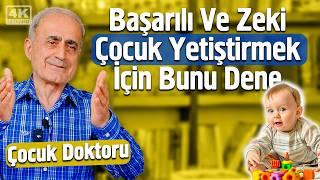


![Luo Yizhou Youth With You [Fashion Week| for me he looks like a Greek God] Luo Yizhou Youth With You [Fashion Week| for me he looks like a Greek God]](https://hdtube.cc/img/upload/d2pIUFd5V2VOeXI.jpg)



















