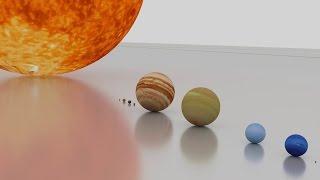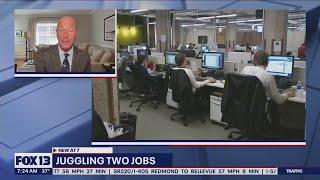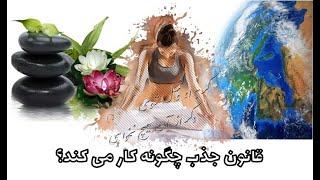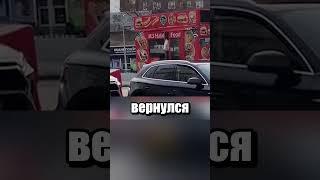How to manually create Affiliate Leads in Affiliate Manager
Content Army Contest #67 Winner!
In this GoHighLevel tutorial, explore how to manually add leads for your affiliates, making your affiliate campaign solid and transparent. Learn about adding these leads one-by-one or in bulk from existing contacts, ensuring that affiliates get adequate credit for their referrals, even offline.
00:00 Introduction to the Tutorial
00:03 The Importance of Manually Adding Leads for Affiliates
00:49 Navigating to the Affiliate Manager in GoHighLevel
01:15 Adding a Single Lead for an Affiliate
01:53 Importing a Contact as a Lead for an Affiliate
02:16 Conclusion and Closing Remarks
Be sure to check out the related help doc at https://help.gohighlevel.com/en/support/solutions/articles/155000001203-how-to-add-manual-leads-in-affiliate-manager- Start a 14-Day Free Trial of HighLevel here: https://gohighlevel.com/?utm_source=youtube&utm_medium=video&utm_campaign=video_content_army
In this GoHighLevel tutorial, explore how to manually add leads for your affiliates, making your affiliate campaign solid and transparent. Learn about adding these leads one-by-one or in bulk from existing contacts, ensuring that affiliates get adequate credit for their referrals, even offline.
00:00 Introduction to the Tutorial
00:03 The Importance of Manually Adding Leads for Affiliates
00:49 Navigating to the Affiliate Manager in GoHighLevel
01:15 Adding a Single Lead for an Affiliate
01:53 Importing a Contact as a Lead for an Affiliate
02:16 Conclusion and Closing Remarks
Be sure to check out the related help doc at https://help.gohighlevel.com/en/support/solutions/articles/155000001203-how-to-add-manual-leads-in-affiliate-manager- Start a 14-Day Free Trial of HighLevel here: https://gohighlevel.com/?utm_source=youtube&utm_medium=video&utm_campaign=video_content_army
Комментарии:
PS5 First Startup and Setup
TheRunningWife
Review - Tincup American Whiskey
Jack Oughton (Koukouvaya)
mendie design Kashi
MB tube
How big is the Solar System?
Jared Owen
GREECE TRAVEL VLOG: Santorini & Athens ˖° GIRLS TRIP
Amanda Pulitano
The risks of juggling two jobs | FOX 13 Seattle
FOX 13 Seattle
قانون جذب چگونه کار می کند و باید چگونه آنرا تقویت کرد؟
مسیر آرامش | آکادمی معرفتی حمید قربانی
강릉에 지어진 패시브하우스 한옥 펜션!!
시스템창호의 모든것:시창모