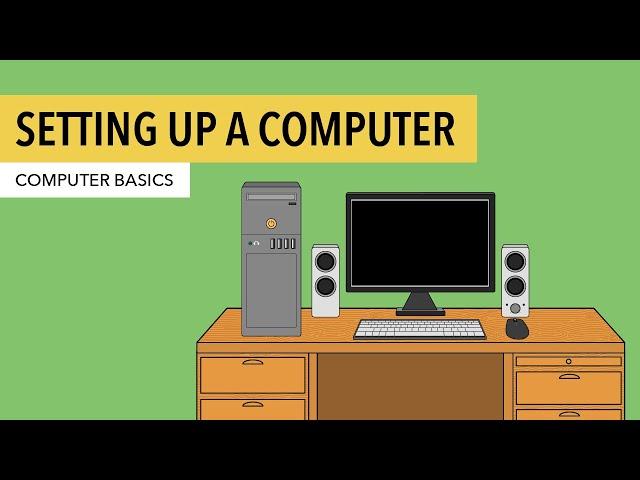
Computer Basics: Setting Up a Desktop Computer
Комментарии:

Thank you so much i was stressing with my monitor and pc this helped me so much and i have a question does both the pc and monitor need to come with cables?
Ответить
Where is your ups bro 😂😂
Ответить
Thank you so much bro I have been over-reacting that I bought a PC for no reason
Ответить
Thx so much
Ответить
best tutorial for pc setups yet
Ответить
Thx bro❤❤❤
Ответить
Question, does a moniter need to plug the HDMI laptop computer or just the pc?
Ответить
FUN FACT: at the end all cables were removed...
Ответить
FUN FACT: at the end all cables were removed...
Ответить
I lost or broke my monitor what i do
Ответить
this video helped me a lot! thank you so much!!
Ответить
MY MOTHERS STUPID PRINTER TURNED THIS VIDEO INTO A 48 HOUR SESSION.
Ответить
I find this so wholesome, im subbing. amazing video and vibes
Ответить
Thanks
Ответить
Bro tysm for teaching me this
Ответить
I'm gonna get a new pc soon. (I use my kitchen one that is my grandma's)
Ответить
Mine says “no input signal, go to power save”
Ответить
Thanks for posting.
Ответить
How did the monitor or the pc turn on if the guy unplugged everything?
Ответить
I. Am. A. Kid you are the best
Ответить
fun fact: some headphones use wirless connections (bluetooth or an adapter)
Ответить
Thank You! Bro!😜
Ответить
💻🔌🔋🖱️⌨️👍🏿👏🏿🧠😁 I like the old computer back in the day window ❤️💚💛💙
Ответить
Omg bro tysm
Ответить
even though im part of the “hip youth” (teenager) ive only ever owned a laptop, so having a monitor/tower is completely new
to me. i bought it used, and through this vidoe realized i was missing a cable, thanks for the help

I need help so i put the HDMI cable into my pc then into my monitor and my monitor won’t turn on and if this helps it’s an acer
Ответить
this is rere and thank youu
Ответить
Wait does the ox come with a monitor or I have to buy both
Ответить
but i don’t have a keyboard and i wanna connect my controller to the pc but i will have nothing to connect it with so what do i do
Ответить
What if you dont have a hdmi port on ur dock
Ответить
Thank you very much
Ответить
What do I do if I have a all in one?
Ответить
eh
Ответить
Thank you for uploading this, my (prebuilt) PC arrives tomorrow or the day after and i was confused because I saw videos saying "plug this here and thus here..." so I wanted to just find someone to explain it to me.
Ответить
But I can't find the power supply button in the behind of my monitor.
Ответить
Great Video!
Ответить
Please help my monitor cable wont fit in the pc box
Ответить
What about internet cables or wtvr
Ответить
so just like a ps5😂
Ответить
Yo thank you now I understand
Ответить
Thank you this helped me alot
Ответить
Question my grandpa might buy me a Pc for Christmas and google made it complicated so can you use a Pc with wireless wifi?
Ответить
what does check the cable connection and the settings of the source device mean :( help
Ответить
But my monitor is not oning
Ответить
Pls tell why it is not oning
Ответить
Pls pls tell
Ответить
i have dvi
Ответить
cable^infinity
Ответить
Thank you bro
This helped me so much ❤❤

Thank you
Ответить
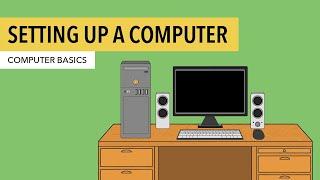






![YATORO [Drow Ranger] Comeback Hard Game VS 14K MMR Carry Dota 2 YATORO [Drow Ranger] Comeback Hard Game VS 14K MMR Carry Dota 2](https://hdtube.cc/img/upload/RTlHT2kyd1lfa2s.jpg)


![[ᓚᘏᗢ] Winter Solstice | Peaceful lofi playlist for your lazy Sunday [ᓚᘏᗢ] Winter Solstice | Peaceful lofi playlist for your lazy Sunday](https://hdtube.cc/img/upload/STF6ZlJVdjUzM1M.jpg)














