
How to convert video to mp3 using VLC media Player
How to convert files using VLC Media Player | How to convert video to mp3 using VLC Media Player
You can use VLC media Player to convert between almost any file formats. There is no need to use any other converter softwares. All you need to do is follow these simple steps:
1. Open VLC Media Player.
2. Click on Media menu (At top left corner)
3. Select Convert/Save option in that menu. (Ctrl+R for shortcut)
4. Now click on Add button. You can browse the files you wish to convert and click add.
5. Now click on Convert/Save at the bottom of the options.
6. Now select the output profile you wish the file to be converted in.
7. You can also customize output profile by clicking on the 'settings' button besides the profile.
8. You can customize video audio codecs, Bitrate, subtitles and also add various effects to the output.
9. Name the destination file in the field given or you can locate the output folder by clicking browse.
10. When you're done, click Start.
That is all. The file will get converted and you can see the progress bar in the VLC media player.
Hope that helps. If you like this video, please share with all your friends and subscribe this channel for more. :)
You can use VLC media Player to convert between almost any file formats. There is no need to use any other converter softwares. All you need to do is follow these simple steps:
1. Open VLC Media Player.
2. Click on Media menu (At top left corner)
3. Select Convert/Save option in that menu. (Ctrl+R for shortcut)
4. Now click on Add button. You can browse the files you wish to convert and click add.
5. Now click on Convert/Save at the bottom of the options.
6. Now select the output profile you wish the file to be converted in.
7. You can also customize output profile by clicking on the 'settings' button besides the profile.
8. You can customize video audio codecs, Bitrate, subtitles and also add various effects to the output.
9. Name the destination file in the field given or you can locate the output folder by clicking browse.
10. When you're done, click Start.
That is all. The file will get converted and you can see the progress bar in the VLC media player.
Hope that helps. If you like this video, please share with all your friends and subscribe this channel for more. :)
Тэги:
#vlc #VLC_media_player #Convert_using_vlc #Convert_to_audio #audio_convert #video_convert #vlc_convert #video_to_audio #video_to_mp3 #mp3_converter #vlc_converterКомментарии:
How to convert video to mp3 using VLC media Player
Saurabh Bhardikar
Pushing v Pulling Screw Conveyors
KWS Manufacturing
Teaching at school of Taiwan
Сhinglish Ovechkin
Moving to Charleston? See Mount Pleasant SC's Pier Park
Moving to Charleston SC Guide | Nat Wallen
استفاده از خانه های متروکه در وسط بازی - استراتژی در شطرنج
Chess therapist
한판에 6천만원??!!지금껏 마크 모드중에 역대급 퀄리티입니다..!
겜브링 GGAM BRING
10 Things Golden Retriever Owners Do Wrong Every Day
Golden Hearts
David Griffin 2024 season wrap up
WDSU News
#미분양아파트 #땡처리아파트
아파트분양News
Merve Aydın Aşka Yürek Gerek
Merve Aydın


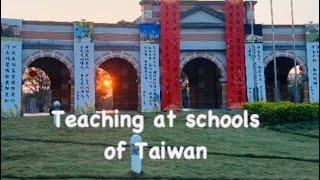


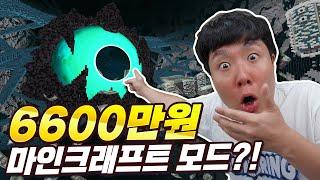




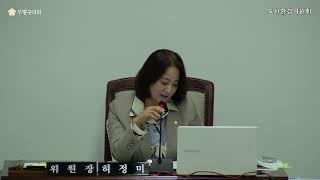
![[고기한입] 고영양식품, 콜라겐단백질, 칼슘이 풍부한 스지전골 #간편레시피 #1분요리 #맛집 [고기한입] 고영양식품, 콜라겐단백질, 칼슘이 풍부한 스지전골 #간편레시피 #1분요리 #맛집](https://hdtube.cc/img/upload/Z1FBdHlfMDY1aXM.jpg)














