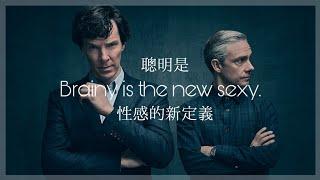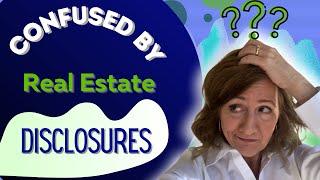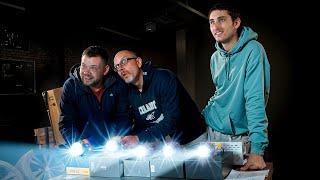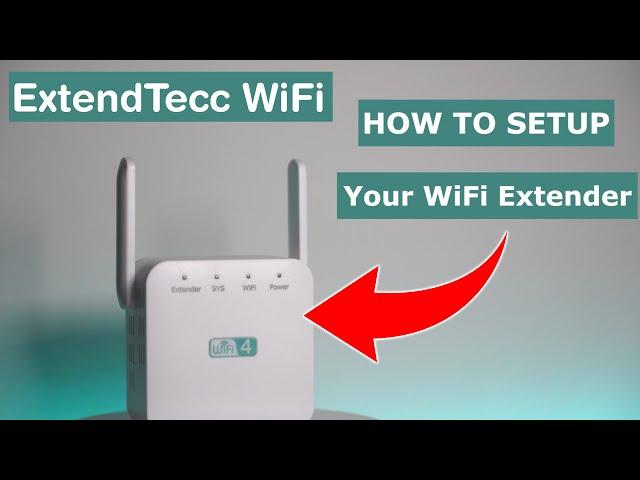
ExtendTecc WiFi Setup IN-DEPTH guide to setup your WiFi extender/repeater
Комментарии:

OH MY GOSH! Your video did more to save my sanity than a Valium. The directions that came with my repeater are THE WORST😡 your video made it totally understandable. You should get with that company and have them send your link with every box they send out! Thanks again
Ответить
my computer and phone will not find the wifi, i have reached out to the company. no one seems to be able to help. aaaahhhh im loosing my mind
Ответить
Mylaptop is not showing the wifi ssid, is it possible to add to the list? also, the extender light is not on but the wifi and syslights are on! Please advise
Ответить
Wow can the instructions fly by any faster? Stop& back up Stop & back up . Graphics and text on screen for speed readers. It’s a disappointing video for sure
Ответить
Total shite product
Ответить
Send me a phone number to call someone to help me install my extender please
Ответить
Whats they password cause admin isn’t it
Ответить
So how do you know if this actually helps? Using the "pro" network and running a speed test the "pro" does much worse than the regular network
Ответить
I see the WiFi name-pro but I can’t connect to it. Just does the scroll wheel and never connects. God I hate technology. Nothing works.
Ответить
can not get either way to connect for months
Ответить
Great directions. This is just what I needed.
There’s a password on the back of the extender and that was tripping me up. When I did what you said and added “admin” as the password, it worked!! Thanks so much!!

Horrible junk product. Would not work after repeated attempts. Company has a "restocking fee" if customer wants to access "100% money back guarantee." Completely unacceptable. Scam.
Ответить
Bought one about a week ago. Went throught the setup process. Was not getting a strong signal in two areas of our single story ranch. before and after installation of this unit. Tried a different area that was in direct line with the Verizon router. It was only getting about 35 to 40 mbps instead of the 300+ mbps I get if I am in direct line with the router. I tried resetting the unit back to factory defaults so I could start over. As soon as I plugged it in, I had all 4 lights lit up. No chance to find the SSID of the unit in wifi networks. So have requested a return and refund. (BTW, I went through all the trouble-shooting steps they sent me, but to no avail. They have offered me 75% of purchase price to avoid paying for return postage. Guess I should have purchased from Amazon. Free returns. Looks kike this worked well for many of you. Excellent. Not so much for me.
Ответить
how do you set up multable extenders? do you have to set up each extender?
Ответить
Tysm for this video my grandpa was so upset bc he couldn't figure it out until I seen this video you've been so helpful ty
Ответить
Mine won't reset , tried all the troubleshooting. Any ideas
Ответить
December 8, 2023 install Wi-Fi range extender I am very disappointed that the speed is not that great slow down my Apple iPhone HP PC 😢
Ответить
This tutorial was so simple and helped me so much. Thank you !
Ответить
My problem too is the extender no lights😢
Ответить
This is junk. NO HELP. It was supposed to be plug and play. IT IS NOT. CAN'T FIND ANY ASSISTANCE AT ALL. CANNOT CONNECT TO THE SITE THAT IS PROVIDED IN THE INSTUCTIONS!
Ответить
Unfortunately this device does not boost anything for me or improve speeds as claimed.
I did a test with my normal 2G network on my phone and then with the 2G-PRO (extender).
With normal Spectrum 2G network
44.8mbps download and 17mbps upload
With Extender
13.5Mbps download and 8.61Mbps test was done within 30 seconds of each other.
SECOND TEST 20 minutes later
With normal Spectrum 2G network
36.5mbps download and 18.1mbps upload
With Extender
13.3Mbps download and 10.5 Mbps.
As you can see speeds are significantly slower with this device.
I moved to the TV and played a video with 4K ultra quality and the 2G regular network was able to play it, however connected to the Extender the video would stop a few times to buffer.
Garbage!

What a useless video presentation and silence explanation 😒. If i want to hear music I'll just go to Pandora 😒😒😒. Totally junck👎👎👎
Ответить
Doesn’t work slow down speed
Ответить
This is a piece of junk. Do not buy. I repeat DO NOT BUY. I followed the instructions in this video and for a brief time the Extender light lit up, but now it never lights up, and yes I have tried to reboot it with the little tool it came with. Word to the wise "Never buy from a site that doesn't have a support tab." Lesson learned for me.
Ответить
1 hour trying to set it up…. Watched about 5 of these set up videos, read what I could find..
It would not connect with the 4 lights…. Tried it in 3 spots…. Had to restart my computer, and reset device (which was not clear it actually reset)….. too much aggravation
… until I took a hammer to it on my work bench and felt it fly in a million pieces…
What a scam.

I just had a tech install this unit and it did not work I will be sending it back Joseph Pelkey
Ответить
Extender light won’t light up. Cant connect.
Ответить