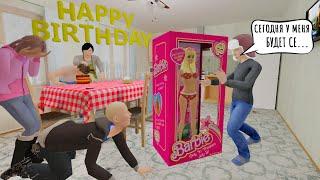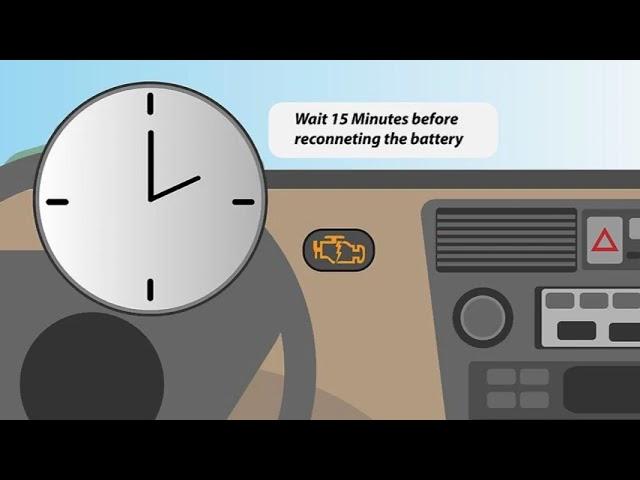
How to reset the Check Engine light - Fiches Auto 24
Reset Check Engine Light
How to reset the Check Engine light - Fiches Auto 24 Is your Check Engine light on? Don't panic! This video will show you how to easily reset the Check Engine light on your car using the Fiches Auto 24 method. What you'll need: A OBD-II scanner A pen and paper Instructions: Plug the OBD-II scanner into your car's diagnostic port. Turn on the ignition, but do not start the engine. On the scanner, navigate to the ''Read Codes'' option. The scanner will display the trouble codes that are stored in your car's computer. Write down the trouble codes on a piece of paper. Clear the trouble codes from the scanner. Start the engine and let it run for a few minutes. Turn off the engine and check if the Check Engine light is still on. If the Check Engine light is still on, you may need to take your car to a mechanic to diagnose the problem. Additional tips: Before resetting the Check Engine light, it's a good idea to check your car's owner's manual for specific instructions. If you're not comfortable resetting the Check Engine light yourself, you can take your car to a mechanic. Resetting the Check Engine light will not fix the underlying problem that caused the light to come on. We hope this video helps you reset your Check Engine light! Please like and subscribe for more helpful car maintenance videos. #CheckEngineLight #OBDII #FichesAuto24
How to reset the Check Engine light - Fiches Auto 24 Is your Check Engine light on? Don't panic! This video will show you how to easily reset the Check Engine light on your car using the Fiches Auto 24 method. What you'll need: A OBD-II scanner A pen and paper Instructions: Plug the OBD-II scanner into your car's diagnostic port. Turn on the ignition, but do not start the engine. On the scanner, navigate to the ''Read Codes'' option. The scanner will display the trouble codes that are stored in your car's computer. Write down the trouble codes on a piece of paper. Clear the trouble codes from the scanner. Start the engine and let it run for a few minutes. Turn off the engine and check if the Check Engine light is still on. If the Check Engine light is still on, you may need to take your car to a mechanic to diagnose the problem. Additional tips: Before resetting the Check Engine light, it's a good idea to check your car's owner's manual for specific instructions. If you're not comfortable resetting the Check Engine light yourself, you can take your car to a mechanic. Resetting the Check Engine light will not fix the underlying problem that caused the light to come on. We hope this video helps you reset your Check Engine light! Please like and subscribe for more helpful car maintenance videos. #CheckEngineLight #OBDII #FichesAuto24
Комментарии:
How to reset the Check Engine light - Fiches Auto 24
Automotive affairs
Основи гігієни дівчаток
Медична Мережа Добробут
Indie Film Financing: Everything You Need To Know
Filmmaking Stuff
Performance Vision, Dr. Kenneth Winton
Performance Vision
Birds of Bellwoods x We in the Pocket Interview
We in the Pocket
Short Spider-man edit
Joshua Estell
ঘুম থেকে উঠেই পেলাম দারুণ খবর//সংসার সাথে কাজ দুটোই আমার কাছে মূল্যবান এতো পরিশ্রমে ক্লান্ত আমি।।
A simple house wife(Riyanka)
The Difference between Great Britain the UK and England
GeoGlobeTales
Dancehall Mix 2022: Dancehall Mix December 2022 Raw | Valiant, Masicka,Skeng,Chronic Law 18764807131
DJ Treasure, The Mixtape Emperor






![[김천몽땅부동산] 경북 김천시 남면 운남리 3필지 토지 1,229평 매매 [김천몽땅부동산] 경북 김천시 남면 운남리 3필지 토지 1,229평 매매](https://hdtube.cc/img/upload/Z3c3dzhWZE1yMFU.jpg)