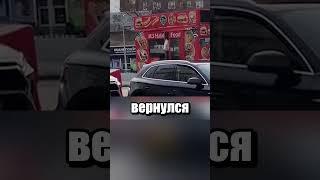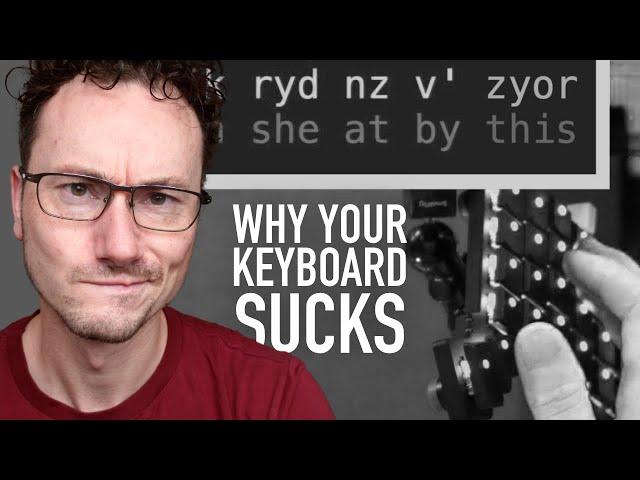
QWERTY Is the Worst - Here's How to STOP Using It
Комментарии:

I started off with Colemak DH on my Unicorne, but some things always felt weird. I have been using Graphite for almost a year now and you feel the improvement immediately.
Ответить
honestly I don't even think qwerty is a problem anymore, at least not for me personally
anything longer then a couple sentences gets voice typed whenever possible
and on my phone I haven't been pressing individual buttons for years at this point, since I discovered keyboards you can swap through (I think it was like 2013-2014?)

I agree that Qwerty is not an optimised keyboard, but if you look at the history of changes that produced Qwerty there were ergonomic tweaks that went into the layout: the move from two rows of letters to three, putting the i and o keys, which were also the original 1 an 0 keys, near the 9 key was about making typing 20th century years quicker. This type of gradual modification makes me sympathetic to the Colmak layout as a gradual improvement, but I think giving up my ugly, less-than-perfect Qwerty layout (that I kind of like anyway) would be too much work for not enough benefit to me.
Ответить
Great overview. For completeness it's also worth mentioning some downsides of alternative layouts. For me the biggest, somewhat unexpected one, was that qwerty got basically wiped from my brain after switching full-time to colemak. Almost two decades of qwerty touch typing completely gone (to the point where I have to look down for every key, and can't tell you where keys are from memory even when thinking hard). This even includes deeply engaging muscle memory, like a password I used to type a lot. I think you can probably retain qwerty and knowledge by alternating between the new layout and qwerty a few times (or at least refreshing qwerty occasionally). But this is quite painful as switching to a new layout means very slow typing initially. I expected to gradually get slower on qwerty with less use, but for me the loss was almost instant and complete. Since colemak is another standard layout on all common OSs, I can just switch to it and I'm fine using someone else's computer. With a custom software based solution or a custom keyboard that you didn't bring that's not an option. To a lesser degree non-qwerty causes issues with shortcuts and for gaming (you'll have to set a keymap, reassign shortcuts).
For me personally, the challenge of learning a new layout was very fun and getting faster is very motivating. But in terms of efficiency there's little difference and the ergonomics improvements are also relatively small in the grand scheme of things. To reduce finger travel and avoid pinky strain, removing rows and columns of keys and using thumb keys will be orders of magnitude more effective. Custom layouts will give you more rolling or alternating or avoiding scissors, etc. And of course changing the layout is a lot cheaper than buying a smaller keyboard with more thumb keys. Would I switch to colemak again now that I know it'll cost me my qwerty knowledge? Yes, but only for the fun and challenge of learning and mastering a new layout - the other benefits are balanced by the downsides mentioned, for me personally.

Ive been using ISRT, largely because of your use in previous videos for somewhere around the last year. While its better than qwerty for sure, it has never quite felt right. im tempted to try graphite as well, but i wonder if im letting perfect be the enemy of good. Im really tempted to keep trying to optimize, but much like trying to build the perfect nvim configuration, am i letting the desire for a small improvement prevent me from actually getting work done? Its an interesting balance to try and find.
Ответить
You mention you are in search for a more comfortable typing experience and therefore switch between layouts. What about the key arrangement? The Gergoplex had the main (middle) thumb at a different spot then the main (inner) thumb key on the Voyager. I am very much surprised that you liked the Gergoplex, but also the Voyager, because the thumb position is much different and only one can fit best to your hand size, keyboard angle, stagger and hand/ keyboard position. From the videos it looks the Gergoplex should feel much more natural for you (and likely most people). The thumb key is what gets me tripping over, when using the Voyager. It just does not feel right and you have to have the thumb in a specific position instead being able to press the key, just where the thumb naturally falls. You also seem to need to stretch the thumb a bit outwards to reach the Voyager main (inner) thumb key. Which is possibly working ok for you, because of relative large hands. I have size 9, so middle sized hands, and can reach the thumb key, but it takes effort not needed on the Lily58 (with a wide thumb key in the middle) for example. Curious to hear your thoughts on that.
Ответить
lol, here i am just switched from german qwertz to english qwerty because of the programming special characters are shit on qwertz
Ответить
Hi Ben, can you recommend good layout for 36 key split keyboard? Currently im using colemak dh. Thank you ;)
Ответить
Ahhh now I'm tempted to learn Graphite but not sure if it's worth it... (My journey has been AZERTY -> QWERTY -> Colemak-DH and I type in English/French/Spanish.)
Ответить
So, what do you do about vim? I really liked colemak but the vim bindings kept pulling me back.
Ответить
Have you tried the Svalboard? I'm interested in your thoughts about its input method.
I've been on my own little flavor of Dvorak for over a decade now and on the Redox for around 6 years. Recently I've been looking for my next keyboard+layout, but I was aiming for a more radical improvent than a "simple" layout or typical keyboards switch would bring - which is how I encountered the Svalboard. Current plans are to change the 3D print to be smaller, remove the flexibility, and fit me perfectly. But that's a very time consuming project to get right so I've just been looking around at opinions and talking with people so far.

I would love to switch to colemak DH because most of the shortcuts stay in the same place but the problem i face is the fact that colemak isn't on windows without installing something. I also worry about being useless on other keyboards when I have to use someone else's setup.
Ответить
I use a custom layout myself (ENDe), but I think before going that route you should first make the other improvements (split KB, nav-layer, easy to access often used symbols and characters). There the real gain is made. The non-qwerty layout is just nice to have, but comes with a high cost timewise!
Ответить
Thanks for sharing the links and tools great ideas to test different layouts, good to see you back on the productive keyboard layout 👍
Ответить
😀 I'm currently looking for improvements for my keyboard myself and simply switching from the German to the US one already sped up my coding skills. I just had to fiddle around with your tool a little bit to make it (partially) work for my old German Laptop keyboard, but being a coder myself, I already got teased to create a similar tool, probably even for different layers or stuff like that, but overall, well done! 🙂
Ответить
As always, thank you for the great video, content and helpful links. I feel like I learn a lot from your videos and they are are always precise and to the point. I appreciate that!
Ответить
The layout I switched to is "RSTLNE" layout from the video "Using AI to create the perfect keyboard" it was pretty easy to learn and the changes weren't so drastic, it swapped E with D, R with F, I with K, and there are still many letters from QWERTY that are in the same place. This wasn't the best result from the algorithm but it was much better than QWERTY anyway. Graphite looks interesting to me but there are things I prefer from RSTLNE, maybe I'll try to combine them into one.
Ответить
I like neo2 with its 5/6 Layers (lowercase, uppercase, programming, navigation, math), but the base is optimised for German.
Ответить
I have two main issues with custom layouts. The first is that you will have to rebind a lot of shortcuts since many are written with qwerty in mind. This can be somewhat overcome if you are building your own keyboard instead of just changing character layout though, since then you can build many of them into the keyboard itself.
The second and somewhat larger issue is that almost all alternative layouts target english as you would write it in a novel or a letter. But the vast majority of things I write is code, followed by swedish emails/messages, and then english. These are some of my most frequently used characters: {}\|_<>[]"();-:'.
So usually I just stick to the swedish qwerty layout. It doesn't work great, but it's hard enough as it is to handle shortcuts which do not take a swedish qwerty keyboard into account. Dealing with it on a swedish dvorak keyboard seems like a massive pain.
Although I do recommend anyone who regularly writes code on a swedish keyboard to remap CapsLock to a second RightAlt/AltGr. Otherwise, you are going to hurt yourself.
If you are using windows you need to modify the registry to do it. Something like powertoys doesn't work because windows converts RightAlt into Ctrl + RightAlt before programs like powertoys have a chance to intercept it. AltGr is treated as Ctrl + RightAlt under the hood instead of just a single key.

Why do I have to learn a new layout?
Ответить
u just a hater
Ответить
You need a discord for your community!
Ответить
Jokes on you, i have never used QWERTY.
Im usong QWERTZ

You'll have to pry qwerty from my cold dead hands :) My main use is writing a novel. 500 words is a good day.
Ответить
Ive noticed you are using voyager in all your recent vids. Liking it better than custom?
Ответить
How do you deal with vim in these alt layouts? I don’t mind a nav layer to replace hjkl but something like cw (change word) is often on the same finger for many alt layouts which is even worse than qwerty.
Ответить
everything is great aside when you are not in your own machine
Ответить
Instead of optimizing the keyboard to the language, you should optimize the language to the keyboard.
Joke aside, nice video. I saw many "next-gen keyboards" with joystick-like keys. Wouldn't it be the solution for you?

Wow never heard of graphite before this. I learned Dvorak and it is comfortable when typing English paragraphs. But the increase in speed is minimal (if any) when programming. I went back to QWERTY but can switch to dvorak when I want to. I get about 100 wpm on QWERTY but only about 70 wpm on Dvorak
Ответить
Keyboard video!!! Liked on the 1st sec 😅
Ответить
Hey Ben, any chance we could get a link to your new Oryx layout?
Ответить
Great video ! I heard about the Graphite layout a while back, but I am still going to stay with MTGAP I think, just because it fits all three languages I daily use.
Ответить
I had a chuckle at the irony of the last chapter title, "Step 5: Leaning a new layout" 😂
Ответить
"I" or "A" on the pinky is a big NO for me. I do not understand why frequent characters are placed on the pinkies in keyboard layouts. The fact that they are in the main row does not affect me. Ask anyone about which fingers hurt them, and the answer will always be "the pinkies".
Ответить
On graphite I think that PO, OP & CL would get annoying and uncomfortable for me. The layout has 0.41% scissors and 0.97% 2u row jumps.
Monkey-type and the like are ok for testing your speed, but they are not deliberate practice because the words you type are picked randomly from a list. The weakspot funbox tries to give you words that you've made mistakes on but I don't think it does a very good job. I use a tool that brings up words I haven't typed in a while and words I've made mistakes on or are slow at more often so I get to do deliberate practice on these words

Qwerty was created inefficient on purpose to avoid people jamming the mechanical typewriters
Ответить
Where can i find your graphite + single layer configuration? github or zsa oryx? Thanks! Also karabiner config for space as meh key
Ответить
As usual, amazing video!!! This highly motivates me to move away from qwerty as well and learn a new layout. You are the reason, I started building my first custom keyboards from scratch and document the process. What a lovely hobby!!
Going to a split keyboard ortholinear already made typing so much better. lets see if a new layout does improve it even further

Bought a voyager after watching your video. First custom keyboard. Had it about a month. Set to ISRT. Finally getting it, around 40 wpm. My favorite keyboard now.
Now, you have me considering the switch to Graphite lol. It's interesting that all of the vowels are on the right.
Which keyswitches do you have? I tried browns, pro red, twilight, and ended up with sunset with the silcone pads from ZSA

Thanks Ben! I recently found your channel and love your content (+ production value) - our interests overlap almost perfectly!
I also write code every day and have been considering buying the ZSA voyager for a while now but have two concerns:
1. Will I be able to do learn and remain relatively productive?
2. Will I still be able to type on a staggered QWERTY layout if I work remotely and don't want to carry a separate keyboard around?
Finally in your opinion do you think it's best to go all out and get a new keyboard immediately + switch layout simultaneously, or trial a layout in a suboptimal way on a staggered keyboard? I kinda feel like I have a better chance of maintaining my ability to type on a traditional staggered qwerty layout if my brain mentally associates a new layout with a new physical keyboard, similar to how switching between my manual and automatic car is completely subconscious for me now...

This Morse keyboard looks overtyped.
Ответить
Have you ever tried Arno's Engram layout, and have any thoughts on it?
Ответить
During covid I was by myself and I started learning workman because I was literally sitting in home using my own computer I even managed to break my previous typing speed record. When I returned to university after covid I immediately felt the pain of everything being in qwerty. I have gone back to qwerty after two years of workman and I have already forgotten workman. I'm not sure if it's possible to learn and type in both layouts at the same time.
Ответить
Thanks 😀
Ответить
You nailed it! It's a very good video and now the sponsor segment is very much OK! Thank you! And thanks for attaching all the resources!
Ответить
The main problem that is rarely, if ever, mentioned in alternative keyboard layout videos is how unrealistic using an alternative layout is for gamers. Not all games allow you to remap keybindings which makes them unplayable with WASD, and even the games that do, don't change the game tips. For example, when told to press a key in the tutorial, you'll have to figure out where that key would be on a QWERTY keyboard before finally pressing it, and maybe by then it's too late. Layout switching is also unrealistic because many games use the keyboard for chat, writing text/labels, etc. Layout switching in between a quick message to a teammate or even just trying to quickly label a sign when building something has a ton of friction. I've never loved typing more than I did when using Colemak-DH, especially as a developer, but the struggle it was gaming forced me to switch back. I can only hope that the movement to leave QWERTY becomes large enough that alternatives become viable for everybody.
Ответить
Wow, that layout preview site is awesome! I've been using Colemak since I learned to touch type ~7 years ago. I never learned to touch type QWERTY, but have always wondered what I'd be like if I did considering how ubiquitous it is. That site really reaffirmed my decision to stick with Colemak. QWERTY feels so so bad in comparison! I thought it might just be because I'm not used to it, but then I tried out Dvorak, Workman, and Graphite, and all of those actually felt really nice to type on in their own ways as well.
Ответить
What made you decide to go back from 32-or-less key layouts back to what looks like a 4x6 layout? I remember a lot of videos you made about lowering the amount - would be super interesting to see a video on why or at least hear your thoughts.
Ответить
gracias
Ответить






![Dino Trainers S2 Compilation [01-16] | Dinosaurs for Kids | Trex | Cartoon | Toys | Robot | Jurassic Dino Trainers S2 Compilation [01-16] | Dinosaurs for Kids | Trex | Cartoon | Toys | Robot | Jurassic](https://hdtube.cc/img/upload/Y1R3RlNpQVpFN0c.jpg)