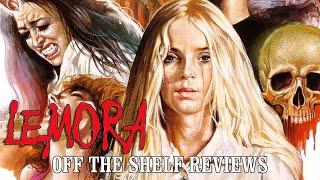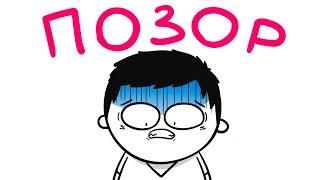Комментарии:

On fire 🔥
To 100 k ASAP

Definitely saving this video.
Ответить
Wow this guy wants me to be a perfect flutter dev and be a multi millionaire
Ответить
Thankyou for video bro. Make video background with silent color
Ответить
Rarely saw videos interesting like this one ! Thank you !
Ответить
Hi guy can I this tips as PDF ?
Ответить
Wonderful
Ответить
Great content
Ответить
Awesome. Thank you
Ответить
you are a legend bro <3
Ответить
The most useless things in the world
Today: German-translated title of a video in which I need to understand English to watch.
(And yes, my listening skills are way better than my english text production skills 🥴)

Thank you so much very useful video <3
Ответить
Mind blowing explanation
Ответить
Thank you so much i found a lot of things i needed❤️
Ответить
mesmoraizing
Ответить
can you also add the topic and their respective time for every single topic
Ответить
can you suggest any short code for snapping or collapsing the widget on scroll
like the app bar,

can you suggest any short code for snapping or collapsing the widget on scroll
like the app bar,

this was really helpful, Thank You !!
Ответить
Usually I need to increase speed of movies. Here, I Wonder whether I should slow it down. Great job :)
Ответить
I'm so sorry to discover you late. Your videos are beyond perfect.
Ответить
Thank you for your effort, these all are valuable informations.
Ответить
Don't call this Tips and Tricks, if all you do is list packages in a very unordered way. It's a nice overview on what is possible with flutter packages, but these are no tips.
Ответить
Thanks a lot
Ответить
You got a new subscriber. Great channel ❤❤❤
Ответить
Thank you for making it 69
Ответить
AWESOME content! Thanks
Ответить
thank you bro keep going 💚💚💚
Ответить
Hats off man
Ответить
Thank you! This video is really informative.. I wish to see 100K subscribers soon 😊👍
Ответить
These list of videos I can watch non stop for hours 😃 The years of experience has brought into just 16 minutes it's just absolutely brilliant ❤️❤️
Ответить
Last point - if you want to create game (and you don't mind making it in flutter or not):
1. If you have a team and want AAA graphics, go Unreal Engine
2. If you have a small team or are solo, and want great graphics and loves programming, go Unity

You're the first I've seen to make tutorial this way; I watched all 3 of this series
For a person who just started Flutter, it really gives a quick review on what it is capable of.
Thank you

Awesome 👌👌👌👌
Ответить
69 flutter tips😂 nice man
Ответить
how to install error lens i cant find it pls help
Ответить
Yes, this is a great format for exploring the possibilities.
Ответить
It's More than official documentation 😍
Ответить
Thank you. very usefull content.
Ответить
do not ever use bracket paint colorizer 2... it has cpu usage issues
Ответить
Loved the error lens extension <3
Ответить
💕💕💕💕💕😍😍😍🤳🤳🤳🤳
Ответить
i watched all three parts of this Tips... you are going to save my life cause it literally take more than 10 minutes to search for a specific property came into your head but yOu !!!? you made some one Hundred plus problems easy for me.
Ответить
Awesome format of video. This shows me some of the possibilities of Flutter in easy way. More!!!!!
Ответить
This single video holds alot of info for beginners and intermediates as well 👏❤️
Ответить
your thumbnails are just great and cool !
Ответить
You are just the best I have seen ever! Keep going to do such vids!!! I learned lots of important tricks just in few minutes...
Ответить