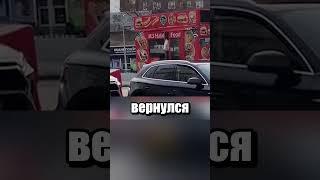MSFS 2024 IMPROVE YOUR VR! Enjoy CRISPER VISUALS & SMOOTHER FPS! DLSS SWAPPER - FOR NVIDIA GPUs!
Комментарии:

How is the VR performance for you in MSFS2024?
Ответить
Before i had to play with those completely washed out and horrible blurry looking visuals ill throw VR in the bin and use a proper screen!
Ответить
Too bad it doesn't work for MSFS24 acquired from M$ Store.
Ответить
THX for your videos.. Is tehre also a tool out there for my Radeon RX 7900 XT?
Ответить
The graphics look great indeed in MSFS2024, but somehow I cannot get my Quest 3 controllers to work properly in VR. So it is impossible to play in VR. Is there anyone who has the same issue (and solved it hopefully) ?
Ответить
I fly the FenixA320 a lot but I could never run it on DLSS, everything in the cockpit gets blurry.
Ответить
NOTE: You can’t be “in game” when using the swapper. It’ll throw an error for “file in use”.
Ответить
Only problem with DLSS swapper is I don't see MSFS 2024 in the games....🤔
Ответить
Nice, this doubled my fps from TAA on my 3080 with reverb g2. Like you said, the g1000 is still readable. Thankyou!
Ответить
Thanks for the informative video! Downloaded the swapper and it helps a lot. Getting 45FPS on DLSS Ultra Performance, cockpit still legible. A nice compromise is DLSS Performane where I’m getting around 35 FPS in the Pimax Crystal on a RTX 4080.
Unfortunately I haven’t been able to get Foveated rendering to work with OpenXR Toolkit (neither fixed nor dynamic). Has anyone been able to? I feel like that would the boost we need

Screw that I am sticking to MFS2020 until they fix this completely
Ответить
I can't focus on improving performance when I am regularly, but randomly, losing all control inputs during a flight! (mouse, keyboard, throttle and stick). Has anyone experienced this?
Ответить
are you using the dynamic quality setting for VR as well, now i think native with 2024?
Ответить
Your microphone on the pimax crystal light sounds fine to me just saying.
Ответить
Wow thanks this was the best tip yet. I installed the swaper and my FPS almost doubled What a game changer in VR!
Ответить
looking forward to your VR guide Steve!
Ответить
Steve do you know when msfs 2020 is supposed to change there weather , clouds injection the same as 2024 I thought I was supposed to be this month on the 19th, which was a week ago.
Ответить
OXR toolkit still works. CAS in combination with DLSS helps a lot with clarity.
Ответить
thanks for this! When you do your full VR setup guide, can you go from absolute scratch on how you set up the connection, settings in VD if applicable, and if use/not use openxr toolkit etc? Im having a really hard time finding anything that works good for me, and adjusting any of these doesnt seem to do anything in particular..
Ответить
I've been using dlss 3.7.2 and found it to be smooth on both fs2020 and fs2024, but like you have shown I am unable to use TAA in fs2024, it's a slideshow unfortunately. 😢
Ответить
It appears like 2020 looks better than 2024
Ответить
Μsfs2024 is pure money grab, CPU optimization is their but GPU is now hammered graphics updates.They could implement better sky and CPU optimization on msfs2020.
Ответить
I'm not a DLSS fan either. I would always run TAA in 2020 and get a locked 45 fps. In 2024 im in the 30-40 fps with same settings unfortunately
Ответить
You definitely don't want to use DLSS if you care about clear gauges.
Ответить
can you show your openxr settings please?
Ответить
Gauge softness is a instant no go for me even with the latest file. DCS also suffers from the same problem with flash. However I have a 14900k and a 4090 to brute force TAA clarity.
Ответить
virtual desk top just had an update and this is now in games list so were back in buisness, with xr tool kit and vd. im down to 35 fps from 40fps in 2020 but not bad for now. please share !!!
Ответить
The SECRET SAUCE: 120FPS by setting DLSS to Balanced and using SSW in virtual desktop, set most settings to Low (except volumetric clouds to Ultra). An absolute dream, buttery smooth.
Ответить
Thanks Steve. Been using DLSS Swapper in 2020. Hadn't even looked into it in 2024. Glad you mentioned it. I forgot, because like you, I tend to use TAA, but DLSS may be needed in 2024 because of DX12
Ответить
AMD gpu users with no hope without dlss...
Ответить
This game looks like trash on vr on my system. And I have have a med/high pc
Ответить
Ok so I tried DLSS Quality and whole it smooth with better FPS, I kept getting really weird pixilated flickers in the Pimax Crystal every few seconds. Even rebooting the head set (which works in DLAA mode) wouldn’t fix them. Then after 10 minutes the sim CTD’d.
I get CTDs after about 10-15 minutes no matter what aircraft or location. More so in career mode though.
Unfortunately this sim is just not stable…
Running i9-12k, 4090, 64GB Ram, 3Tbit Fiber All water cooled.

Have you noticed that SteamVR thinks it is running FS2020? It makes me wonder if 2024 started its life as just an update to 2020 and they decided to spin it off into a new game.
Ответить
Good info. Cheers Steve, you're a ledge as always
Ответить
Very disappointing that the frame rate performance in MSFS 2024 is not better than in 2020. I thought that by using the extra cores on the CPU, there should have great improvement but I am getting almost the same frame rates with my 13900K and RTX 4090. Maybe I’m missing something here.
Ответить
I tried it but the latest DLSS version does not handle anti-alieasing well (the game hasn't used it correctly). I am seeing more jaggies and it does run slightly faster. I went back to the old dll but something got corrupted in the process. I had to let Steam to check the integrity of the files and it found 2 needing to be replaced. I am back to the original dll now.
Ответить
I think the microphone is actually pretty good. Clear and loud.
Ответить
Pretty bad actually, brand new game using outdated dlss files. As I've always said Asobo have absolutely no foresight whatsoever.
Ответить
Not using DLSS (TAA instead), and my sim is like butter with Quest 3 (most things on high or ultra too). The clarity is superb - in fact I’m almost convinced it’s running better than msfs2020 for me! And it looks stunning compared to msfs2020 too! I’m pretty happy right now! i7 14700k, RTX4070S, 32Gb DDR5.
Ответить
Great tip. I never played 2020 but at the time I had a Quest 2 and a potato for a PC. Now I have a highly upgraded potato as it relates to MSFS with a R7 5700X3D and RTX 3080 but somehow I'm able to run it on my Quest 3 with some tweaks. I will keep my eye on the 5080 if it's not the price of a kidney. New sub!
Ответить
virtual desk top just had an update and this is now in games list so were back in buisness, with xr tool kit and vd. im down to 35 fps from 40fps in 2020 but not bad for now. please share !!!
Ответить
The whole bandwidth streaming sucks, my bandwidth is 50mbps which is all that is available in my area, I have a 14900kf with a 4090 and 96 ram and my experience has been complete disappointment, might as well be using a laptop 3060 to play 🤬
Ответить
Thanks! Average frame rate on the 4090 with this DLSS quality and swap file enabled?
Ответить
I might give you a tip. I did a little research. (I prefer TAA, but its quite hard for my system, with the Pimax Crystal and everything). So I have used DLLS Quality lately, getting great performance, but blurry screens. So, I went into the UserCfg.opt file (remember to backup) and changed the secondary scaling from 1.0000 to 2.000. The screens became just as clear as with TAA, but it was to heavy on my system. Did get 20-25 fps in the Fenix A320. I then changed to DLSS Performance, and got like 33 fps. The screens were still very clear, but 33 fps is a bit low, so I changed the Secondary Scaling to 1.5, and now I am about 40 fps. The screens are not quite as clear with 1.5000 as with TAA, but a LOT better then Secondary Scaling on 1.0000 and DLSS Quality. You might have to try different settings, I dont know what your system is capable off, but I am keeping it at 1.5000, with DLSS Performance.
AntiAliasingVR DLSS
DLSSModeVR PERFORMANCE
ReflexVR ON
FSRModeVR PERFORMANCE
FrameGenerationVR DLSSG
PrimaryScalingVR 1.000000
SecondaryScalingVR 1.500000
SharpenAmountVR 1.000000

I'm running 2024 in my Index at 300% resolution, 130% sharpening, TAA, dynamic graphics off, and all settings maxed - there are certainly stutters in areas with a lot going on, but I'll tolerate it for now. I want that detail without the blurriness. I think most of the issues come down to poor optimization.
Really tired of waiting for my VR1.

Thanks for the video matey ❤
Ответить
I started FS2024 for the first time 2 hours ago, expecting a long evening tweaking things to get it to run acceptably, and astonishingly I was able to have a great flight first attempt, changing nothing at all. This was using my Quest 3 via Virtual Desktopm and an I7 PC with 32GB RAM and a 4070 Super. I had no end of trouble with FS2020 and based on what others have been saying, I must be very lucky. I must say I am massively impressed with how much better the sim looks, especially the lighting and the improved UK scenery. I was flying around South London, spotting Dulwich College, Crystal Palace Park, Lewisham town centre. First day and I love the game. It's what I'd hoped the first game would be in 2020.
Ответить
Is OpenXR toolkit dead? I want to sharpen it TO THE MAX. I have a Rift S lol
Ответить
DLAA Better under DLSS
Ответить
Hi Steve & thanks for the video.
Dont know if something happened to the same today but I now have a usable vr setup, using RTX4070 and a Varjo and lates DLSS file.
Long story short I have started using the openxr toolkit again and also turned off the FPS counter, just treaked for sharp & smooth.
I must review my settings when I get some time.
Looking forward to your setup for the 4070 & Varjo + 4070 & Quest 3.
Thanks dude


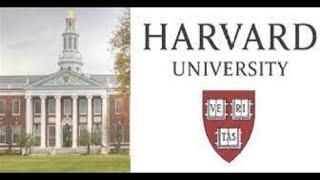






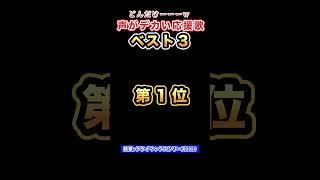
![Flo Rida - My House [Official Video] Flo Rida - My House [Official Video]](https://hdtube.cc/img/upload/SUFzUXo5UjUzb3U.jpg)