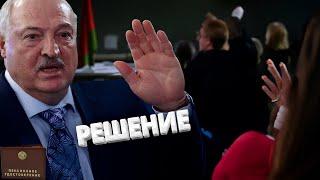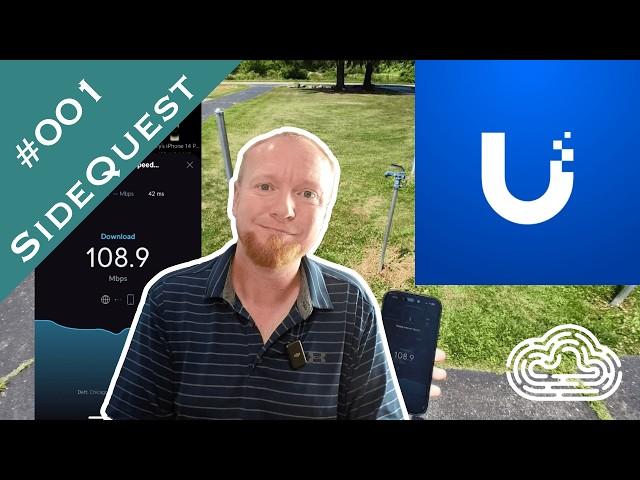
Ubiquiti Unifi - Is it Worth it? My Non-professional Perspective
Комментарии:

Why no lite or Ultra switch with POE? I use the flex to power 4 Security Cams..
Ответить
I love your simple network diagram, that is how mine started but Unifi is like an addiction 🙂. Just replaced my Dream router with the Ultra Max for upcoming faster Internet. All my networking is Unifi. Nothing rack mounted but separate Vlans for IoT and Guest networks, because I could. I used to run two separate set of router before and it was hard to get wifi coverage for my outside cameras. Now, a single set of equipment with full control
As I mentioned, be warned, it all works great but you might get addicted.

Setup a Unifi network in my hone two years ago, works great! I run the Dream Machine Pro, a 16 port PoE switch, a single access point, doorbell and camera. This year I setup a similar system at our church. I have heard that Ubiquiti was started by an ex Apple guy.
Ответить
There have been a lot of growing pains over the years with their controller software, but it has finally become very stable and user friendly. I have been using their equipment for over 10 years, a lot of people do not care for the Protect App but I have installed 100s of Unifi Camera sites and am very happy with them. Their new Teleport option is awesome. Their whole ecosystem is very adaptable and addictive. Great Video, thanks.
Ответить
Have you made another video about your barn setup? I think you mentioned in this video that you were going to?
Ответить
Love it. Been using ubiquiti since before unifi... Mini pci radios and madwifi Linux driver early 2000s lol. Also use a lot of airmax stuff. For APs would have considered u6 mesh or u7 outdoor which can do omnis like uap-ac-m. The uap-ac-m is several years old and due for eol. The uap-ac-m-prp already eol replaced by u6 outdoor pro. I would have done gigabeam or wave pico pair between house and barn. Mesh is great for 1 hop perhaps but can get ugly quick. I've rescued several campgrounds by using airmax backhauls instead of all mesh. Still looks great though and uap-ac-m have been a workhorse for me and projects to date! Cheers.
Ответить
Awesome video. As someone looking to do their first complete Unifi setup throughout the house it was good to here your experience.
Ответить
All the access points have mesh capabilities, just need to activate with a checkbox in one of the settings. The AC-mesh you went with will work but is dated now since it only supports wifi 5 and was made specifically in a time when mesh products were taking off publicly (an more ppl were understanding the technology). Going with the U7 you will notice better performance and coverage with less AP's. That being said if you decide to return and switch the ap-mesh to the U7 line or U6 avoid the U6 long-range (they've had a higher failure rate than other access points ~ can google about this).
But highly recommend returning and switching from the mesh units to U7 units since it supports wifi 7 and your future devices will have better connectivity as you replace them (phones, watches, laptops, tvs, etc. ). Even if its "ceiling" mount design you can still mount them to a wall or even leave on the floor an you will get great coverage/experience. From a brand new setup its counter intuitive to not be on the latest wifi standards.

I have asus, and the 300 dollar router covers my entire house. Triband and works amazing. Not only that, but it is so easy to upgrade and just grab a new asus router, and copy the config over. Ubiquity to do the same, I was looking at 700 dollars minimum.
Ответить
If you have an old spare PC, then you can run UniFi Network Controller, which is free. So you dont need to buy the gateway and controller. I personally use an old Dell i7 mini PC running win10. Its been on for years and works great.
Ответить
I have a UDM SE, USWAgg 10Gbe, USW Pro Max 16 POE, two Flex XG switches, U7Pro Wall, SAK Ultra and all the extra gear! I live in a 6 x 50m flat!!! Who say's you've got to just buy what you need? It didn't start out that way, it becomes an addiction. 😀 Great vid.
Ответить
I expanded into Unifi a lil while ago, I do run a rack at my home but only have a 24 port non poe switch and a few ac pro ap's, I am looking to upgrade into a poe switch and newer ap's, I love the interface and control I now have over the ISP router
Ответить
Nice video. You did a great job setting up your network. The POE stuff can be confusing at first but it is really nice. If you want to get rid of another power cord and have enough ports and power from your flex switch you may consider a USB-C POE splitter to power the gateway.
I am an amateur network guy and love my ubiquiti equipment.

Did you consider the u6 long range AP instead? I think all their APs mesh.
Ответить
Just moved to unifi everything except their cameras. UCG ultra, 2x 8 port Poe switches, 2 AP U6+ APs and I never thought having internet like this would make me this happy
Ответить
Thanks for the video, very helpful. I would have liked to see more about the network monitoring capabilities within the web ui or app.
Ответить
It is similar to the Apple vs PC experience. It just works, but at a premium.
Got mine for a year and works quite well.

Love mine I have a simple set up cloud gateway u6 etc and have found a lot of things I don’t even know what they are plus my neighbor has been running his apple 4k and a computer along with his oculus on my WiFi and I know because he asked me if I was having problems with my internet because he was after I blocked his devices well I said nope mine is fine. Again love mine
Ответить
I started with a small open 6U rack and bought the UDM Pro along with an 8 Port PoE switch, a couple of In Wall APS and the G4 doorbell camera. I must admit I got bit by the Ubiquiti bug and continued upgrading and adding more and more devices into my home network. Long story short I have a 9U main rack and another in my home office with a bunch of upgrades and added cameras around my house with an NVR Pro. My home network is solid with very minimal problems and I love it.
Ответить
Nice setup! I have a similar situation with two out building spread out over our property. I used to use a wireless bridge (UniFi) and it worked well, but when putting in a sprinkler system recently I went ahead and added CAT6 to the buildings while doing it. Still all UniFi though with 5 access points spread out over the property.
The reason the flex switch doesn't come with a power device is because a lot of people connect them to an existing PoE switch to power it. The flex switch is usually a utility/secondary switch. It would be a waste to include the PoE injector and it not get used most of the time, not to mention to just make the overall price higher. You do have to plan for how you will power some of their devices, bust the ones that are standalone do usually include the AC adapter and/or PoE injector.

I have had them for about three years. Love it. It is worth the cost. It provides flexibility I need that other equipment does not.
Ответить
I remember a time that $100 would have been too much for me to pay for a router, but the more I learned, the more I realized the applicability of a more robust and more comprehensive home network, and the more I realized that the cost of Ubiquiti equipment and more specifically the Unifi Line was well worth it.
My network is by no means huge, but I'm able to offer a safe internet environment for my family without having to troubleshoot issues constantly.
As I continue to learn, I see what I CAN do, and wind up learning even more.
That in itself, makes Ubiquiti an investment in education as well.

Been using UniFi for a few years now, wouldn’t use anything else. Great equipment and sensational app. Their cameras are also top quality.
Ответить
I had mix of equipment also and finally switch over to Ubiquity about 3 years ago. I am not sorry in the lease bit. It never gives me a problem. Since that time, I have been slowly adding security cameras to replace older ones. The Protect software is part of the Unifi app software and is just as great.
Ответить
Look up "ubiquiti cve" , sooo many vulnerabilities...
Ответить
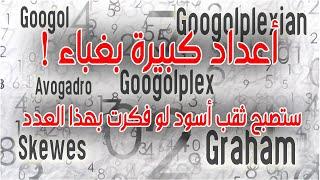



![iSyanQaR26 - Bir Kadın Sevdim [ Official Video ] iSyanQaR26 - Bir Kadın Sevdim [ Official Video ]](https://hdtube.cc/img/upload/a3FXZVEwWDltR1A.jpg)