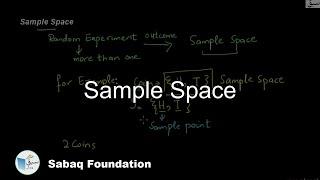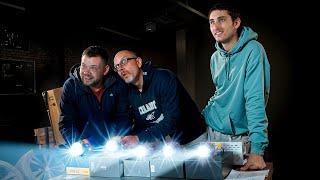How to Share a Contact Over Text Message on the iPhone | Send Phone Contacts via iMessage
In this tutorial, you will learn how to share a contact over text message on your iPhone.
You can simply share contacts with others via messages.
Go to phone app and navigate to the contact you want to share in the contacts tab. Tap on it. Tap Messages and type in the recipient's name. Tap the send icon next to it.
That's it, now you or the recipient can tap on the contact and either add it to their contacts or use it directly to call or message them, without adding the contact to their phone.
❓💬 Where else can’t you share a contact? In which apps? Please let us know in the comments.
#HowTech #iOS #iPhone #iPad
--------------------------------------------------------------------------------------------------------------
✅ All our announcements are available here https://t.me/howtechtv
✅ Commercial questions [email protected]
✅ Instagram https://www.instagram.com/howtechprojects
✅ Twitter https://twitter.com/howtechprojects
✅ Facebook https://www.facebook.com/howtechtv
You can simply share contacts with others via messages.
Go to phone app and navigate to the contact you want to share in the contacts tab. Tap on it. Tap Messages and type in the recipient's name. Tap the send icon next to it.
That's it, now you or the recipient can tap on the contact and either add it to their contacts or use it directly to call or message them, without adding the contact to their phone.
❓💬 Where else can’t you share a contact? In which apps? Please let us know in the comments.
#HowTech #iOS #iPhone #iPad
--------------------------------------------------------------------------------------------------------------
✅ All our announcements are available here https://t.me/howtechtv
✅ Commercial questions [email protected]
✅ Instagram https://www.instagram.com/howtechprojects
✅ Twitter https://twitter.com/howtechprojects
✅ Facebook https://www.facebook.com/howtechtv
Тэги:
#howtech #ios #iphone #ipad #imessage #contacts_app_on_iphone #icloud_contacts #share_a_contact_via_text_message #share_a_contact_over_text_message #send_a_contact_through_messages #attach_a_contact_to_text_message #send_contacts_from_iphone #share_phone_contacts_via_imessage #send_contacts_to_another_iphone #transfer_contacts_from_iphone #phonebook #iphone_tutorial #iphone_tricks #iphone_tips #iphone_hacks #iphone_secrets #apple_support #gadgets #devices #iphone_features #ios_settingsКомментарии:
Optically Transparent SPM Scanner
Nanonics Imaging
DEBATE DAS 7 | 19/11/24 #75
Debate Raiz
Most Exclusive Toyota Land Cruiser 200 VXS 5.7 MBS Autobiography
Mercury Global Dubai
LC200 GXR MBS Comfort Edition VIP *Special Option*
Mercury Global Dubai
Sample Space, Statistics Lecture | Sabaq.pk
Sabaq Foundation - Free Videos & Tests, Grades K-14
Interior of the Toyota Land Cruiser VXS 5.7 MBS Autobiography 4 Seater
Mercury Global Dubai
Last Minute Holiday Gifts - Ham Radio Outlet
Ham Radio Outlet