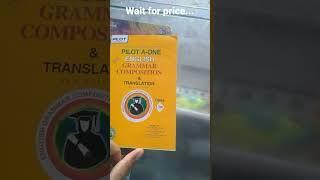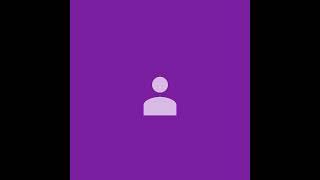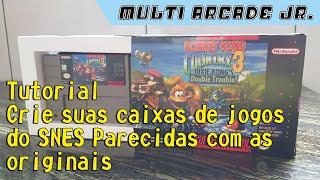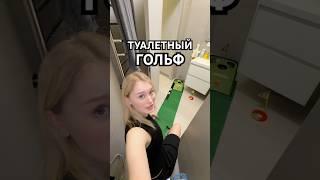Fusion 360 Crash Course: Create your own designs for 3d printing!
Комментарии:

This is the most clear and comprehensive tutorial on using Fusion 360 for 3D print models I’ve found online. Thank you very much.
Ответить
Awesome! Really nice concepts in only 40 minutes. Going to put those new knowledge right now!!!
Ответить
I would have kept watching but the junk music you insist on using annoyed me enough to switch off. Sorry
Ответить
Thank you so much for this!
Ответить
Great overview! I'm coming over from solidworks, and this was a great crash course on how to use the F360 workflow. Great pacing.
Ответить
Thanks, excellent video.
Ответить
Incredible video man this is going to help a bunch!!!!
Ответить
Thank you for taking the time to make this video. Exactly the kind of information I was looking for!
Ответить
The fillet function is very frustration. It is almost impossible to change fillets if you need to.
Ответить
people can complain but this was exactly what i have been looking for in an instruction video that makes it 5th grade level but not insulting intelligence, bravo good sir
Ответить
Exactly what i needed. Specifically building a custom raspberry pi enclosure as a first timer. Thank you!!!
Ответить
Awesome intro video. Thanks! It's tempting to just jump into designing something, and never learn vital tools like the user parameters
Ответить
This is not specifically what I was looking for but damn I learned a lot that's going to save some time moving forward and that I wish I knew sooner. :D Thanks for taking the time to make the video!
Ответить
Just FYI, Filet comes from the welding world. Interesting.
Ответить
i was never in a class or lap in collage where there was dam music while the lecture was goin on
Ответить
Was that enter , OK , or or right click ?
Ответить
awesome demonstration i'll try this today 💯
Ответить
This video was made 3 years ago and still going very strong. Epic. Thanks a lot.
Ответить
i must be slow...i got lost by the first sketch...
Ответить
I appreciate your efforts in creating this video. I hope you don't mind some constructive advice. Please don't put background music throughout all of the video. I want to hear your narration . I find the background music annoying and distracting. It is not necessary or desirable. It is not even good music. Good luck with your future projects/
Ответить
fantastic video!
Ответить
Super interesting for home gamers dude! Very close to the mark. Unfortunately, you seem to live in a fluffy cloud world where the only good advice is “nice”, so I won’t be subscribing.
Ответить
Difficult to concentrate with that annoying music in the background
Ответить
Amazing video. Thanks for teaching me.
Ответить
This makes no sense. Why would I learn this software, when it's $85/mo, to make leather products for my business? It's better to learn FreeCad. Convince me in 2024 and I'll watch this video.
Ответить
Great video intro, thanks. The background music is unnecessary and frankly, annoying, though. Persevering . . .
Ответить
this fusion360 software is expensive
Ответить
Thank you a lot for this video. really helped
Ответить
dddd
Ответить
słabo
Ответить
I wish that I had found this video earlier! It gives me everything I need to be more confident and efficient in Fusion 360. It’s nicely paced and clearly explained. Thank you so much!
Ответить
This tutorial is awesome! Thank you so much!
Ответить
Wish I could find a dozen or two of these type videos. Crash Course is Excellent.. BTW.. It is your Most Popular 3D Printing Video...
Thank you so much for taking the time to record/publish it... Kudos! Lots to learn to get started!! This really helped!!

Thank you so much! Great tutorial!
Ответить
I have been struggling with 360 for years and many videos are too technical or outdated for me to follow. yours was perfect. helped me in a few areas I have been struggling with. hopefully You will make some new ones as you are a great instructor
Ответить
Very informative…lose the music. Just an unnecessary distraction.
Ответить
This is great, thanks!
Ответить
Very good teaching, you got a subscriber and a like for this one
Ответить
❤❤❤⭐️⭐️⭐️👍👍👍🐈⬛
Ответить
Really late to this party. If you define one of the screw posts with diameter, height, bore, fillet, and extrude to the board. Then … pattern that composite feature for the other 3 instances it is much quicker overall. For only four features its not that big a deal but if you had 40 such pads/feet, a really big deal.
Ответить
This looked promising but, by 5 minutes I gave up - I found the music intolerably intrusive. I really don't understand why people put music behind their speech - especially instructional speech - it is distracting!
Ответить
At the point where you added the support bar for the phone stand is where I gave up. I rewound the video 15 times trying to see what you are doing and I can't figure it out because you are moving so fast. I have to thumb down the video because I just can't make this work based on what I think you are showing us.
Ответить
This is amazing! Thank you!
Ответить
Hi, just started with fusion 360 and I'm testing this before my printer arrives, I dont know what I'm doing wrong here, got all good with phone stand except the open top part, the 'A' shape if I can call it that, could you help me along the way there?
Ответить
Great video, thank you.
Ответить
Way to much background music for me, I just want to listen to what is being said, not have to listen to some annoying sound going on.
Ответить
Hey, very good crash course! Thanks a lot, It was very useful!
Ответить
Good Sharing
Ответить
I know I know, it's another super long video but this one kind of needed it. 🙈 What other crash-course type videos would you guys like to see?
Ответить