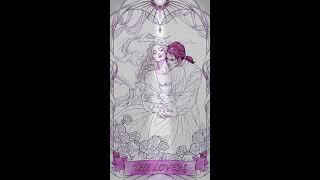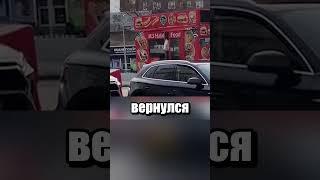How To Change Video Format in OBS Studio
By default, OBS saves recordings in MKV file format. But, you could change the video recording format to MP4/MOV! Watch this short video to learn how!
NOTE: recordings saved to MP4/MOV will be unrecoverable if the file cannot be finalized! So, instead of changing the recording format, Watch "How To Convert MKV To MP4 using OBS" (it's easy & quick) 👉https://youtu.be/ksz-EM4GrCY
🔥 All OBS Studio Tutorials - https://www.youtube.com/playlist?list=PL6oDA8S3RmtGgiGvv4ZrRPtHgttPzptgw
Please like and/or subscribe to help others find this video. 🙏 If you have any questions, please let me know in the comments below? 😊
More OBS tutorials below 👇
👉 HOW TO RECORD IN 4K IN OBS - https://youtu.be/loqBlXprXM0
👉 How To Convert MKV To MP4 using OBS" (it's easy & quick) 👉https://youtu.be/ksz-EM4GrCY
👉 HOW TO RECORD IN 4K IN OBS - https://youtu.be/loqBlXprXM0
👉 How to Record your Computer Screen & Webcam (OBS)- https://youtu.be/HBFVj4JV-0E
👉 How to record screen with OBS Windows - https://youtu.be/Vmx3SE-gOuY
👉 Other ways to record your screen👇
👉 How to Screen Record on Windows 10 with Built In Windows App - https://youtu.be/EXJwaQ-t2XY
👉 How to RECORD your screen for FREE (VLC) - https://youtu.be/U_dG8htKJpQ
👉 Camtasia Tutorials Playlist (Paid Program) - https://youtube.com/playlist?list=PL6oDA8S3RmtFFLkii76BtKkzq5Bvxw5ur
NOTE: recordings saved to MP4/MOV will be unrecoverable if the file cannot be finalized! So, instead of changing the recording format, Watch "How To Convert MKV To MP4 using OBS" (it's easy & quick) 👉https://youtu.be/ksz-EM4GrCY
🔥 All OBS Studio Tutorials - https://www.youtube.com/playlist?list=PL6oDA8S3RmtGgiGvv4ZrRPtHgttPzptgw
Please like and/or subscribe to help others find this video. 🙏 If you have any questions, please let me know in the comments below? 😊
More OBS tutorials below 👇
👉 HOW TO RECORD IN 4K IN OBS - https://youtu.be/loqBlXprXM0
👉 How To Convert MKV To MP4 using OBS" (it's easy & quick) 👉https://youtu.be/ksz-EM4GrCY
👉 HOW TO RECORD IN 4K IN OBS - https://youtu.be/loqBlXprXM0
👉 How to Record your Computer Screen & Webcam (OBS)- https://youtu.be/HBFVj4JV-0E
👉 How to record screen with OBS Windows - https://youtu.be/Vmx3SE-gOuY
👉 Other ways to record your screen👇
👉 How to Screen Record on Windows 10 with Built In Windows App - https://youtu.be/EXJwaQ-t2XY
👉 How to RECORD your screen for FREE (VLC) - https://youtu.be/U_dG8htKJpQ
👉 Camtasia Tutorials Playlist (Paid Program) - https://youtube.com/playlist?list=PL6oDA8S3RmtFFLkii76BtKkzq5Bvxw5ur
Тэги:
#How_to_change_video_format_in_obs_studio_mac #obs_studio_output_format #How_to_Change_Video_File_Formats_in_OBS_Studio #How_to_Make_OBS_Record_in_MP4 #How_to_Change_and_Convert_Video_File_Formats_in_OBS #How_to_Change_OBS_Studio_Recording_Output_to_.MP4 #How_to_Change_File_Format_in_OBS_Studio #How_to_change_obs_video_format #OBS_Recording_Formats #Is_OBS_Studio_MP4_or_MKV #How_do_I_change_video_output_on_OBS #What_video_format_does_OBS_useКомментарии:
How To Change Video Format in OBS Studio
Bhupinder Tube
24 de marzo de 2020
maria Diachenko
전 캐나다 국대가 조기 축구에 ㄷㄷ #shorts
Creo / Football Creator
샤로수길 맛집 TOP10
맛집TOP10
루이스 수아레스 : 신계에 도전했던 사나이
풋볼판타지
ngilu #shorts #shortvideo #memes
BakoelVideo Official


![[풀버전] 12월 5일 (목) #신통방통 - 계엄령 후폭풍…野, 尹 탄핵 시동 / 이르면 내일 '尹 탄핵안' 표결 / 尹 "계엄은 야당 폭거 때문" [풀버전] 12월 5일 (목) #신통방통 - 계엄령 후폭풍…野, 尹 탄핵 시동 / 이르면 내일 '尹 탄핵안' 표결 / 尹 "계엄은 야당 폭거 때문"](https://hdtube.cc/img/upload/TU13dmhnbGEtY2g.jpg)