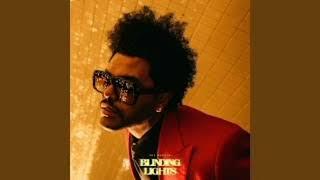Capture Modify and Record Windows System Audio.
This video teaches the non-sound engineer how to capture, modify, and record Windows sound output using a free program, VSTHost. For those new to digital sound manipulation and recording, this simple, basic method is a starting point on which to build toward more advanced control of your computer’s sound output using VST plugins.
The software used in this demonstration is available on these websites:
VSTHost - https://www.hermannseib.com/english/vsthost.htm
VB-Cable - https://vb-audio.com/Cable/
Youlean Loudness Meter plugin - https://youlean.co/youlean-loudness-meter/
Video Chapters
0:00 Introduction
1:11 The free software needed – VSTHost, and VB-Cable
2:10 VST = Visual Sound Technology
2:48 Setting up VSTHost
6:30 Configuring VST plugins
8:45 Configuring Windows sound settings
9:30 Demonstration of manipulating Windows sound output
11:17 Youlean Loudness Meter plugin
12:36 Recording Windows sound output
14:55 Conclusion
The software used in this demonstration is available on these websites:
VSTHost - https://www.hermannseib.com/english/vsthost.htm
VB-Cable - https://vb-audio.com/Cable/
Youlean Loudness Meter plugin - https://youlean.co/youlean-loudness-meter/
Video Chapters
0:00 Introduction
1:11 The free software needed – VSTHost, and VB-Cable
2:10 VST = Visual Sound Technology
2:48 Setting up VSTHost
6:30 Configuring VST plugins
8:45 Configuring Windows sound settings
9:30 Demonstration of manipulating Windows sound output
11:17 Youlean Loudness Meter plugin
12:36 Recording Windows sound output
14:55 Conclusion
Тэги:
#Fix-it_Guy #DO-it-Yourself #Do_it_yourself #ItsFixable #It's_FixableКомментарии:

@sentimentaljourneyproductions - 25.09.2023 05:17
I deeply appreciate your time and effort to share your personal journey and understanding. Well done.
Ответить
@No_Amoeba - 23.02.2024 08:06
I have needed help with this for awhile, and have searched for something that is not so complex and cost effective. My search is complete, this was very helpful.
Ответить
Steve Miller Band - Fly Like An Eagle - 1/5/1974 - Winterland (Official)
Wolfgang's Steve Miller
12 April 2024
Vincent Hoad
Japhet Wed's Ngaibem || Highlight || 27th January, 2024
LHANGHUI MEDIA
Yuba Gap-Sierras
blinko656
Zakaria Ghafouli - L3achrane (EXCLUSIVE Music Video) | (زكرياء الغفولي - العشران (فيديو كليب
Zakaria Ghafouli | زكرياء الغافولي
Wie lange braucht man für ein Gutachten? Dauer, Aufwand, Beispiele
CarCrash Academy
Chris Bumstead Retirement Speech - 2024 Mr. Olympia
Chris Bumstead
The Weeknd - Blinding Lights | ONEIDE SCHMORANTZ
Oneide Schmorantz
KillingFloor Clip 2
Anga “Angablade” Blade