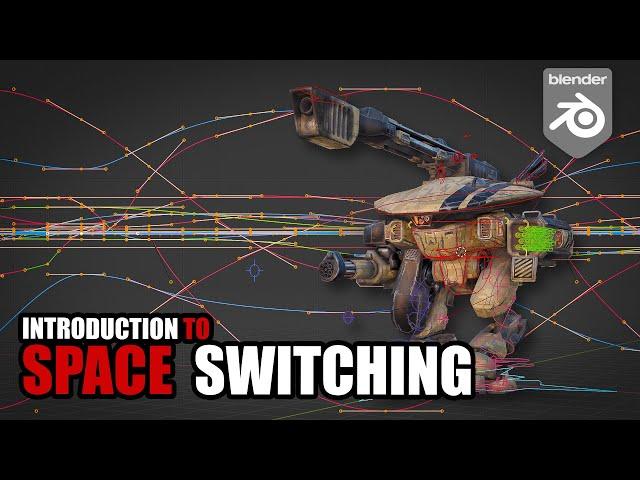
Advanced animation techniques - Space switching fundamentals in Blender
Комментарии:

this is very good, but I still have a bit of a problem with baking stuff : it is impossible to change the movement once done, have to redo everything. I am in technical (industry and machine explanation) animation more that artistic, and I can tell you that the client ALWAYS want to change stuff "just a little bit" (lol) once everything is done : grab the object from another location, bring it just a little bit further on the conveyor belt etc.... always a nightmare to do, always.
What I am looking for, for YEARS now, is a dynamic parenting system that bakes the visual location of the child automatically, and allows you to switch parents and turns parenting ON or OFF during playback. Not being able to do this easily is, to me, the biggest weakness of blender today.
do you have any advice regarding this?
Now I am using the dynamic parent addon that sets a child of constrain. big help, but very far from perfect.

I just want to comment how your tutorials on animation are the only ones that made animation click for me. Very precise, deliberate, and explicit descriptions and demonstrations, no subjectivity. Thank you.
Ответить
Amazing lesson!!
Thank you so much.

Super cool 😎
Ответить
This Is Magic🔥
Ответить
just noticed, that ive done this intuitively all the time 😄 but if you dont know the concept, that tutorial is pure gold
Ответить
Okay so I know HOW to animate things but there is no tutorial on WHY the bones won't bend properly....
Ответить
Thanks, Pierrick. With each of your rigging or animation tuts I feel myself educated on how to eat spinach, but you explain how to do it the right way - and now it is my favorite food.
Ответить
Thanks for sharing this amazing technique!
Ответить
Whao c'est génial 🙏🔥 merci. PS je fais des tutos complets sur de la création/animation et depuis quelques semaines je dévore vos ateliers.. merci
Ответить
🤯
Ответить
Ohhhh my goodness this is so cool. I love your channel!
Ответить
Thanks Pierrick... You remind me of the hitman dude from the Professional when Natalie Portman was 10
Ответить
hello, I was following this tutorial, very interesting congratulations, my doubt is that in the end with this method you are left with many keyframes that you do not need.
Ответить
I think it would be great to have a time offset property inside the constraints
Ответить
You can simply clear channels via the keys menu in the graphic editor. Very handy.
Ответить
After reading the graph editor results isn't it easier to re-key them so you have more control in the curves and less keyframes?
Ответить
This is a really great tutorial. Thank you sir.
Ответить
Bought your courses! Can't wait to dig in.
Ответить
its amazing to get such thing as free, good job man, thanks for making the blender community keeps growing
Ответить
💚💛❤
Ответить
I think this method is too complicated
why you don't copy the animation with ctrl +c to another bone and overlap the keyframe? without constraint
it's a simple animation..😐

This is great! Been trying to make a transition to Blender from Maya recently but was scratching my head trying to transition Richard's space switching workflow for Blender use. This was just what i needed, thanks!
Ответить
Thanks for creating this, I'm from India, want to buy this course but I can't. Is there any possibility you make this course available on Udemy in future? Thanks anyway
Ответить
Fantastic! I've learned a lot just by watching this sample video. I'm excited learn and improve my 3D animation skills through your new course!
Thank you so much for this!
I can't wait to start! :)

为什么不直接拖动需要延后的物体的曲线呢
Why not directly drag the graph of the object that needs to be delayed

你好,我想问一下这种技巧可以用在做哪些动画
Hello, I'd like to ask what kind of animation this technique can be used for

There are 2 free add-ons that can help to achieve similar bouncy behavior: 1- spring bones 2- jiggle bones
Ответить
Help me with basics of animation I have a cartoonic work done and stuck on animating 😓
Ответить
L’accent french en force mdrr continue tu régale
Ответить
super like!!
Ответить
Hey Pierrick, does your course offer a section on compositing the render result?
Ответить
Do you make your own music for your videos I noticed a Guitar in the background
I really enjoy your theme of music you put in your courses

OMG don't waste your time by thinking u have to buy it right know god its is so amazing trust me so what are u waiting go
Ответить
is that space switcher tool somethign you made yourself?
Ответить
NOTICE- in Your animation tutorial, i noticed you still turn off and on the curves in the graph Editor. by just going to "View" in your graph Editor and ticking the- only selected keyframehandle and only selected curve keyframe, will enable you to click on a channel or curve and display just the curve or channel needed, hope it helps
Ответить
Honestly I have used similar tricks in motion graphics animations I have made, thougg didn't know it could be done in such an interesting way with character animations as well. I guess I will pick up the course next vacations or something too busy for it atm...
Anyways keep doing the awesome work, really respect it mate.

Merci beaucoup!
Ответить
An idea for video to further expand on this course - maybe some overview and showcase of useful add-ons? Animation Layers just released V2, Animation Extras seem super useful for both learning and production, etc.
Ответить
One of the Best Course OUT THERE!
Ответить
its a good trick which can also easy achieved with animation layers in maya though .... i still like pose to pose better than any of this though
Ответить
Thanks alot
Ответить
Thank you Pierrick, this tutorial is very helpful, I appreciate the time and effort you have put into this, big up...
Ответить
this is a really interesting technique! definitely seems like a lot of repetitive work to get to the end result- seems like an interactive tool could be made in Python to make it more accessible... hmmm.
Ответить
how do you know which constraints to use?
You used copy rotation, copy location, copy transform, child of and damped track... do you have to use them all one at a time? Or could you use copy transform/child of for most of the rotation/translation movements. Also, for copy transform constrtains, could you not select both empty and bone and use object to active from the pie menu to snap it to its location, and then apply visual transform?
Also, would an addon like wiggle bones work? i dont know how it works fully, but from my experimenting, it seems to do a very similar thing to this, just a little easier, with sliders/values for how much damping, spring, influence, etc etc.
if not, this is still a really easy and useful way to get follow through motions... and id assume it would also work for leading animation by offsetting backwards in time instead of forward in time.
Super cool 👍

This is amazing technique, thank you very much for sharing.
Ответить
Supère astuce avec le Damped Track c'est top ! C'est un process qui me paraissait lourd et trop contraignant (sans trop savoir pourquoi, certainement le baking qui me faisait peur^^!)
Ça pourraît etre pratique de pouvoir paramétrer un offset de temps directement sur les contraintes de transfom. Ça éviterait le baking et surtout permettrait de générer rapidement plusieurs variations d'une même anim.
Enfin merci d'avoir rendu ça si clair et évident !

Very interesting.
Ответить









![How To Rank A New Website & GMB FAST: Complete Local SEO Strategy 2023 [STEP BY STEP] How To Rank A New Website & GMB FAST: Complete Local SEO Strategy 2023 [STEP BY STEP]](https://hdtube.cc/img/upload/b3NFWGh0QUVhcm0.jpg)
















