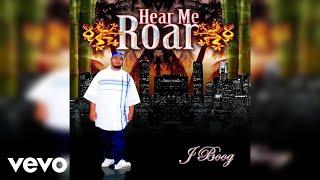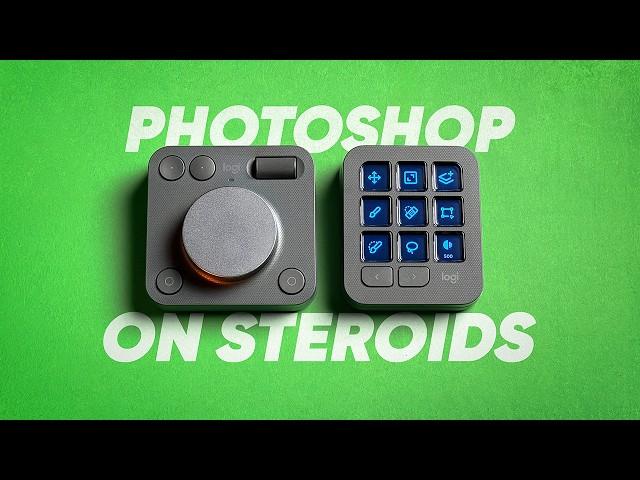
NEW Logitech Console: Best Companion for Photoshop?
Комментарии:

I'll stick with the Xencelabs Remote Key.
Ответить
So expensive!!!
Ответить
Just picked up one at Adobe Max, can’t wait to try it
Ответить
BROTHER EUGGGGG 👹💩
Ответить
Does this support Luminar Neo .?
Ответить
Thank you so much
Ответить
Since 99% of users in India prefer using cracked versions of Photoshop rather than spending a small amount like ₹1915 per month for a subscription, do you still believe anyone would spend ₹16,000 to buy this item? 🤣🤣🤣
Ответить
Thanks, Not useful.
Ответить
I really feel mouse and keyboard shortcuts are more easier for me.. May be those who don't like to work with shortcuts they might find this useful.
Ответить
Bro i am student of multimedia application from malaysia. Last month, I take my friend photo for his birthday. But the photo didnt show full of his face. His upper head was cut. He want this photo before deepavali. Van you help me.
Ответить
overpriced joystick
Ответить
So... we have: A mouse or pen, keyboard, the wheel module, the buttons module and.......only two hands...maybe Logitech could help us with some voice control!
Ответить
Useless 😢 only 9 buttons
Ответить
Looks pretty awesome. But at $200 US dollars, that's insane. I'm in Japan so it costs the equivalent to $380. Brutal!!!
Ответить
Why dont you simply buy a loupedeck+ which does all including the lightroom sliders and color gradation for almost same price, also why would you buy this Logi device with so many compromises and limitations
Ответить
Wow. I'm very impressed. Thank you.
Ответить
The most useless Logitech I've ever seen.
I perform keyboard shortcuts without looking, using muscle memory and over 20 years of experience - why would I throw all that away to relearn a tool that's slower and requires looking away from the Photoshop screen? That sounds ridiculous.

Logitech is soooooo late in this.. Elgato FTW
Ответить
Super actions one button away
Ответить
Who needs this if you have keyboard and a mouse?
Ответить
Looks like a spin off from the Loupedeck devices. Logitech. Ought Loupedeck and their IP.
Loupedeck CT (€500,-) is the bigger brother of the device, it os more ergonomic and yes very much more expensive. But worth every cent, esp if you create your own profiles.

This is a bad idea packaged into what seems to be a good idea.
Sure it may seem that this can make you fast and productive, but soon you'll be so dependent on it that you would not be able to quickly function without it.
Stick to keyboard shortcuts and you will be able to be useful on all situations.

colorizethis AI fixes this (AI image colorization). New Logitech MX Creative Console
Ответить
this is a huge game changer of macro keyboards. i cant wait to start selling here in brazil.i always wanted a device like this with so wide range/easy options and display keys, instead the shitty and limited macro keyboards wich are annoyng to configure
you complain a lot bla bla bla it's expensive bla bla bla i got used to the keyboard shortcuts. this is the type of thing that to some doesnt seem like a must have but becomes so when you start using it

Cool device, how unfortunate that it's catered to Photoshop
Adobe more like Ahdoubtit

that's really badly designed.. we've had such consoles in the audio world for a long time.. and many of them can track the mouse location and the wheel would then control whatever slider/selection the mouse would hover over.. just allowing for such a mode would make it so much more usable.. and 9 shortcuts .. for the next nine i'll have another klick.. and if i want to get to page 9 - 9 clicks?? you could easily map them to your numpad etc.. that's just not very useful in practice i feel.. but if i get 3 months of free cc then it might be worth it i guess.. still.. trying to declutter my desk, not to put more stuff on it..
Ответить
I have been using the Tourbox Neo for a few years. The device is cheaper and more versatile, allowing to adjust all parameters in Photoshop with a wheel, including filters and Camera Raw parameters. The device can be linked to all applications often used. Major drawback: The functions assigned to buttons and wheels need to be remembered (or checked in the Tourbox app).
Ответить
I've been using Monogram's Pallette for years and wondering how this compares to it
Ответить
Meanwhile, my Logitech Craft keyboard, the one with the "creative input dial", has been abandoned. Not even Logi's own software, "Logi Options +", supports it.
Ответить
TourBox is way better and cheaper.
Ответить
The knob is cool but I would rather get a stream deck and do the same thing minus the Knob. Stream deck+ might be able to control things with it's knobs. Not sure.
Ответить
God but what is the price and where is available.
Ответить
That's a great tool! I'll go drop one in my cart and, oh, $200? Nevermind. Now I shall forget I ever knew this existed.
Ответить
I have seen other gadgets that try to take you away from the keyboard. Designed by someone who
thinks they know best, but hasn't spent a lot of time actually using Photoshop.

I have a Loupdeck+ and it’s great for lightroom but very tricky to program for photoshop. I have spent a few days now programming it but there is much that doesn’t work and things that are hard to make work in a good way.
The adjustment turning knobs work great in lightroom but in photoshop? Not so much. So that is an unfortunate thing.
But I have managed to program a lot of functions, actions and so on for easy reach. Also I have had ctrl, shift, alt and space working in a convenient way but it was very tricky. the keyboard mode doesn’t work that well. It gives you access to keyboard functions but ctrl, alt etc doesn’t hold even when I am holding down the key. I had to program my own keyboard shortcuts for each function that I wanted like for example CTRL and then map it to a button of my own choice. I can for example easily use ctrl and space to zoom in with the mouse at a certain point as I have ctrl and space just beside each other. Works just as good as with my keyboard. Functions for layer handling/navigation, show/hide mask etc is easily accessed.
Only thing I don’t like is that I can’t seem to get the turning knobs to work in photoshop. It’s weird as they are physically there so they should easily be made to work as that should be what they are intended for. But they work great in LR though without any programming. They just work out of the box throughout the entire develop module.
One gripe with it is that I have to remember what button does what. The MX Creative Console is certainly better in that regard that you can see graphically what the button does.
I guess that to be able to have full control over PS, one would need to combine 2 or maybe even 3 differerent devices. I think the panel with the screens and buttons would work well in combination with my Loupdeck+
I also think the price is very good. I don’t think it’s too expensive. It’s reasonable for the functionality that you get.

To access a lot of functionality with keyboard shortcuts can be a pain to manage. A LOT of shortcuts to remember. Easier to have it set to a button with a graphic that says what it does. Instead of pressing a combination of different buttons, you just press one.
And it can be used with many different programs so why not?

why dont they make a full keyboard like this
Ответить
Its just gamic tool not for graphics designer waste of time and waste of skill waste of money
Ответить
In my opinion, it's just fun. Everything can be done with a keyboard and a tablet. In my opinion, this does not speed up the work, but even slows it down.
Ответить
ive been WAITING for something like this. looks even better than what i'd imagined. dope!
Ответить
Will this work on menu items that DON'T have a shortcut available? I use sky replacement often, but there is no keystroke shortcut. Could I use this as a single-button option?
Ответить
loupedeck to me seems "better" as it has more knobs
Ответить
I think the Tourbox is a far better device to the Logitech release, NEO is what I use, and it is one device that has completely transformed my workflow immensely no matter the program I am in. I understand the pitch but this is not it for those looking for something stellar.
Ответить
The more you have to take your hands off of something to use something else the less efficient you become.
Ответить
This just seems designed for a shift towards tablets or something, or simply a dumbing down of the concept of shortcuts. Especially at $200. Then again there are people spending $500-1000+ for iPads and styluses only to do what you could with a $5 notebook and some Microns.
Ответить
Loupedeck+ beats the living sh*t out of this for a couple more bucks. Or the Loupedeck Live S which is way cheaper.
Ответить
Attention all Photoshop users: It does NOT work with Adobe Camera RAW! The device thinks you are in Photoshop and displays only the Photoshop tools that don't work in Camera RAW. So you cannot edit RAW photos with it in Photoshop. It only works with Lightroom Classic. But there are many users who work directly with Bridge and Adobe Camera RAW in PS! Absolutely disappointing and misleading, for me the device I bought is unusable!
Ответить






![20+ Scuba Fins Tested and Reviewed! [Scuba Fin Reviews 2024] 20+ Scuba Fins Tested and Reviewed! [Scuba Fin Reviews 2024]](https://hdtube.cc/img/upload/TXNlMHJacmRZQzM.jpg)