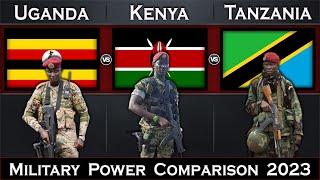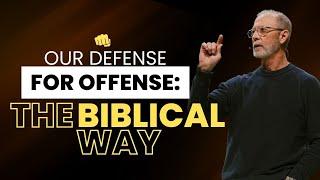How to force Fullscreen Borderless on any* game (Check Pinned Comment)
Комментарии:

THANK YOU SO MUCH, MY GAME KEPT FREEZING BECAUSE OF FULLSCREEN AND YOU SAVED MY LIFE <333
Ответить
Doesnt work for me i want to play Dragonball Sparking Zero
Ответить
I STRONGLY recommend 2x speed
Ответить
brilliant, thanks for this video mate
Ответить
what if its a game that doesnt have a windowed option?
Ответить
Your a god send thank you
Ответить
thank u
Ответить
thanks now i can play need for speed 2012 without input lag in borderless Fullscreen 🎉👌😌
Ответить
All the online options for running Gears of War 1 with no screen-tearing didn't work, until I thought about running it with Fullscreen Off, which fixed it. But you with this video saved me on actually having it play in Fullscreen, and actually just adding it with the arrow key to the right made it go fullscreen with no top-bar automatically. Thank You!
Ответить
Sucks that this doesn't work for games like Squirrel with a Gun and Lego Jurassic World cuz I wanted this to force fullscreen ONLY games into borderless windowed, rather than windowed to borderless windowed.
Ответить
What about older games like old point and click games that wont run in window mode I am trying to force it into window mode? will it work
Ответить
does not work though does it. it just makes the game area move to the top left corener of the screen rather than be centered.
Ответить
Thank you, this worked (Day Z)
Ответить
Thx bro
Ответить
Yo, man!
Just wanted to say thanks for your video – it was super informative and incredibly helpful! I was trying to figure out how to use Borderless Gaming alongside Achievement Watcher, and your guide was exactly what I needed.
I hope you don’t mind, but I linked your video in the wiki section of a subreddit I created r/AchievementWatcher to help others learn how to use this software. Your video deserves to reach as many people as possible because it really made things easier for me!

sadly does not work properly with silent hill 2
i have a 1440p monitor native
silent hill 2 issue: when i set it to 1080p, i have to remove it from favorites and supposed to add it again during the gameplay. otherwise, it will stay windowed no matter what i do.
GTA 5: when i change the MSAA to something else, it goes back to windowed mode and i have to shut the game down and restart for the fullscreen mode to work again.
SEKIRO: works fine so far

I love you <3
Ответить
Whenever i look down in a game my taskbar automatically shows up and its really annoying. Is there a way to fix this?
Ответить
is there another way to add the games to the list that borderless uses? there are some games you cant alt-tab out of (star trek elite force/ elite force 2), because either they wont let you or the break upon doing so. (and you cant have them in anything other than full screen.)
Ответить
I’m trying to use this for metal gear solid rising revengeance, and it is doing literally nothing? I’ve done everything you have not sure why tho?
Ответить
my fps caps at 60 in game when i put it on windows thats the down side i was trying to fix
Ответить
Does not work on old games that don't have a windowed mode setting. Command & Conquer Generals for example.
Ответить
i always ahve issues with older apps adn emulators and such where i can not resize the samll windows they are in ! i do not wish to run fullscreen as i have a massive ultra widescreen yet i also do not want to play in a tiny window ! does this app let me resize to a resolution of my choice ?
Ответить
A huge thank you! A short, precise video. It's just perfect.
Ответить
thank you buddy ^^
Ответить
is there anyway to do this with a program that can't be windowed? the game name is "sonic.exe" and it won't let me take it out of fullscreen. i want to be able to tab out of it without disabling audio and have it have borderless behaviors.
Ответить
Thank you
Ответить
So, how do you add a game?
Ответить
Great tutorial but it didn't work for me. Dishonored 1 refuses to maximize in a windowed screen mode. I suspect there may be some fuckery afoot with respect to the fact I use two monitors so I will try to disable my second monitor and see if that works. SO much work to get something simple to happen. You'd think the trillionaires who own Windows would fix this in all applications.
Ответить
I tried these exact steps on bedrock mc like you, but it still doesnt let me press the windows button or tab out without it pausing. Idk why
Any help?

how can i move the window around without the border?elden ring snapped to the screen with no border, i cant move it the traditional ways.
Ответить
Back here in 2025 and this saved my ass for Dark Souls 3 as I've been recently trying out seamless co-op mod for it. God bless this man.
Ответить
Thanks mate
Ответить
no, a 100% no, never ask me to hide my taskbar, no compromise!
Ответить
Thank you so much!!!!
Ответить
wow its not free anymore.. what a surprise.
Ответить
Can you no lobger download it with that link all thats showing is a zip code and a source code
Ответить
I wanted to install it through GitHub but it doesn't appear, what happened?
Ответить
for anyone trying this the dev has made this a paid application and you can no longer download for free
Ответить
um you might wanna edit the video title again... it says "longer free" instead of "no longer free"
Ответить
It says I need a subscription to get visual studio 2017 now. What do I do?
Ответить
Hii, I wanna do a clean install of windows, but because he is no longer offering the installer, is there a way i can save the one i've already got installed on my machine? Thank you!
Ответить
Can anyone tell me why my games seem to reset resolution the following day after setting it to window and adding it to the list?
Ответить
May I know does this work when my game is a forced full-screen game (like an old game from 2003), there is no option for the game to be set to full screen/window mode, only full screen. Will is work? Thanks
Ответить
Thank you, this worked
Ответить
the new program has virus
Ответить
watch in 2x speed
Ответить
Not work with LOST ARK... any alternative?
Ответить
![[홍익학당] 대행스님의 가르침 : "주인공과 하나되어 살아간다는 것!"_A262 [홍익학당] 대행스님의 가르침 : "주인공과 하나되어 살아간다는 것!"_A262](https://hdtube.cc/img/upload/WXNUUmdFNG9FbUk.jpg)