
Fix - Windows 11 Apps and Programs Stuck Off Screen
Комментарии:

THANK YOU OMG
Ответить
Doesn't work for the TikTok App studio. It is still way too large and I cannot even select my settings because it extends past my task bar and off screen. This is driving me insane...I got windows 11 64bit
Ответить
dude i cant have that move thing at all
Ответить
Thanks for the fix, but how stupid is it. Whatever UI idiots responsible for such an insipid problem with windows needs a pink slip and punch in the mouth. How, how can such inexplicably stupid problem be allowed in a multi billion dollar product, after taking the older vastly more intuitive fixes away? if a newer version of windows makes things more clunky, and adding steps to doing simple things is by definition making it more clunky, you need to reduce or remove the need to do such things such as putting hard boundaries on darkspace in the desktop.
Ответить
Perfect, thanks
Ответить
OH MY GOD THANK YOU THIS WAS SO FRUSTRATING. BLESS <3
Ответить
It worked! Thanks
Ответить
TAHNK YOU SM
Ответить
what a G
Ответить
Thank you
Ответить
Yeah, but this doesn't help to move out window in the program (sony vegas) witch is stuck behind task bar..
Ответить
no bs, straight to the solution, thank you!
Ответить
it works, but not perfect. when i Get the program back to the middle and click, it goes to one of the corners. if I then move my arrow to it, it dissapear again. like a magnet thst push away from the arrow
Ответить
For those who are still having issues getting to the move options using the above option, you can pressure ALT and the Tab keys together while the mouse is over the particular app that's stuck and it will give you the mode option. You can also then use the mouse to move the window if the arrows do not work. Hope it helps. And thank you for the vid sir. Cheers
Ответить
Shift, right click on app then move = CLUTCH
Ответить
Thanks for sharing
Ответить
Thanks a lot man, i appreciate it, love u from Saudi Arabia
Ответить
Thank you, this helped a ;lot. It also helped me to be very specific about the search term words .
Ответить
Thank you!
Ответить
if I press shift+right click it just opens the app. Does anyone have any solutions for this?
Ответить
It doesnt give me any options when i right click
Ответить
Genius!! THanks!
Ответить
thank you ... I had similar problem with W11; couldn't see the "Settings App"; it didn't exactly work the way you showed it in terms of a different menu coming up above the icon. Somehow .. the Settings App finally appeared on my screen. But this maybe another issue as I had multiple displays on at "one time" and the Setttings App must have been "stuck" in the secondary display that doesn't show up on the second screen. Since I couldn't run the Settings App, I couldn't do any settings changes... I finally got it working... by first using your method (sort of) to get the Settings App to display on the main screen of the computer. And to get my multiple screens working I had to power down the secondary monitor as it appeared that the signal didn't get to Win 11.
Ответить
Thank you
Ответить
this is very helpful but how to get back everything at once instead of doing it one by one ?
Ответить
thank you so much lol
Ответить
THIS DOSENT WORK ON MY DISCORD HELP
Ответить
doesnt work for discord ):
Ответить
THANKS
Ответить
what if u cant see it\
Ответить



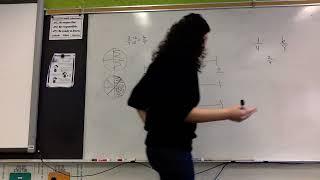



![Empire Building in DAR AL-ISLAM 1200-1450 [AP World History Review—Unit 1, Topic 2] Empire Building in DAR AL-ISLAM 1200-1450 [AP World History Review—Unit 1, Topic 2]](https://hdtube.cc/img/upload/ME5LekpVY2hsTmc.jpg)

















