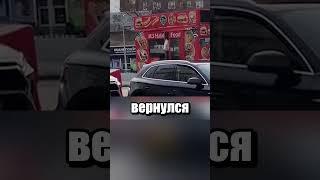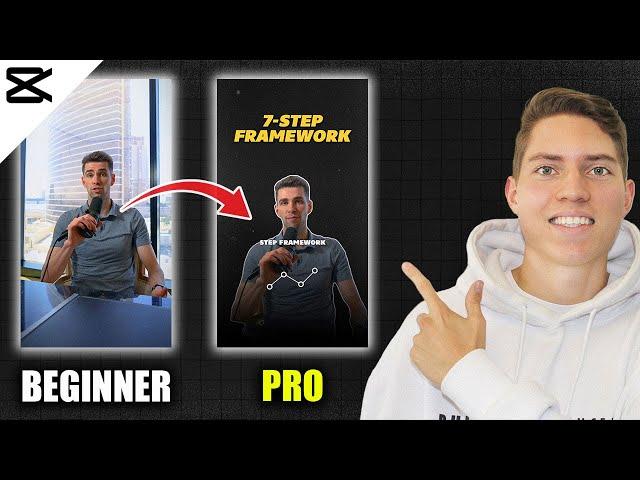
How to Edit Viral Reels In 2024 (Full Capcut Tutorial)
Комментарии:

how to u put a text in between 2 videos ????
in my free version it is no possible.

You are a master my friend !! Thanks for your time and dedication
Ответить
thank u brooo
Ответить
where is video editing assets ??
Ответить
Where do you find good B Rolls?
Ответить
average edit but like your job 😇
Ответить
hello bro, can i get your asset like backsound, overlay. anyway i can buy or download. thanks
Ответить
bro where are those video editing assets I am unable to find
Ответить
i dont find the templates option in text :/
Ответить
Thank You from Egypt<3
Ответить
There are no words that can be enough to appreciate how useful this video was for me, THANK YOU!!
Ответить
OMG finally i find this superb video! Thankyou so much for sharing this. God bless you man!
Ответить
thanks man u probably know how to give value
Ответить
You earned a sub broooo
Ответить
bro is a legend
Ответить
Great job man! I've been struggling with premiere pro where everything has a price tag. This tutorial pointed me to some features that can be used FOR FREE! Things I thought are impossible to use without paying. Also your presets are amazing. Love the backgrounds you have. THANK YOU VERY MUCH! I'll be sure to upgrade to a full pack of assets pretty soon. Continue grinding and filming these tutorials. You are really good at it.
Ответить
This is truly untouchable in his knowledge. I learned a lot from this video, I hope more tutorials like this are uploaded even if it takes a few more hours. We will finish it.
Ответить
Am I the only one who thinks his face is like Eminem as well as the way he talks?
Ответить
Amazing video, and it feels like it has never been easier than today to make your reels go viral (if you use a lot of Famester of course). No worries about algorithms ever again!!
Ответить
OMG!!! Thanks for these FREE assets!! I've been searching for it, and been scammed by other creators too but this one is totally legit! Keep it up! ^^
Ответить
both of the links are not working for assets
Ответить
Thank you, really useful)
Ответить
Bro thank you SO MUCH! That was the BEST tutorial on the internet I have seen. Love you
Ответить
How you make $320000 counter??
Ответить
i couldnt download free templates :(
Ответить
Your lesson greatt!!!!!!!!! but i feel u should edit the intro better
Ответить
the best teacher, thank you so much
Ответить
Pablo, I thank you from the bottom of my heart, my brother. Why don’t you post these lessons for free? Thank you very much.
Ответить
thanks so much for video and especely for assets
Ответить
Is this tutorial in capcut pro?
Ответить
U actually pushed me forward like A LOT. Thanks bro 🥳
Ответить
The word 'you know' 📈📈📈
Ответить
Thank you so much! Learned a lot from you. Gonna apply it on my reels now :)
Ответить
Thank you, your videos increase motivation, am I right, friends?
Ответить
thank you it'll help me a lott!
Ответить
Super bro you gained a new subscriber❤❤❤
Ответить
The tutorial was very useful! I've applied the tips using the assets and my reel project has improved a lot
Ответить
The best 1hr video I have ever watched
Ответить
straight to the goal content, no bs, no time wasting, only pure value and teaching !! Thank you for the presentation.
Ответить
Amazing tutorial bother thank you so much.
This is one of these few video I really enjoy watching from A to Z

Do i need to tip you for opening free basic video assets
Ответить
This is one of the best explainer videos I have watched. I just transitioned to video editing recently and following someone like you has been really helpful. I will certainly like to connect with you in Discord. Thanks a lot bro.
Ответить
how can i get the course i have open the web but its getting some error can I get the link
Ответить
You are amazing. Thank you.❤
Ответить
so good video! Thank you so much for this! I will crash it in my reels! :D
Ответить
The video is interesting for those who are practicing to be video editors
Ответить
It’s amazing how much you can do with just a few basic editing tools
Ответить


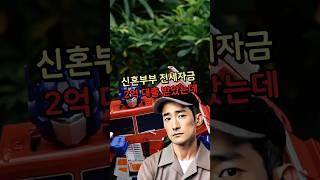





![[마실가요] I 행복함이 피어나는 이 곳️ I 따스함으로 물들다 5편 [마실가요] I 행복함이 피어나는 이 곳️ I 따스함으로 물들다 5편](https://hdtube.cc/img/upload/MFAtTHBzanFwR2o.jpg)