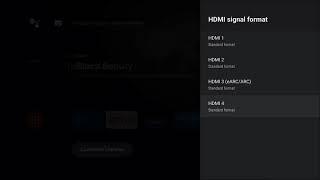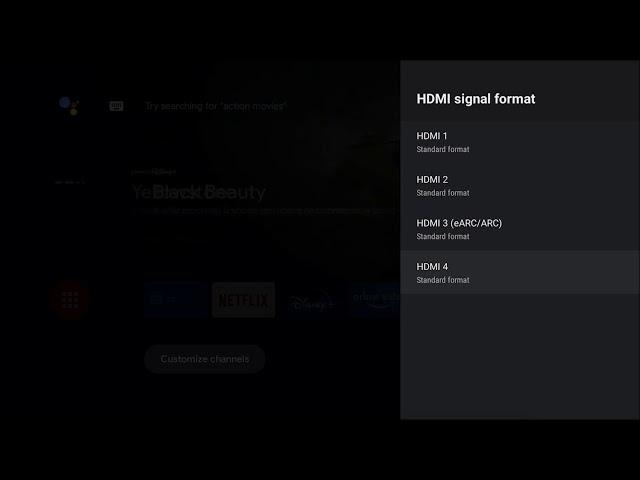
How To Enable 4K at 120hz On Your Sony TV With HDMI 2.1 and Android TV 9.0
Комментарии:

I couldn’t find “ external inputs” to save my life.
Thank you!

Setting option doesn’t appear in my Sony bravia tv
Ответить
Does this TV play in 4K if I use the Netflix app that’s installed on there internally?
Ответить
Enhanced format isn’t any different from standard.
Ответить
Awesome. Thank you very much
Ответить
Thank you so much bro. This helped a lot!
Ответить
Thank you
Ответить
can you do this on 65inch 4K phillips smart tv?
Ответить
Wow man it’s work ❤
Ответить
Thanks so much
Ответить
Great video. One question: I have ps5 and xbox series X so I should use hdmi 3 and 4 in VRR format for both consoles? And then I have an oppo to see my UHD 4K Dolby Vision movies. I should connect the oppo in hdmi 1 or 2 in enhanced format right? like that i´ll be able to watch my movies on perfect dolby vision? Thank you
Ответить
Thanks dude you solved my problem after one year ... 👍
Ответить
My Sony Bravia kd 49xe7073 doesn’t have watching tv option in settings and my settings from Home Screen is on left hand side. What should I be looking for please thanks?
Ответить
oh my god very very very very thanks olalalalal :D:D:d
Ответить
It's just stupid that it's standard at 60hz.
Ответить
I tried for 6 months and couldn't find it. idiots
Ответить
The interface looks a little different on the Sony x85k can anyone help with that
Ответить
I got the Sony x85k dp l need cable TV to see my TV in 4k
Ответить
Anyone no which hdmi slot I should have my 4k sky q box I've got it in hdmi 3 don't know that's correct
Ответить
Does the PS5 supports Dolby Vision?
Ответить
What happens if there is no "Watching TV" menu on my Bravia VH1 (KD-55XH9096)?
Android 10, last updated on April 2022, kernel ver. is 4.19.75

Do you still get 120hz if u select Dolby Vision?
Ответить
This doesn't work still 60hz on the ps5
Ответить
i dont get why this doesn't just turn on automatically when you plug in your hdmi 2.1 cables
Ответить
I don’t have the “watching tv” option please help
Ответить
How to enable a working image with nVidia Geforce RTX 3xxx and 4xxx graphics cars? It looks like Sony have a compatibility issue.
Ответить
Without using nvidia cards these TVs are garbage! I have x90j Tv but i cannot use my computer (rtx 4070ti) with this tv thanks to UNRESOLVED driver issue!
Ответить
The more important question is, "why did Sony market a 120Hz 4K TV when they used a useless 2.0 ver. HDMI. How am I supposed to use my "120Hz" 4K Sony TV @120Hz when Sony made it impossible to accept a 120Hz signal via either HDMI 2.1 or 1.4 display cable. 2.1 came out a year prior to my model, so what is Sony's pathetic excuse. I am pissed and will never buy another one of Sony's scams. It's false advertising. 120Hz my as$!
Ответить
My GeForce RTX3090 is connected on 3 but my screen goes black every few seconds.
Ответить
mine doesn't say watching TV what do I do
Ответить
Thank you so much for your help. I have the Sony A9G Master series 65’ hooked up to my PlayStation 5 and was wondering why I couldn’t get 120 Hz I don’t think it’s capable 😢 but enhanced format is on👍
Ответить
I don’t understand, I went to settings and I went to the page, I clicked on hdmi 4 and is only giving me (in enhanced format) “ Select this option only if your device supports high-quality HDMI formats such as 4K 60p”
Ответить
i am trying to get 4k in the os itself I am using kodi and it only gives me an option for 1080p 60hz. Unacceptable.
Ответить
Hey Derek. Got the X90J ps5 plugged into port 3 when I changed from standard to enhanced I lost the full signal to the ps5 and the whole signal got lost from device to TV. What's going on and how do I fix that?
Ответить
For the KD50_X 89J how can I turn it on PS5 say it's not support it by tv but official website Sony said yes supported
Ответить
Can someone help me tell me how I can use wide mode it says it feature not available
Ответить
Lol thank you!
Ответить
I got a ps5 should i use it on port 3 or on port 4 with the changes u said?
Ответить
Hey someone please help me out with my tv model sony bravia 4k vh2 and i have bought the PS5 but i don't if it will work because ps5 output needs 120hz but I don't know if my tv has it because in this video my tv hasn't been mentioned plzzz someone help me
Ответить
Thank u helped me a lot
Ответить
What should eArc HDMI be set at for soundbar?
Ответить
DOES NOT WORK
Ответить
ive got a ur3 wont work still
Ответить
Do i have 120hz
Ответить
For anybody wondering why they don’t see the first option you have to create a google play account and link it to the tv other wise this tutorial was awesome
Ответить
Thank you for this i was about to return the TV
Ответить
But if you select the “Dolby vision” input, you will be forced to play at 60hz. Consoles wont do Dolby vision at 120hz. Correct?
Ответить
Pls help
My Sony kd 49x7000d cant on HDR not on full HD نت on 4k
IT Says
Your tv might support a higher quality COLOUR 4k HDR or...