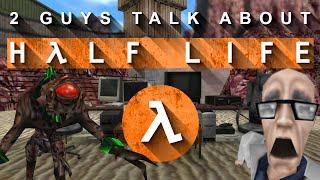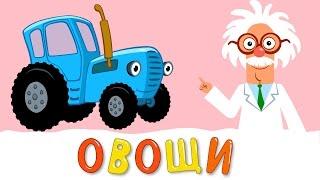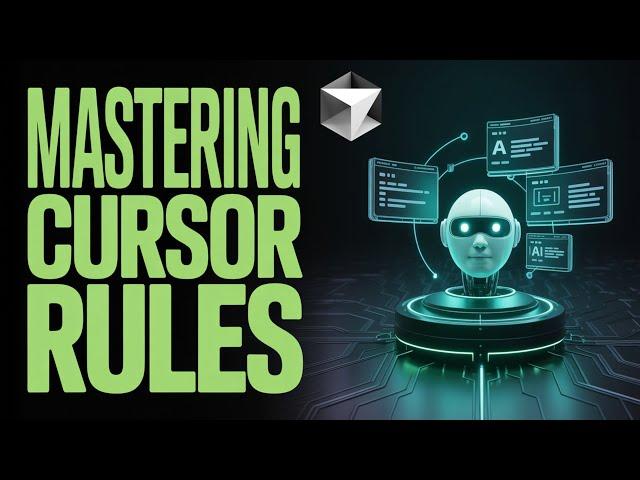
Mastering Cursor AI Rules | Custom AI Behavior for Devs!
Комментарии:

🔥 This video is a game-changer! I never realized how powerful Cursor AI Rules could be until now. The breakdown of Project Rules, User Rules, and Memory was super clear — finally, a way to train your AI assistant to think like a dev! 💡 The house rules analogy was genius too. Can’t wait to implement these in my workflow. 👑✨
Ответить
Wow — this is NEXT LEVEL! 🚀 The way you explained Cursor AI Rules made everything click. Setting up custom behavior for AI in dev projects felt intimidating before, but now it’s like unlocking a secret weapon 🧠💻. Loved the energy and real-world examples — bookmarking this for every new project!
Ответить
This is exactly what I needed! 🙌 Cursor AI always felt like a black box, but now I get how to actually make it work for me. The breakdown of rule types and that “house rules” analogy? 💯 Pure gold. This should be required watching for any dev using AI in their workflow. Great job!
Ответить
Broooo this unlocked a whole new level of productivity 🔓🔥 — I’ve been sleeping on Cursor AI Rules! The way you explained customizing AI behavior for dev tasks was so clear and actually practical. No fluff, just real value. Every dev needs to see this!
Ответить
Hello Emmanuel, thank you for the helpful and well-explained video. You could build on this video and create a whole video series about your workflow from A to Z. For example, how you create a PRD using AI, then the next step in your workflow, and so on – all neatly structured step by step. Until you finally give the prompt for code creation in the IDE. I think that would be very interesting for many developers.
Ответить
This is what I was looking for
Ответить
![[Eng Sub] Nijigasaki Idol Club voice actresses transform into a wall with Hinaki Yano - Love Live [Eng Sub] Nijigasaki Idol Club voice actresses transform into a wall with Hinaki Yano - Love Live](https://hdtube.cc/img/upload/RUoxMVc5X3RCcFU.jpg)